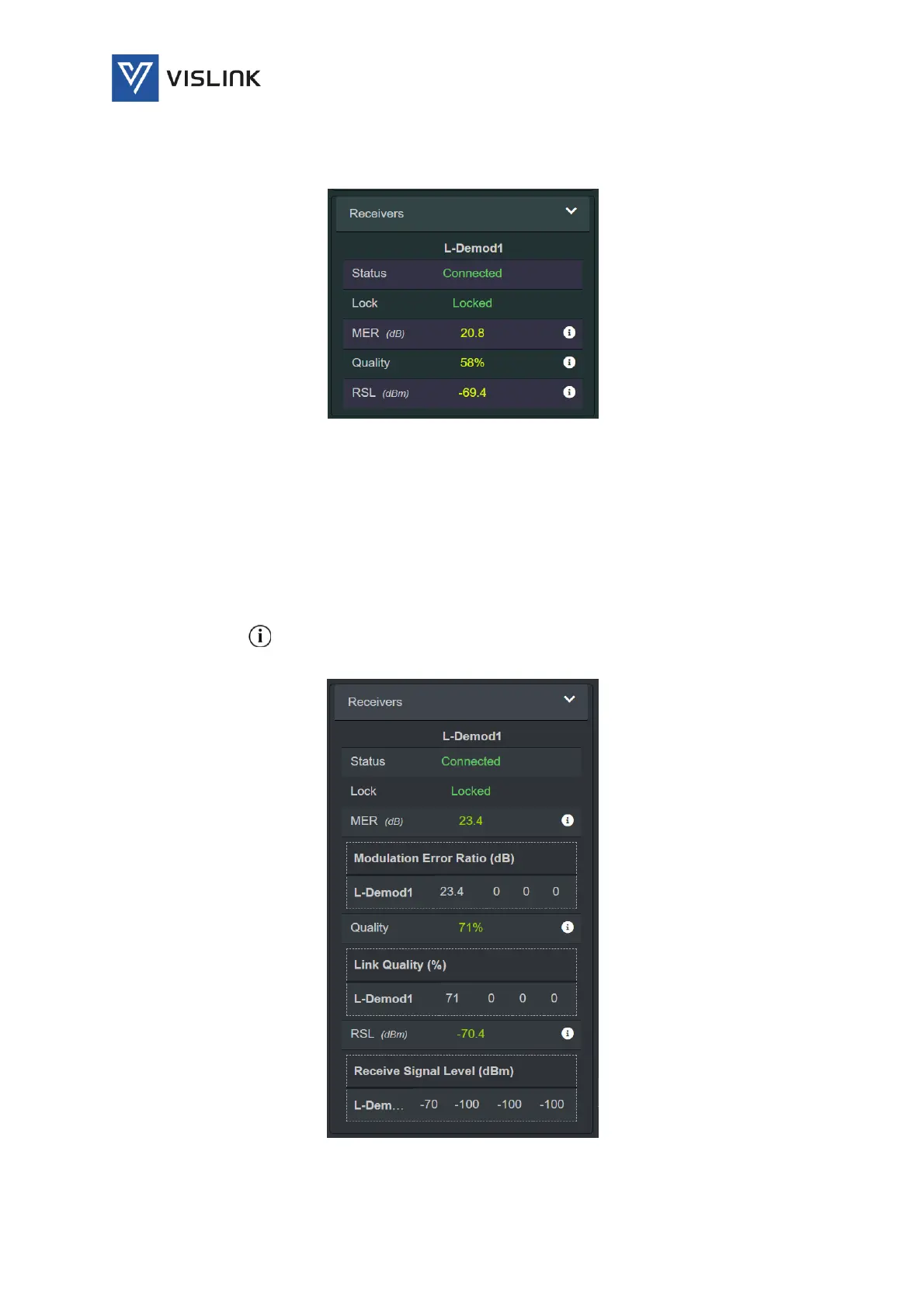Quantum Receiver User Manual
Web GUI Screens
Issue No: A Page: 36
Ref: ?-Insert_Document_Part_No._Here-? Copyright © 2021 Vislink is a Vislink Technologies Inc. companies
6.2.5.2. Receivers
The Receivers accordion panel details the active receiver settings.
Figure 6-18 Status>Receivers
The Receivers panel displays the following settings:
Status – displays the Connected/Disconnected status of the demodulator.
Lock – displays the Locked/Not Locked status of the signal. The receiver can only
down-convert and demodulate the RF input when carrier lock has been achieved.
MER (dB) – displays the Modulation Error Ratio (MER) of the input signal.
Quality – displays the quality value of the input signal.
RSL (dBm) – displays the Receive Signal Level (RSL) of the input signal.
Clicking displays further information about the input signal for each of the
four RF input channels.
Figure 6-19 Status>Receivers – More Information