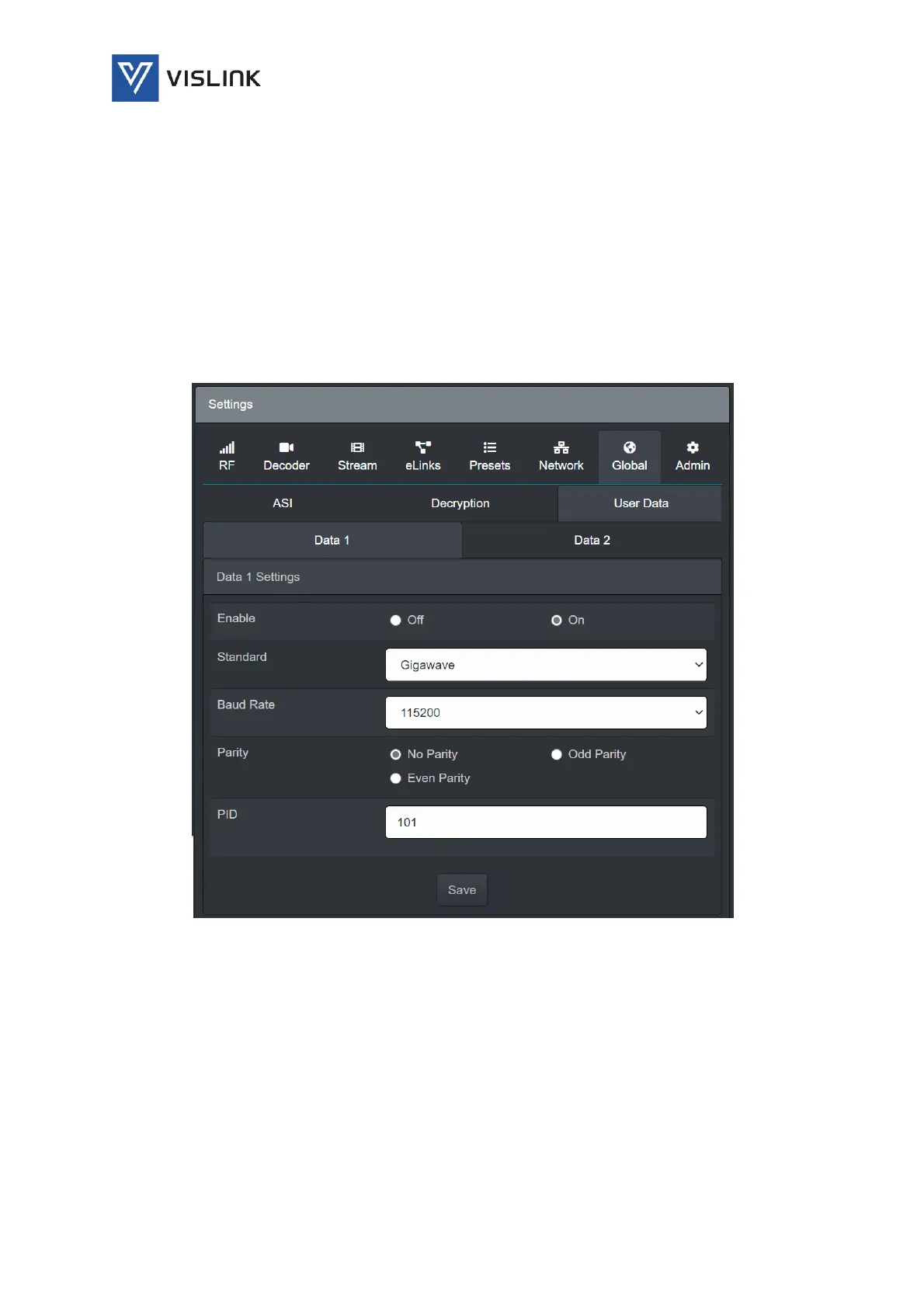Quantum Receiver User Manual
Web GUI Screens
Issue No: A Page: 62
Ref: ?-Insert_Document_Part_No._Here-? Copyright © 2021 Vislink is a Vislink Technologies Inc. companies
The Decryption tab enables the decryption mode to be selected. The settings
will not be actioned until the Save button has been clicked:
Decryption Settings
Mode – specifies the Decryption mode from the drop-down menu (Off, BISS 1,
BISS E, AES 128, AES 256, BCRYPT 128 or BCRYPT 256). This must be set to the
type of encryption used on the transmitted broadcast. Once the correct mode is
selected, the appropriate key must be entered via the Web Browser.
6.3.7.3. User Data
The Settings>Global>User Data panel enables configuration of the data
presented to the OCP/User/Tally 1 and OCP/User/Tally 2 ports.
Figure 6-49 Settings>Global>User Data
The User Data tab enables configuration of the following settings. The settings
will not be actioned until the Save button has been clicked:
Data1/2 Settings
Enable – enables/disables the OCP/User/Tally 1/2 port.
Standard – enables the standard to be set for the port (Gigawave, Onboard, ADL
or Link).
Baud Rate – enables the baud rate to be set for of data transmission at the port.
Parity – enables the parity to be set for the port.
PID – specifies the PID for the location of the user data.