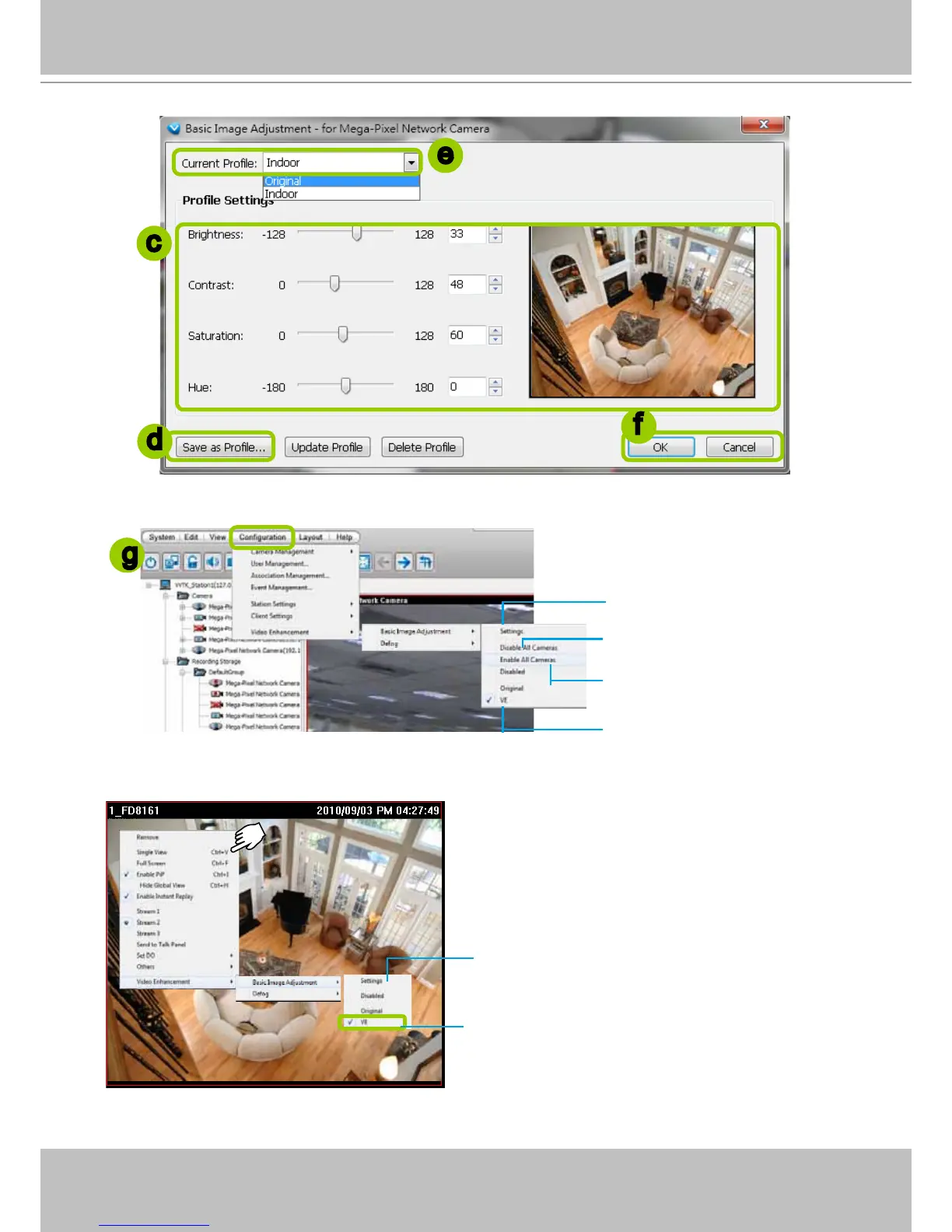VIVOTEK
146 - User's Manual
g. Back to the main page, a “VE” text string will also appear at the bottom right of the video cell and the
new prole will also appear and be selected on the popup menu as shown below.
2013/01/08 12:20:22
c
e
f
d
g
Click to create a new prole, edit
or delete a customized prole
Click to disable VE on all linked
devices
Click to enable VE on all linked
devices
Click to enable/disable VE on the
target video cell
Click to create a new prole, edit or delete a
prole
Click to enable/disable VE on the target video
cell