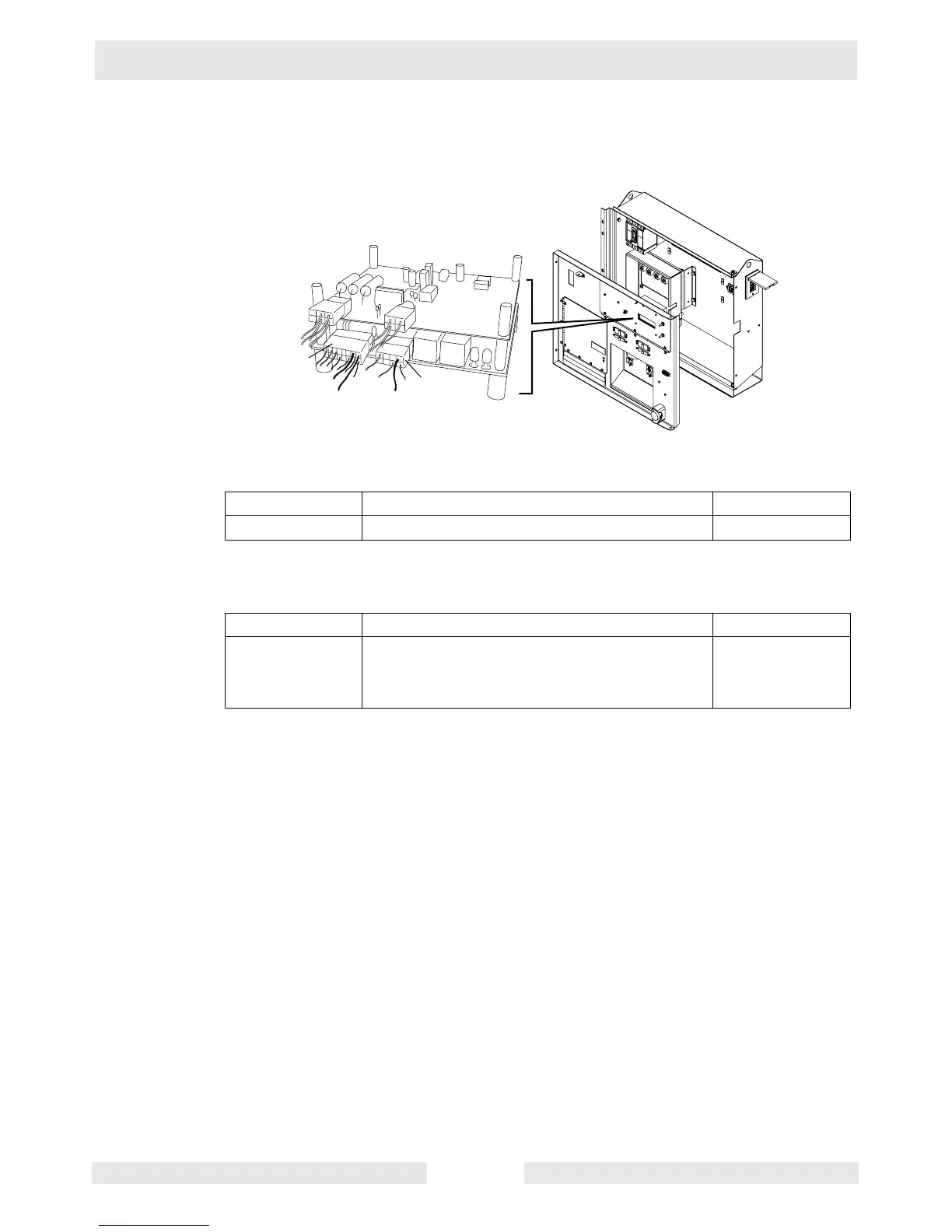ECM/Sensor Troubleshooting Mobile Generator
wc_tx000723gb.fm 46
Continued from the previous page.
9. Check the voltage between ECM pin 7 plug 1 (red wire #53) and pin 8 plug 1
(black wire #59).
Is at least 9.8V measured?
10.Check the voltage between ECM pin 5 plug 2 (red wire #18) and ground.
Is at least 9.8V measured?
Incoming power to the ECM has now been checked.
Yes ____ No ____ Your reading
Continue Repair red wire #53.
Yes ____ No ____ Your reading
Power to the ECM
is OK.
Check continuity of red wire #18 between ECM
and fuse box. Also check red wire #48 between
fuse box and B+ terminal strip. Repair the wiring
as needed.
wc_gr004000
ECM
R 18
R 53
B 59
Plug 2
Plug 1
