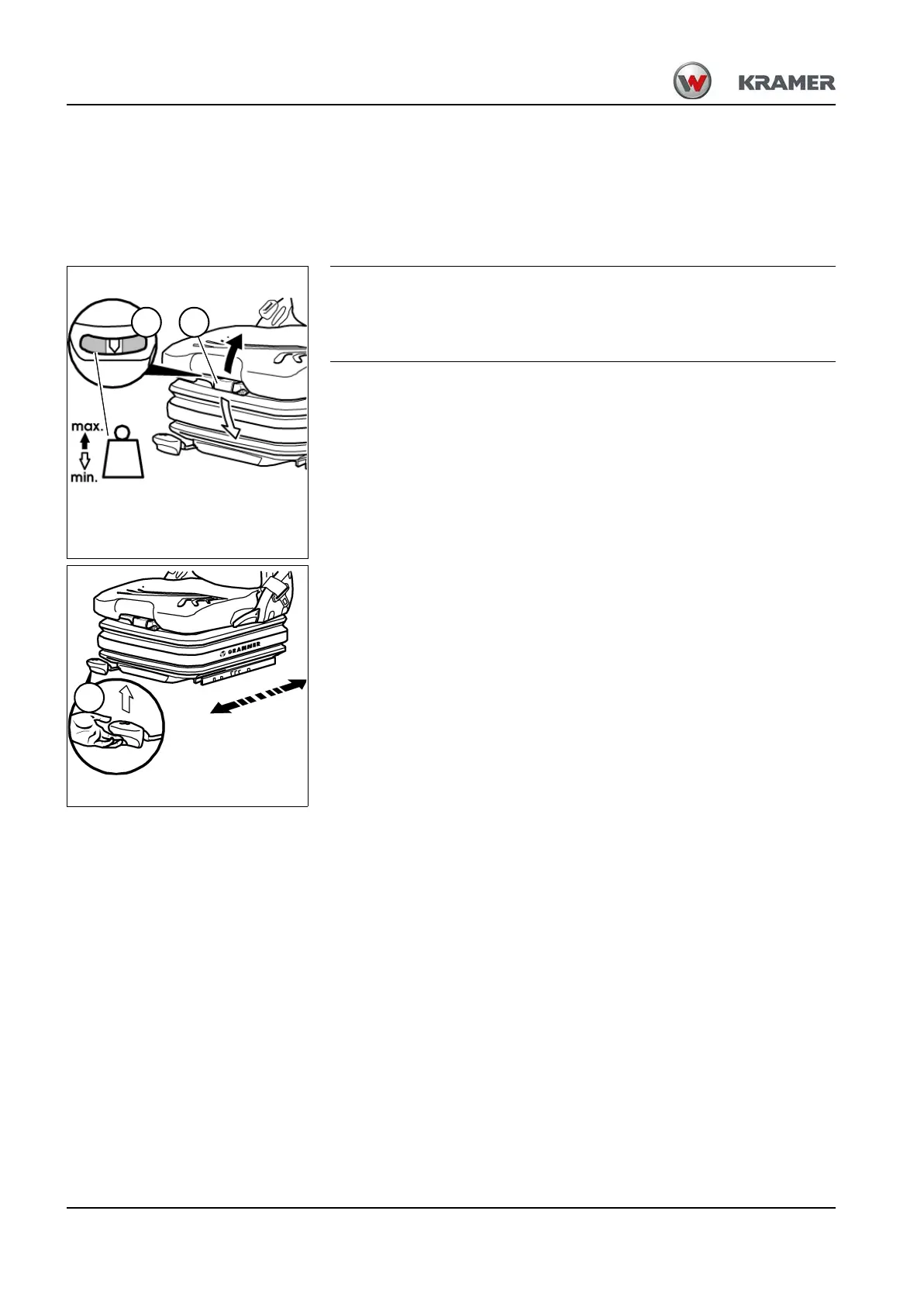4-12 BA 357-00 * 3.0 * 35700_04_Inbetriebnahme_01.fm
4 Putting into operation
Adjust the operator seat to individual requirements, for example to body
size and posture. This prevents muscle tensions and fatigue during work.
Adjust the operator seat so that the control levers
and pedals are within easy reach with your back against the backrest.
Weight adjustment
Do not run the air compressor for more than 1 minute to
avoid damage to it!
1. Sit down on the operator seat.
2. Pull handle A upward or press it downward until the arrow is in the
middle of window B.
➥ Within this visible range, the individual height can be
adjusted up to the minimum suspension travel.
➥ The minimum or maximum weight adjustment is
indicated with the audible upper and lower limits.
Horizontal adjustment
1. Sit down on the operator seat.
2. Pull lever C up and at the same time, move the operator seat forward
or backward.
3. Release the handle when reaching the required position.
➥ Once the operator seat is adjusted, engage the lever in the required
position. It must not be possible to move the operator seat to
another position.