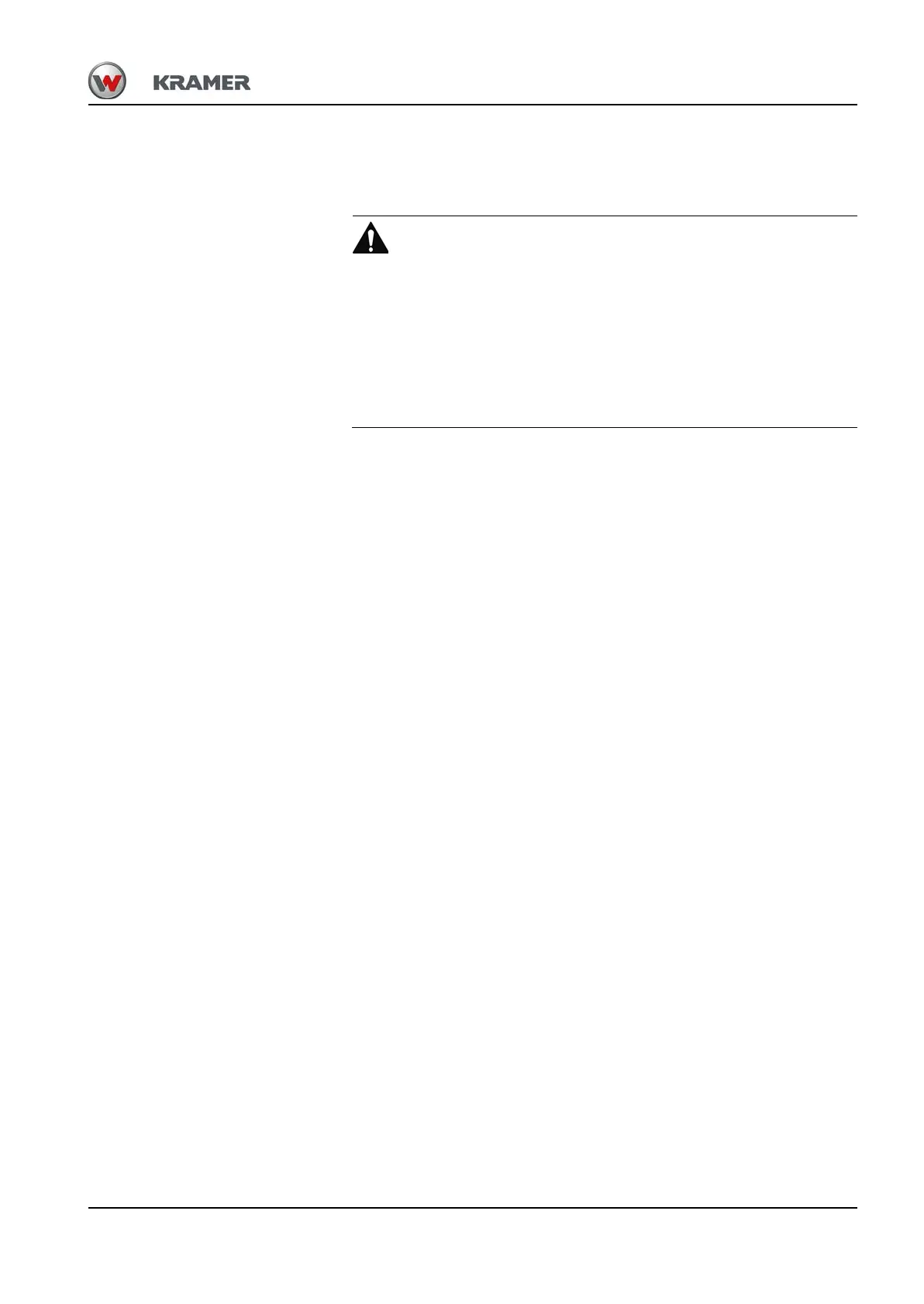BA 357-00 * 3.0 * 35700_04_Inbetriebnahme_03.fm 4-53
Putting into operation 4
4.5 Putting the machine into operation
Important information before putting the machine into operation
Accident hazard due to persons in the danger zone!
Serious injury or death can be caused by not staying clear of the danger
zone of the machine.
► Ensure that no one is in the danger zone.
► Stop all work movements immediately if
persons enter the danger zone.
► Seal off the danger zone with barriers.
Preparations for putting into operation
1. Review "Preparing Machine for Operation" checklist on page 4-47.
2. Check to see that the motor isolating switch is turned off
– see "Motor isolating switch" on page 4-22.
3. Check that the parking brake is actuated
– see chapter 5 “Parking brake” on page 5-6.
4. As required, open the battery cover plate and connect the battery
connector (training required).
5. As required, close the battery cover plate and lock it
– see "Locking the-battery cover plate" on page 4-19.
6. Adjust the operator seat to the operator seating position and weight
– see "Operator seat" on page 4-7.
➥ All controls must be within easy reach.
➥ It must be possible to move the brake and accelerator pedals to
their limit positions.
7. Adjust the rearview mirrors
– see chapter 4 “Adjusting the mirrors” on page 4-16.
8. Sit down on the operator seat.
9. Fasten your seat belt.
10.Check whether all additional control circuits are switched off
– see chapter 5 “Continuous operation of 3rd control circuit” on
page 5-44.
11.Place switchable functions on the joystick into neutral
– see chapter 5 “Control lever (joystick) overview” on page 5-32.
12.Set the low-speed control (opt) to “Maximum”
– see chapter 5 “Low-speed control with regulated travel speed (opt)”
on page 5-103.