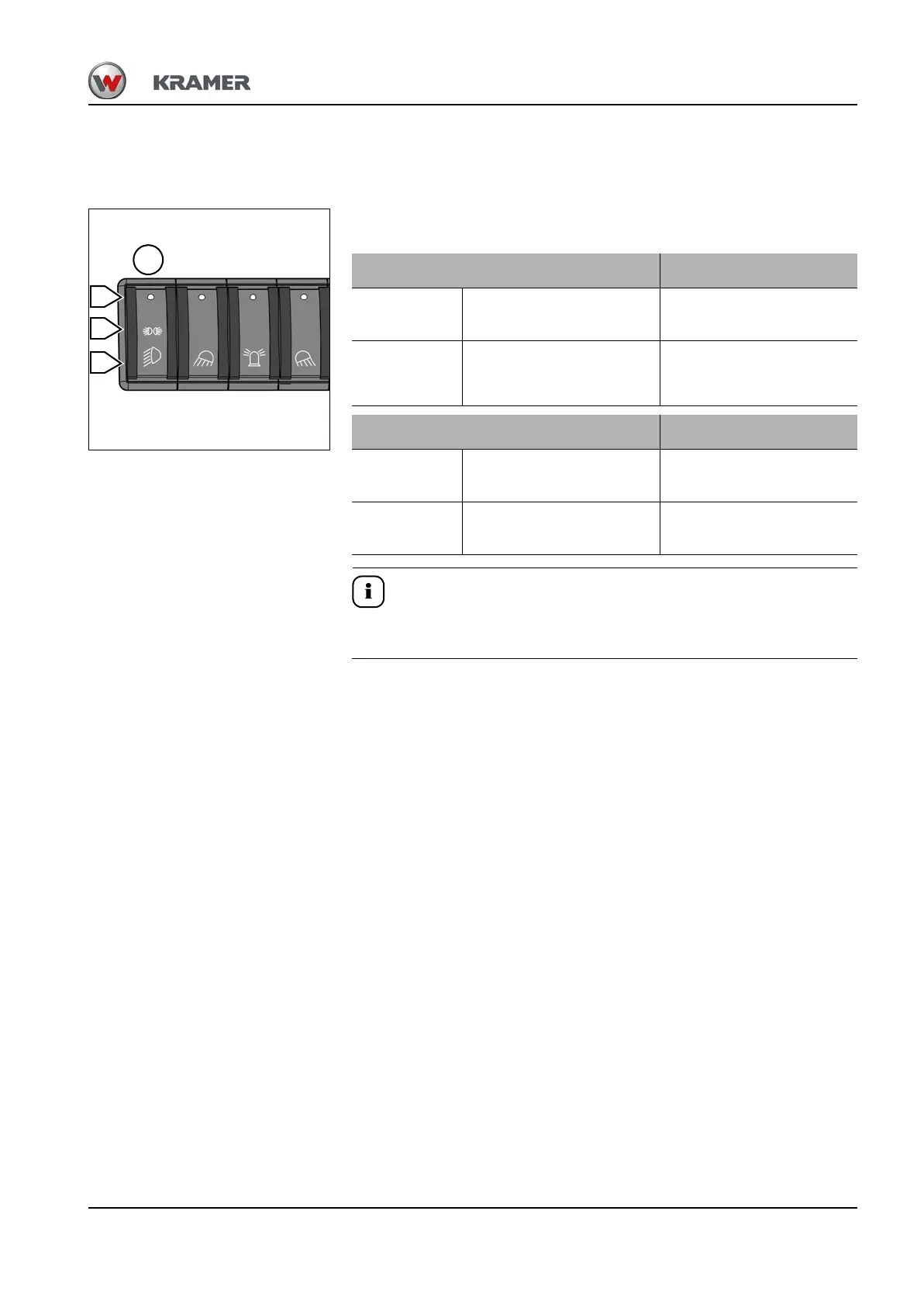BA 357-00 * 3.0 * 35700_05_Bedienung.fm 5-19
Operation 5
5.6 Lighting /signaling system
Parking lights/low beam
The press switch for the machine lights are located on the front switch
panel to the right, next to the operator seat.
.
The side marker lights stay lit if the machine is switched off while low
beam is still switched on (parking lights)!
Side marker light operation Function
ON
Press switch 66 to
position A.
➥ Indicator light in the
press switch illuminates.
AUS
Press switch 66 to
position 0.
➥ The indicator light in the
press switch
extinguishes.
Low beam operation Function
ON
Press switch 66 to
position B.
➥ The indicator light in the
switch illuminates
AUS
Press switch 66 to
position 0.
➥ The indicator light in the
switch extinguishes