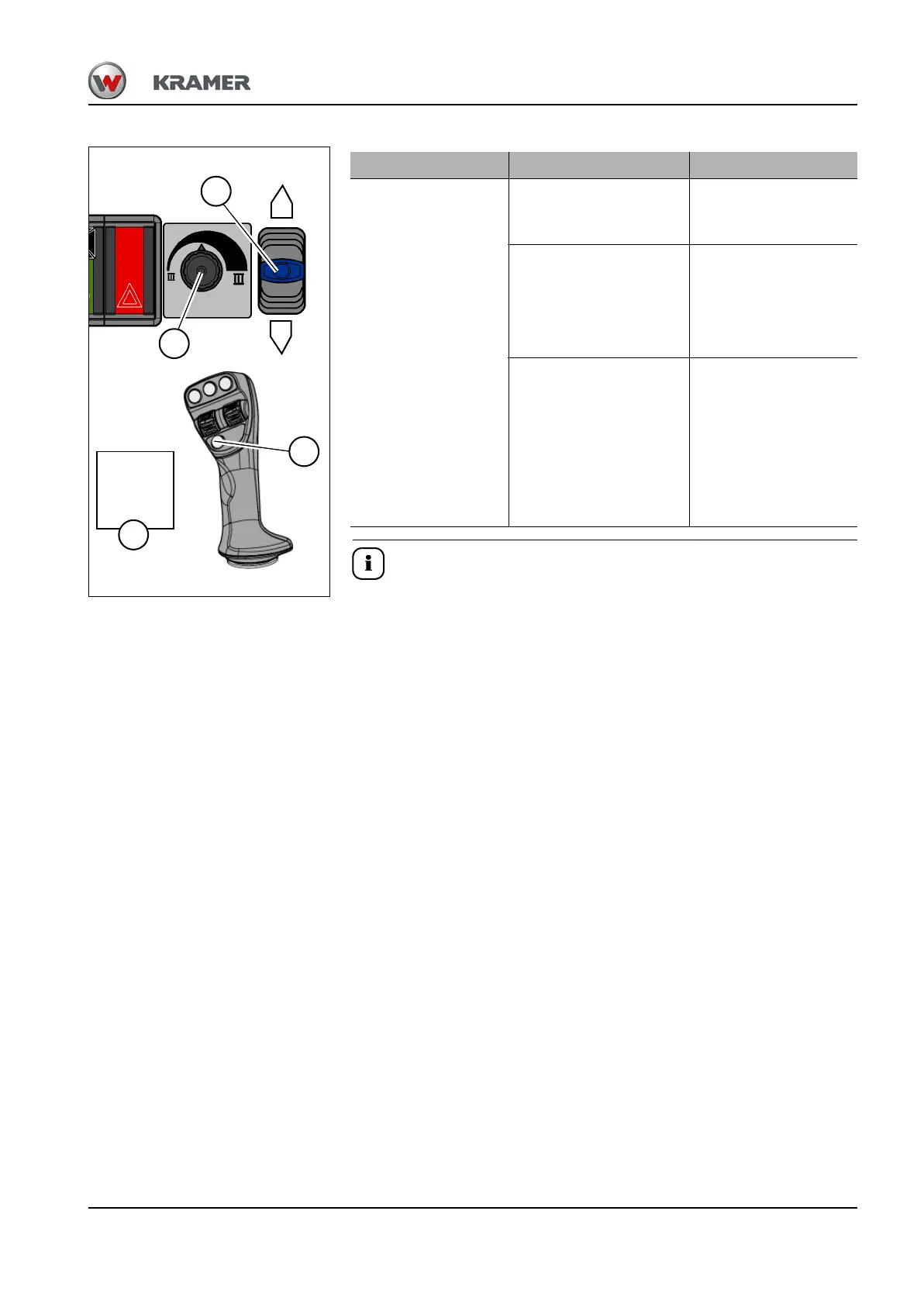BA 357-00 * 3.0 * 35700_05_Bedienung.fm 5-105
Operation 5
For safety reasons, the low-speed control is also disabled when:
► the service brake is activated in speed range "hare",
► the machine is turned on again
► the operator presence switch is triggered,
► the parking brake is applied,
► The "neutral" speed range is selected or
► the speed range is changed.
If the low-speed control was disabled,
the function must be re-enabled and set.
Operating Lever position Result
Disabling the low-
speed control.
1. Push the slide
control 76 all the way
to the rear B.
➥ Speed is reduced to
0 km/h (0 mph).
2. Once the work
operation is
completed, press the
touch button 56
"Neutral travel
direction."
➥ Symbol B/3
appears on the
digital display.
3. For normal work
operation, push the
sliding control 76 all
the way forward A
and if necessary
reset the oil quantity
via the rotary
switch 75 to full
power.
➥ Speed is controlled
via the accelerator
pedal.