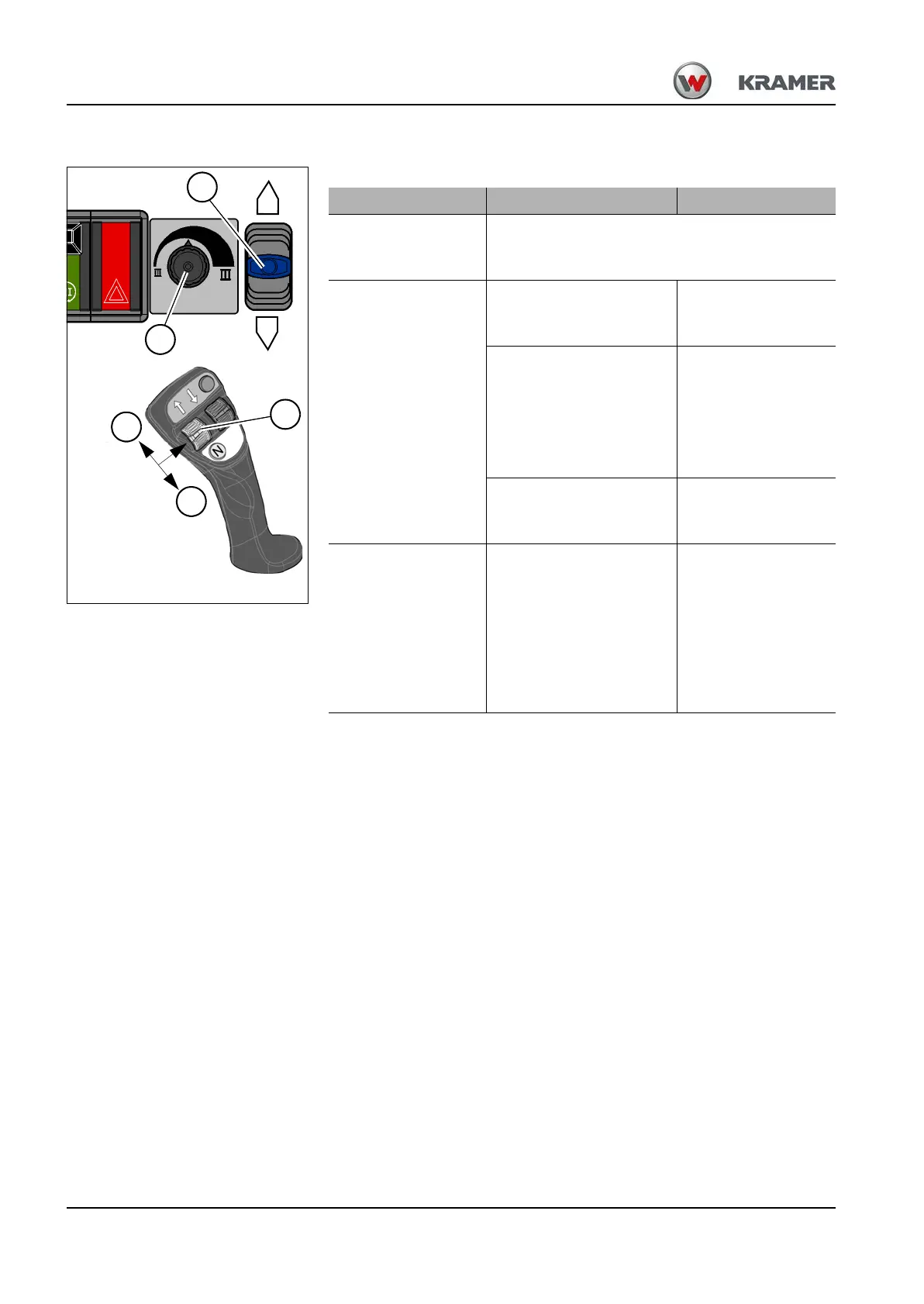5-104 BA 357-00 * 3.0 * 35700_05_Bedienung.fm
5 Operation
Operation of low-speed control
Operating Lever position Result
Select a speed
range.
– see "Selecting a speed range" on page 5-12.
Activate the
low-speed control
function.
1. Pull the sliding heater
control 76 all the way
to the rear B.
➥ Driving speed
= 0 km/h (0 mph).
2. As required, set the oil
volume via the rotary
switch 75 to the
volume of oil needed
for the attachment
– see "Oil volume
setting" on page 5-36.
3. Use rocker switch 55
to set the travel
direction.
➥ Driving speed
= 0 km/h (0 mph).
Select the driving
speed.
Push the slide control 76
forward A until the
desired speed is
achieved.
➥ The speed is
maintained
independent of
the acceleration
brake setting and
largely
independent of
the driving
resistance.