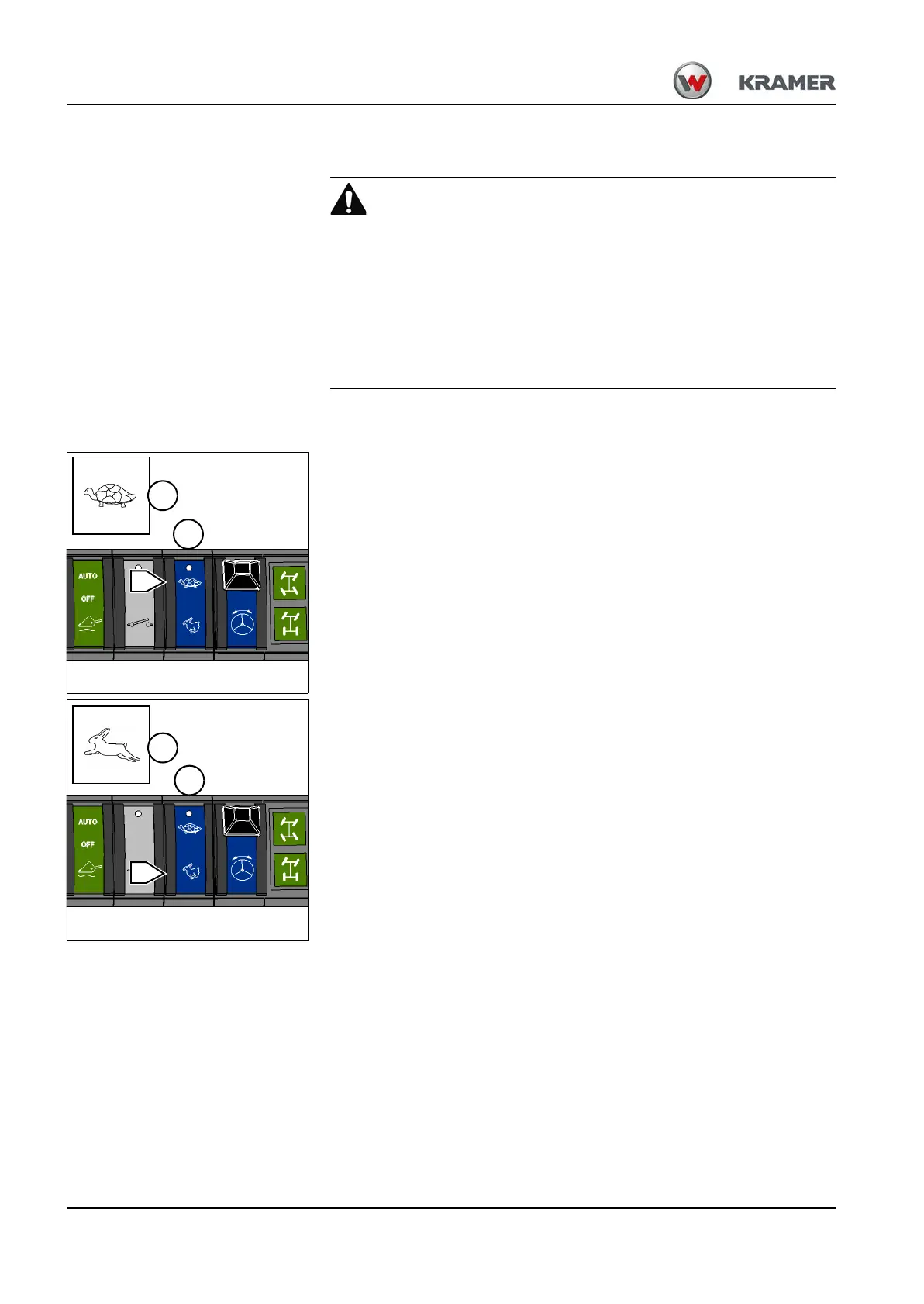5-12 BA 357-00 * 3.0 * 35700_05_Bedienung.fm
5 Operation
Selecting a speed range
Accident hazard during downhill travel!
Serious injury or death can be caused by travelling too fast.
Excessive engine speed can cause damage to the travel drive.
► Select the next lower speed range “Turtle” before performing downhill
machine travel.
► Reduce engine speed: remove your foot from the accelerator pedal.
► Reduce the travel speed with the brake pedal (intermittent braking).
The switch panel with the press switch is located in the instrument panel
underneath the steering wheel.
Select low speed range
1. Press rocker switch 62 to position A (“Turtle”).
➥ Indicator display A/2 in the digital display in the indicating
instrument illuminates.
➥ If the symbol A/2 flashes, then the speed for the selected speed
range is too high.
2. Slow down the machine with the brake pedal.
➥ If the speed has been reduced in accordance with the speed
range selected, the indicator display A/2 illuminates continuously.
Select high speed range
1. Press rocker switch 62 to position B (“Hare”).
➥ Indicator display A/1 in the digital display in the indicating
instrument illuminates.