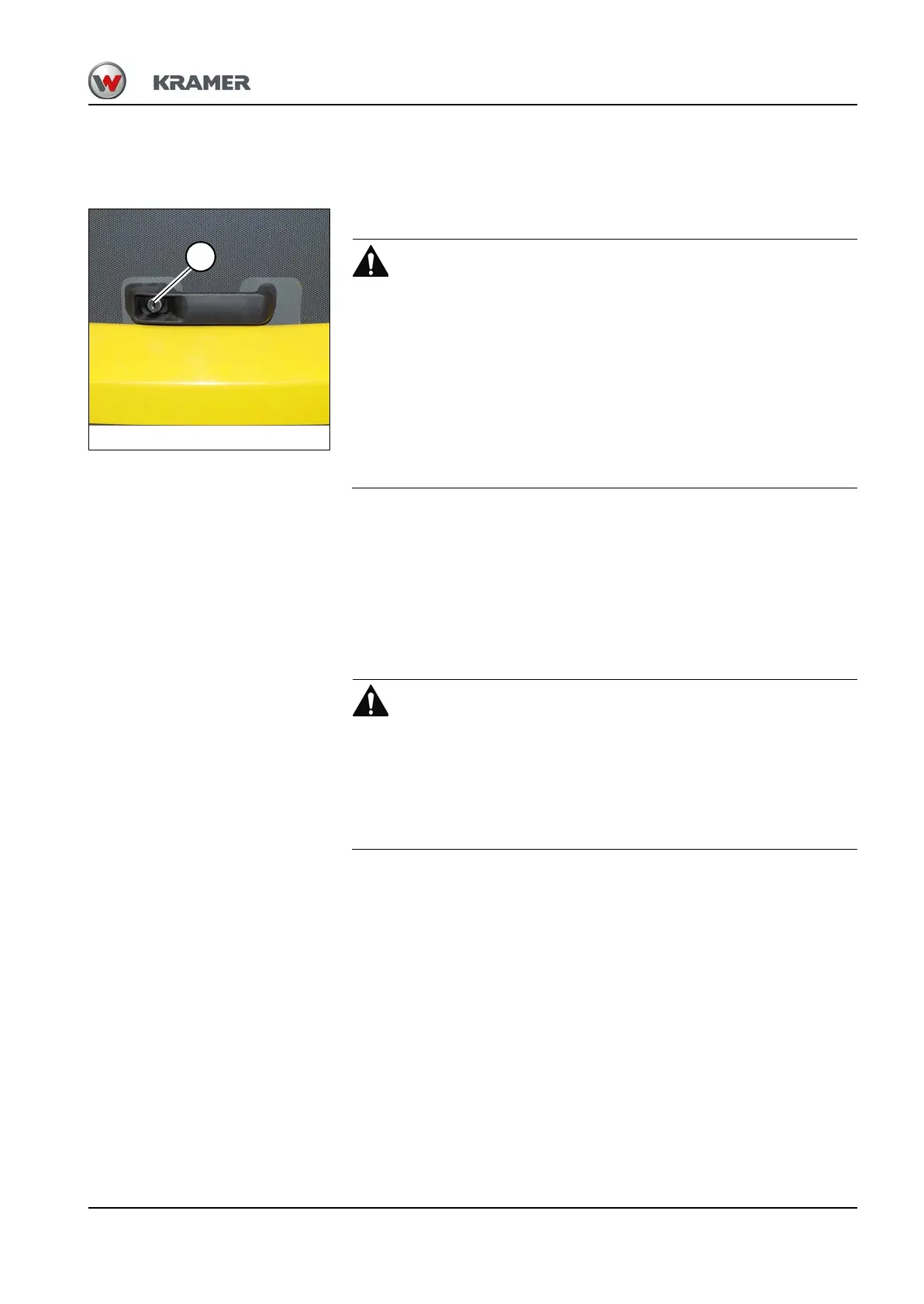BA 357-00 * 3.0 * 35700_07_Wartung.fm 7-17
Maintenance 7
7.4 Maintenance accesses
Battery cover plate
Opening the battery cover plate
Risk of electric shock from defective components or contact with the
high-voltage system!
Causes serious injury or death.
► Before opening the battery cover plate, actuate the motor isolating
switch and remove the ignition key.
► The battery cover plate may only be opened by
specially trained personnel.
► Do not touch damaged high-voltage system components or cables
(orange-labeled).
1. Switch off motor isolating switch.
2. Turn the machine off and remove the ignition key.
3. Lock the lock with the ignition key A.
4. Press lock A.
➥ The battery cover plate is raised upwards over
a gas pressure absorber.
Closing the battery cover plate
Danger of electric shock from damaged cable!
Can cause serious injury or death.
► Before closing the battery cover plate, make certain that no cable can
be damaged.
► Do not touch damaged cables.
1. Firmly press down the battery cover plate, until the lock engages with
an audible click.
2. Lock the lock A.with the ignition key.