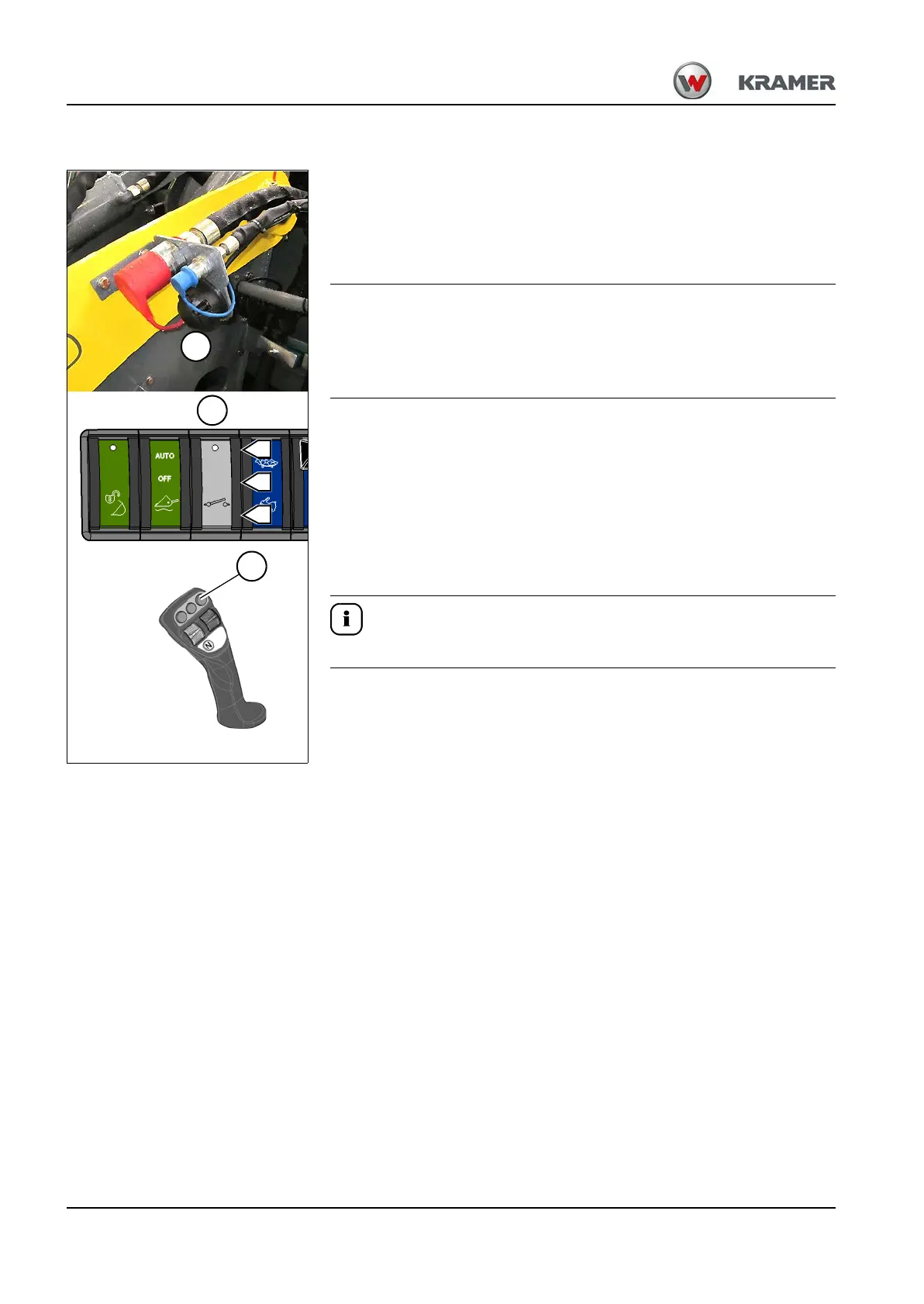5-106 BA 357-00 * 3.0 * 35700_05_Bedienung.fm
5 Operation
Electric connection – 7-pole front socket (opt)
Putting the front socket into operation
The machine can be equipped with a 7-pole socket E
(at the front left on the loader unit).
Two separate electrical circuits can be switched on via the 7-pole socket,
e.g. to operate the electro-hydraulic control valves on the attachment.
In order to avoid damage to the attachment as well as to the machine,
check the function and response direction after connecting the electric
cables before putting into operation!
The switch panel with the press rocker switch 61 is located in the
instrument panel underneath the steering wheel. The three circuit states
can be selected by using the toggle switch:
• OFF (A)
• ON push-button operation (B)
• ON continuous operation (C).
Changing to the desired circuit is performed via push
button 53 in the joystick.
The electrical circuits can only be operated separately!