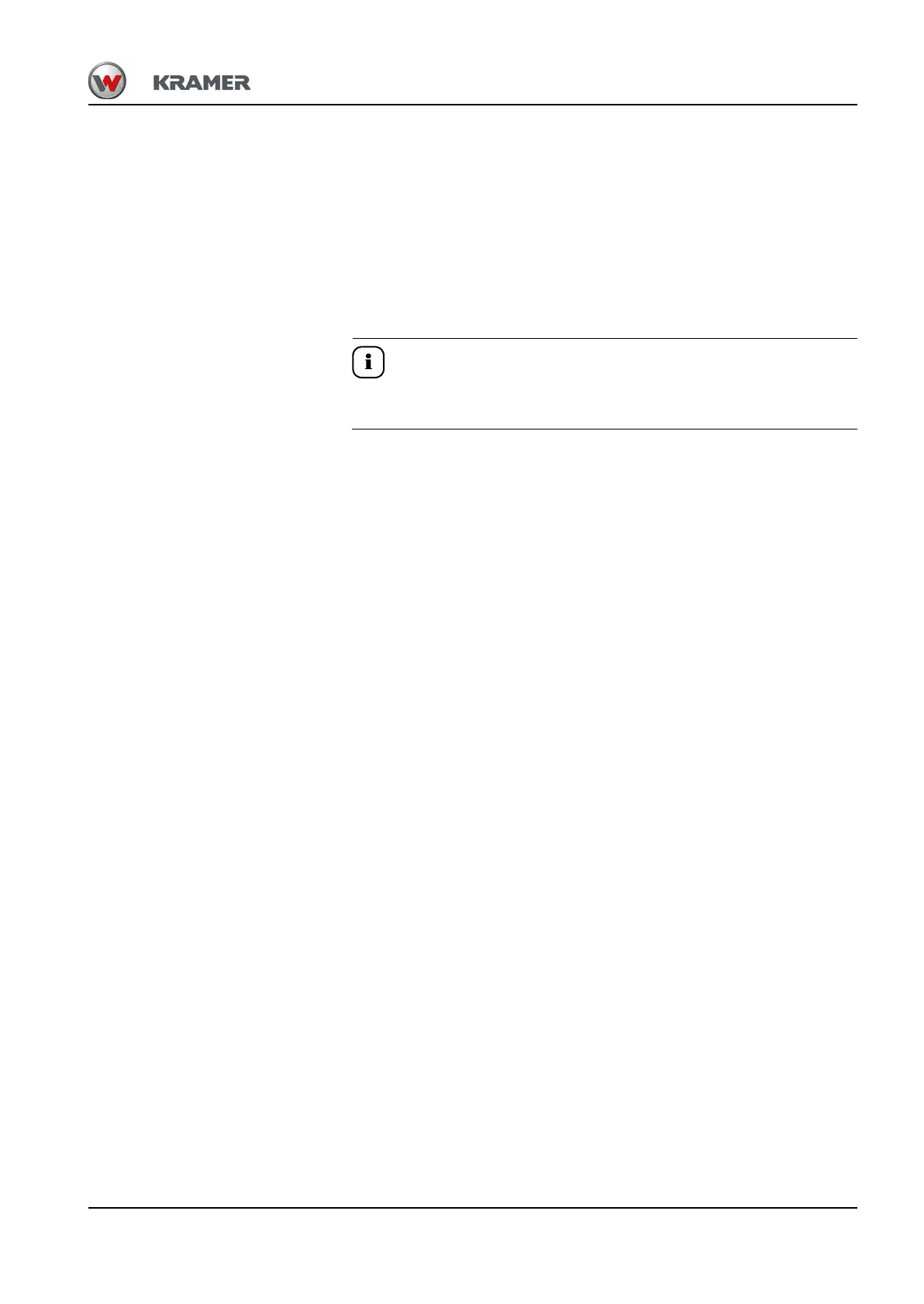BA 357-00 * 3.0 * 35700_04_Inbetriebnahme_01.fm 4-25
Putting into operation 4
Delete coded ignition key
It becomes necessary to delete an ignition key when an ignition key has
been lost.
1. Switch on the parking lights
– see chapter 5 “Parking lights/low beam” on page 5-19.
2. Insert the master key (red) into the ignition lock, turn to position "II"
and leave it in place for at least 20 seconds.
➥ All coded ignition keys (blue) are deleted and can be coded again
– see "Coding the ignition key" on page 4-24.
All coded keys (blue) are deleted.
The code of the master key (red) is retained.
Safety functions
• If more than 5 keys with different invalid codes are inserted and turned
in the ignition lock within 1 minute, then the immobilizer remains
enabled for 15 minutes and does not accept any valid keys.
➥ This function avoids "testing out" different keys in the
hopes of accidentally discovering the correct ignition key.
➥ Valid ignition keys are accepted only after 15 minutes and after the
position 0 of the ignition lock has been detected. This prevents
testing keys without actuating the mechanical ignition lock, for
example by moving the ignition lock by force to position II.
• Interruptions of the supply line or other control lines do not disable the
immobilizer or delete data (for example data codes).
• All important data is saved in a non-volatile memory.