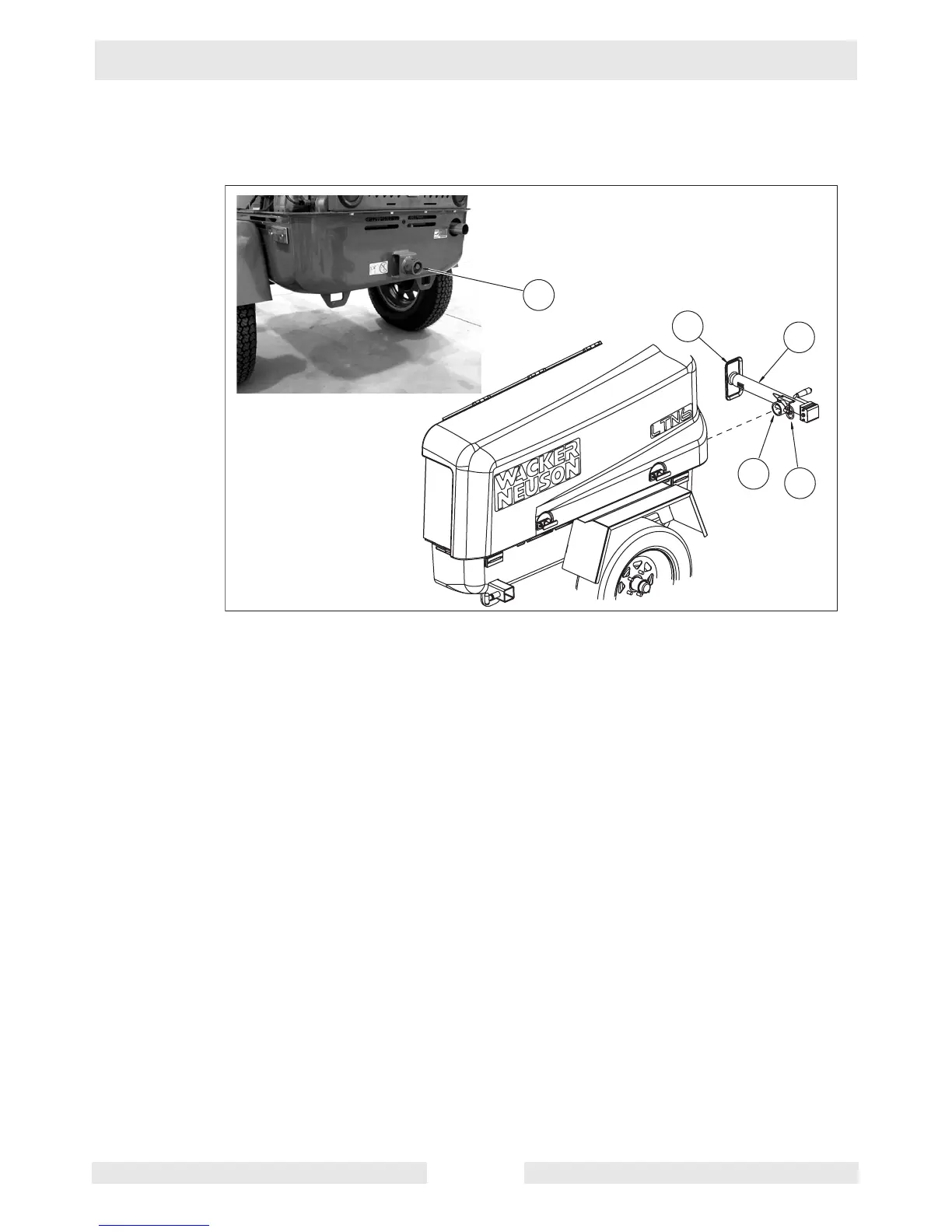Appendix VI—CE Racked Assembly LTN Assembly
wc_tx001217gb.fm 104
14.2 Attaching the Rear Jack
Procedure
Follow the procedure below to install the rear jack.
1. Locate the 5000 lb.10-inch side crank jack (D).
2. If necessary, remove the locking pin (D4) from the holes in the jack.
3. Fit the socket (D1) over the circular boss (D2) on the rear of the machine.
4. Rotate the jack so that the foot (D3) rests on the ground.
5. Align the top hole in the socket with the top hole on the circular boss.
6. Insert the locking pin into the holes. Push the locking pin through both sets of
holes (top and bottom) to fasten the outrigger jack in place.
D2
D
D3
D1
D4
wc_gr006522
