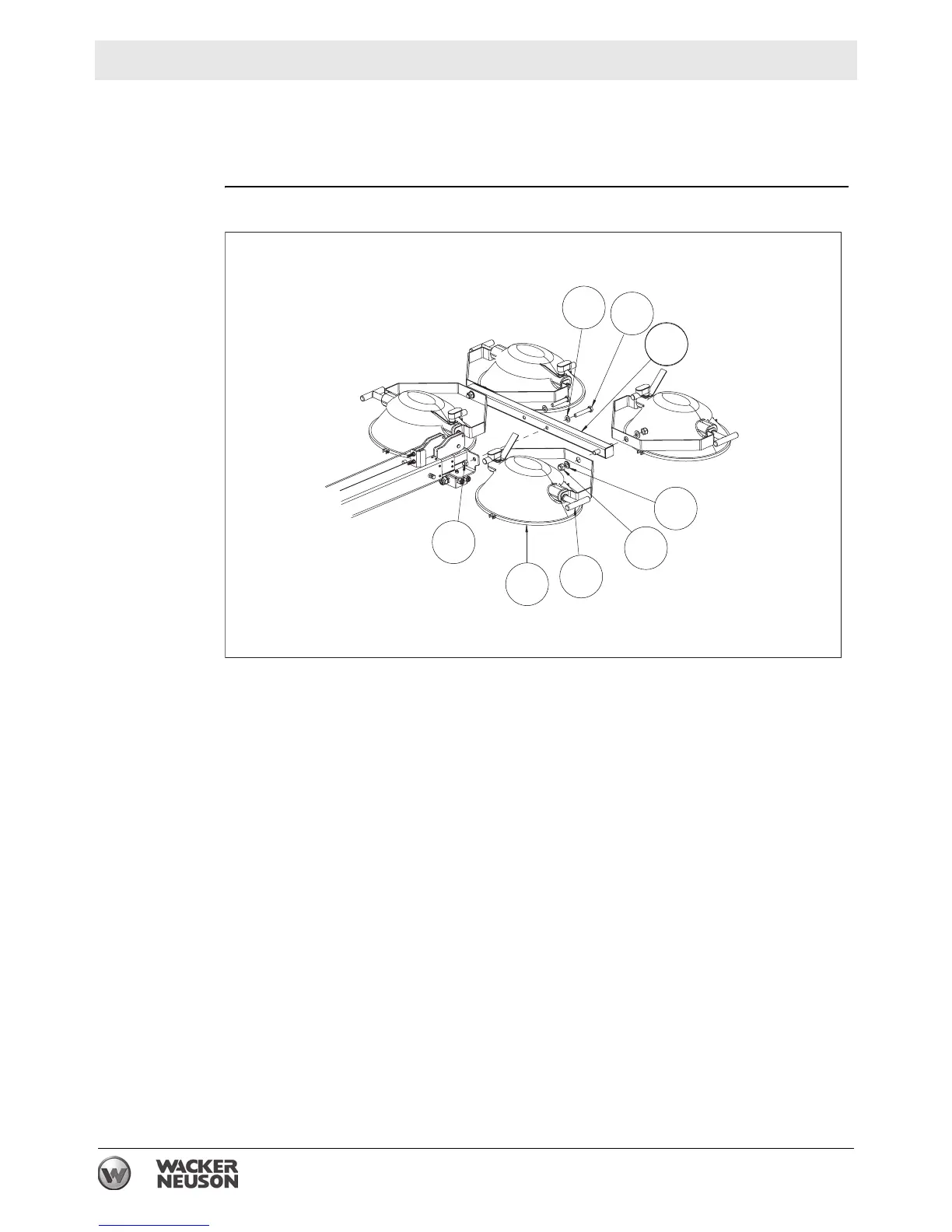Appendix V—Standard Racked Assembly LTN
94 wc_tx001216gb.fm
13.11 Installing the Lights
Materials
needed
Light fixtures (4)
Hardware bag 6 (tower lights hardware)
Procedure
Follow the procedure below to install the lights.
1. Install the light mount tube (BB) on the tower using (2) M16 x 90 screws (BB1),
(2) B17 flat washers (BB2), and (2) M16 lock nuts (BB3). Torque the screws to
83 Nm (60 ft.lbs.)
Install the four light fixtures (CC) on the light tube as follows:
1. Position each light fixture so that the lamp is facing downward. Make sure that
the “T” handle (CC3) faces outward.
2. Install each light fixture on the light mount tube using an M18 lock nut (CC1) and
a B19 flat washer (CC2).
wc_gr006533
BB
BB
CC3
BB3
CC1
CC2
BB1
BB2
CC
