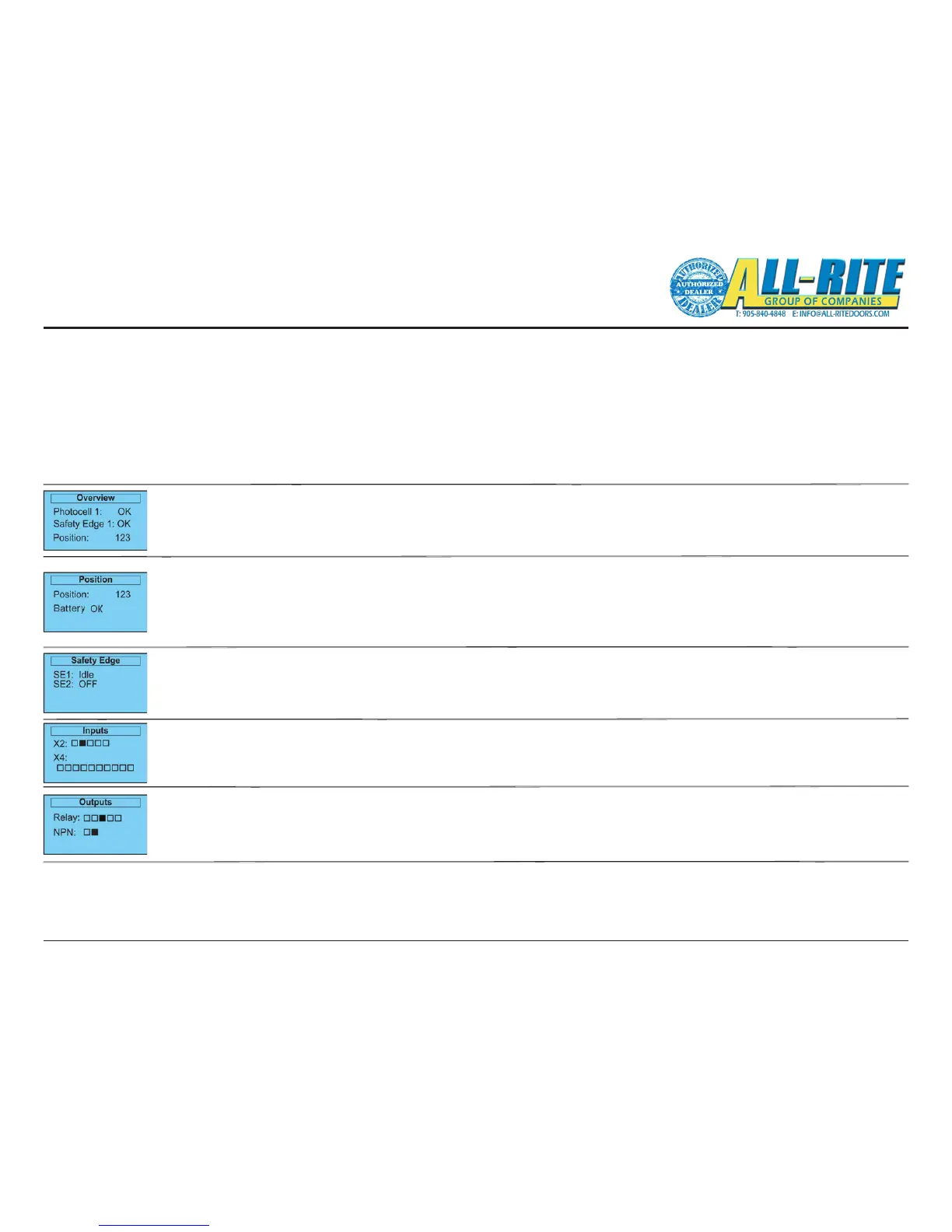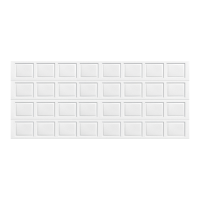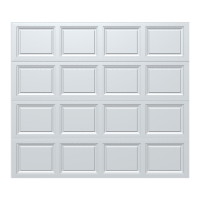www.Wayne-Dalton.com
349981 REV2_05/17/2016
©
Copyright 2016 Wayne Dalton, a division of Overhead Door Corporation
36
MENUS (continued)
2. System Status Menu
The System Status menu is read-only and provides parameter status displays for use in setup and troubleshooting. The options of the Sys-
tem Status menu are shown and described below. The controler is fully operational within this menu, allowing real-time
parameter updates. To use the System Status menu:
A. Enter the System Status menu
B. Scroll down and highlight a menu option.
C. Enter to view the highlighted option.
D. Press and hold STOP or ENTER when nished to return to the System Status menu.
E. Repeat to view other parameters if desired.
Overview displays status and current position of Photocell and Safety Edge (reversing edge)
1. To view status and current position of photocell
2. Safety Edge 2, scroll up
.
Position shows the internal door position count. The battery level and status
are shown
Safety edge shows the status of the safety edges (SE).
Inputs provides an overview of the controller inputs. Box is marked if the corresponding
controller input is active.
Outputs provides an overview of the controller outputs. Box is marked if the corresponding
controller output is active.