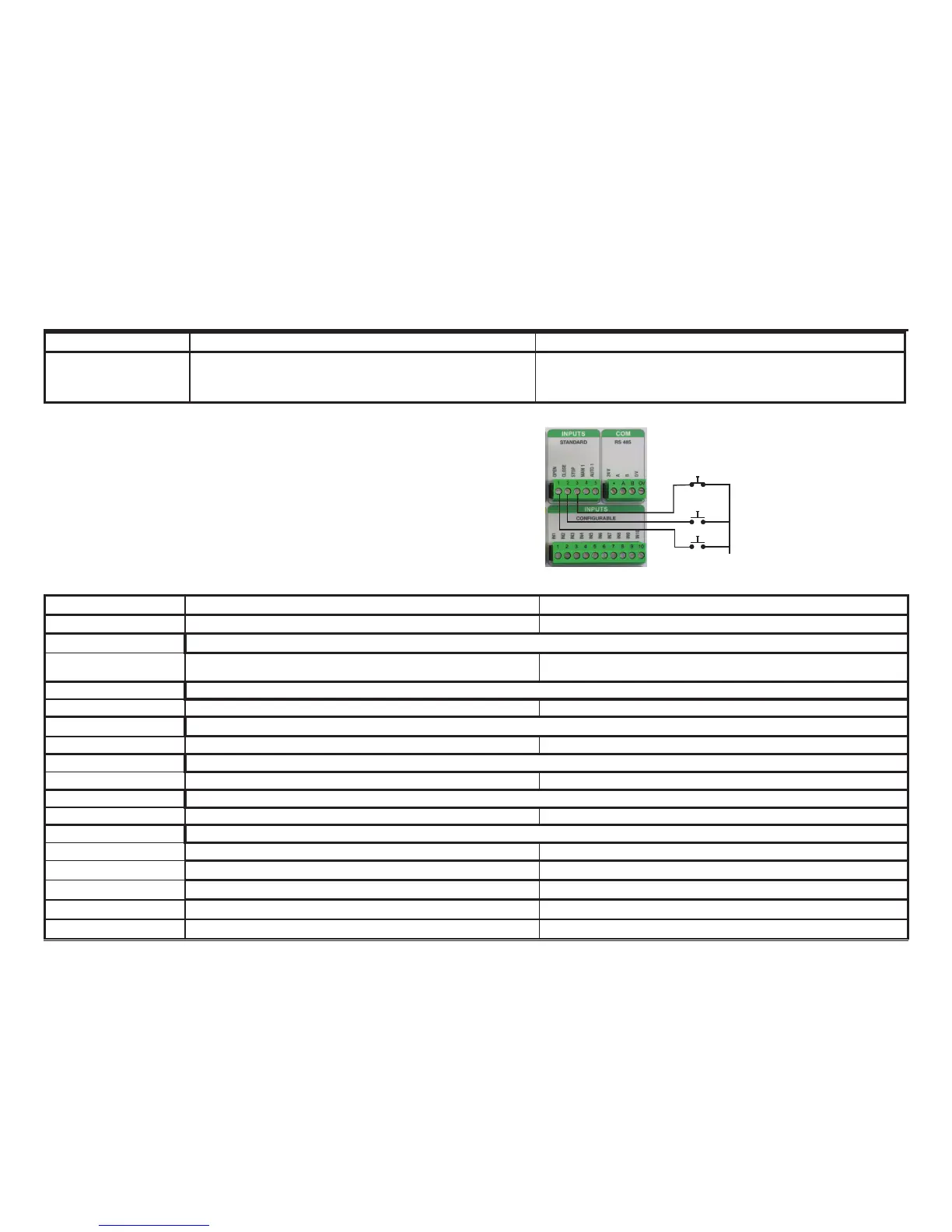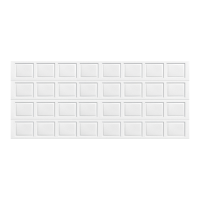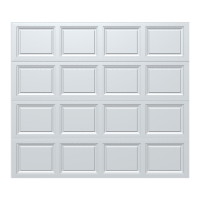www.Wayne-Dalton.com
349981 REV2_05/17/2016
©
Copyright 2016 Wayne Dalton, a division of Overhead Door Corporation
50
TROUBLE POTENTIAL CAUSE NOTES / CORRECTIVE ACTION
Door limits have shifted Position Sensor fault/failure
1. Verify Position Sensor connections.
2. Verify magnet in position sensor has not moved and has not rubbed against
the encoder.
3. Reset limits.
CONTROL PANEL TROUBLESHOOTING CONTINUED
OPEN
STOP
CLOSE
+24V
Fig 7–J
MESSAGE DISPLAYED CAUSE NOTES / CORRECTIVE ACTION
- - - - - - - - - - - - - Displayed if no message code is present in the Event or Error Log. Contact service representative.
STATUS
Idle Door at rest, not at open, close, mid limits.
Displayed when door is motionless in Idle and not at open, close, open P1 limits.
Door stopped using the STOP key.
STATUS
Count down Door at rest and counting down to timed close or open. Time remaining in seconds is displayed.
STATUS -OPENING
Opening Door opening. Displayed while door is opening from activation.
STATUS - CLOSING
Closing Door closing. Displayed while door is closing from activation.
STATUS -STOP
Stop Door stopping. Displayed while door is stopping from activation.
STATUS
Locked Incorrect pass code input. Displayed when the wrong pass code is entered
Closed Position at close limit.
Open Position at open limit.
Open P1 Position at 75% of open limit.
Open P2 Position at mid limit.
CONTROL PANEL STATUS MESSAGES
