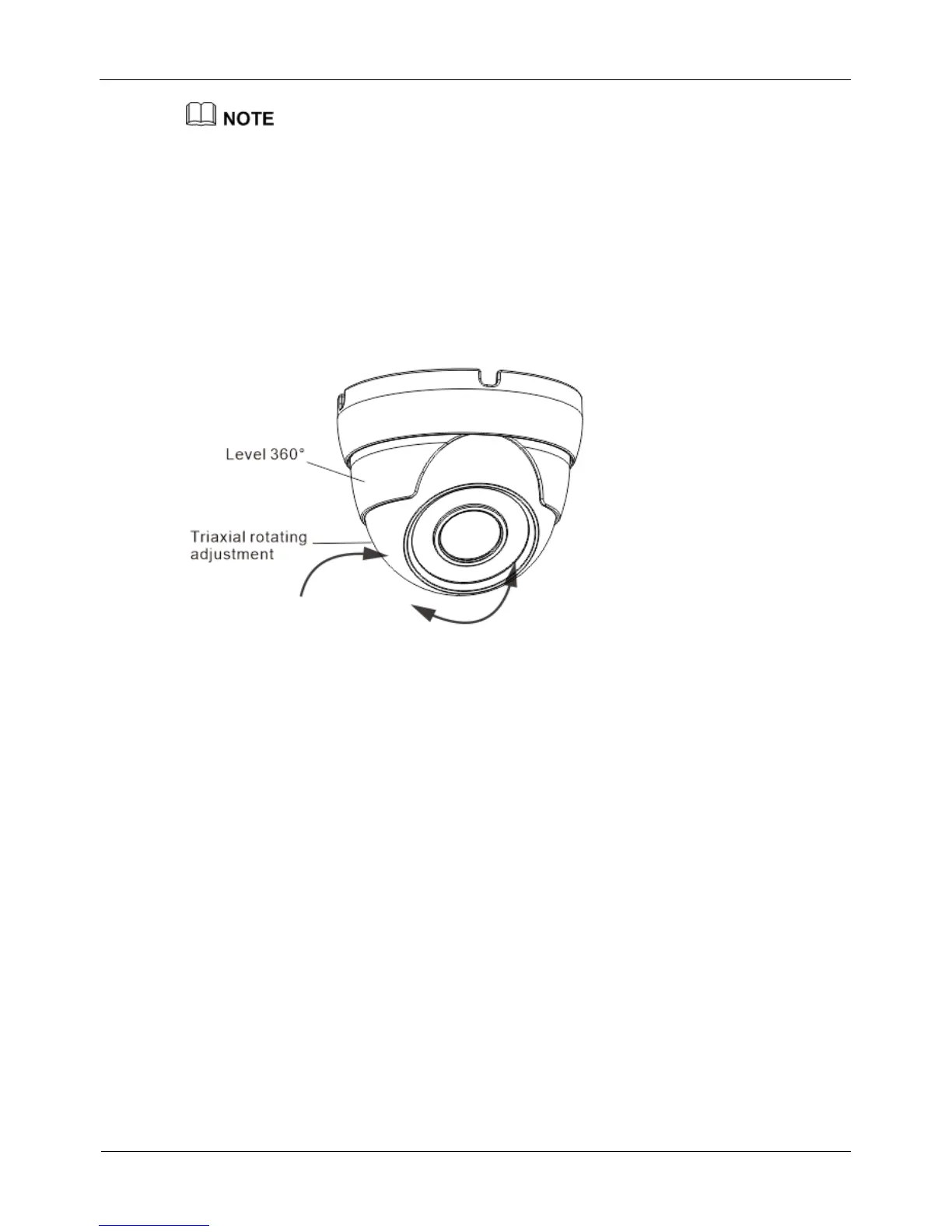Connect the BNC connector of the power or video cable to a video signal cable and
connect the other connector to a low-voltage power cable. After installing the camera,
directly connect the video cable and power cable.
Adjust the position of the camera by triaxial rotation: rotating horizontally, rotating up
and down, and performing lens axial rotation, and adjust the camera direction and lens
alignment target.
Figure 2-7 shows monitoring direction adjustment.
Figure 2-7 Monitoring direction adjustment
Step 6 Use soft cloth to wipe the lens front glass which is likely to be soiled due to installation
for cleaning the camera, and complete product installation and debugging.
----End