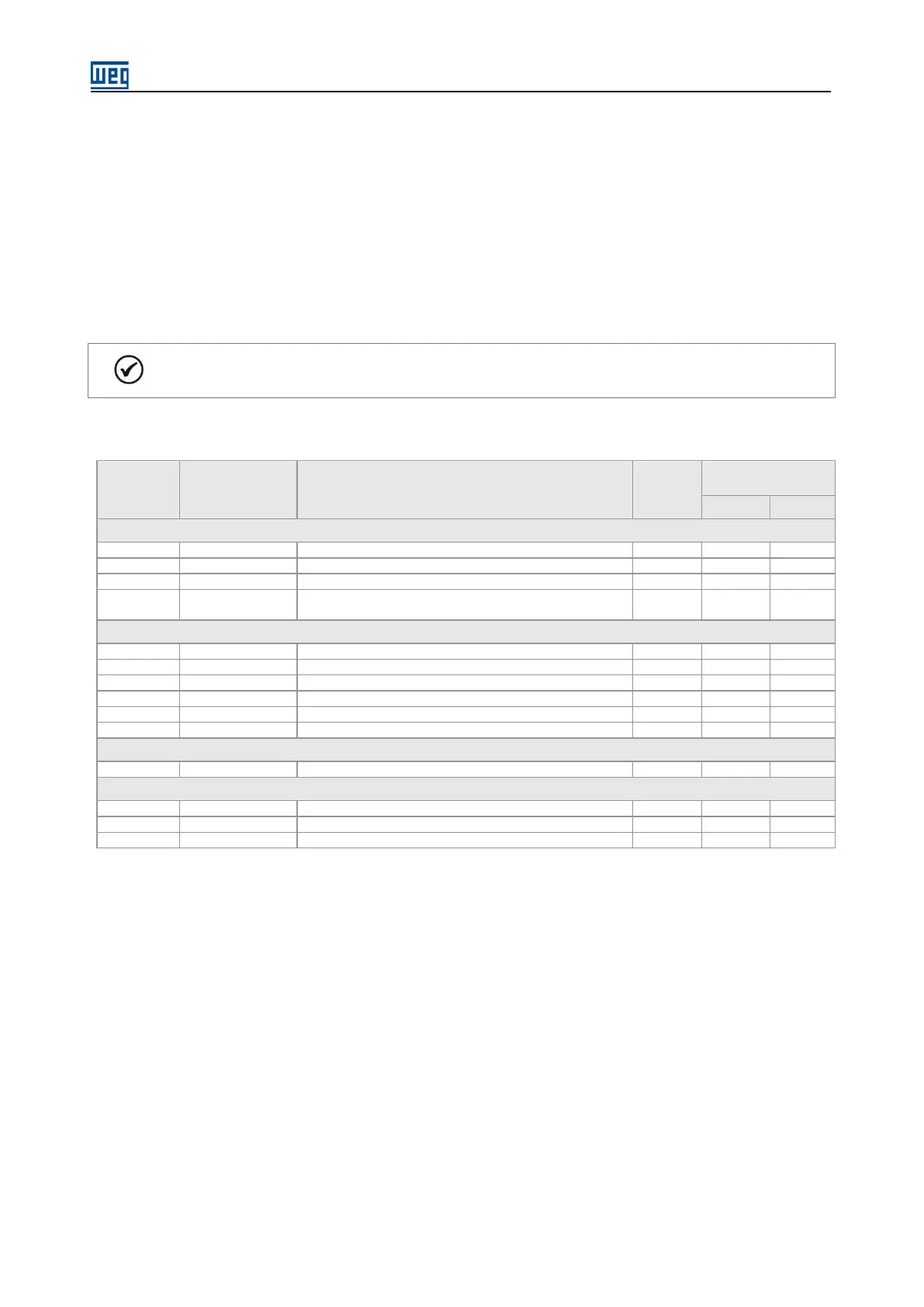SSW7000 | 8-1
8 ACCESSORIES
Accessories are incorporated to the SSW7000 in a simple and fast manner, using the plug and play concept.
When an accessory is fitted into the slot, the control circuit identifies its model and presents the installed accessory
code in P0027 or P0028. Accessories must be installed and removed with the control circuit of the SSW7000 de-
energized.
The part number of each accessory and the available models are presented in the table 8.1. They can be ordered
separately and are shipped in their own packages, which contain the parts and manuals for their installation,
programming and operation.
NOTE!
Each slot accommodates just one module at a time.
Table 8.1: Accessory models
Control accessories for installation in the slots 1, 2 e 3
Module for 8 temperature sensors PT100 type
RS-485 serial communication module (Modbus)
RS-232C serial communication module (Modbus)
11008104 RS232-02
RS-232C serial communication module with switches for
the microcontroller flash memory programming
3 --- CC--
Anybus-CC accessories for Installation in the Slot 4
ProfibusDP Interface module
ProfinetIO interface module
DeviceNet Interface module
Ethernet/IPInterface module
RS-232 Interface module (passive) (Modbus)
RS-485 Interface module (passive) (Modbus)
Flash memory module for Installation in the slot 5 – Included as a factory standard
Other accessories
Frame for remote HMI mounting (IP56 protection degree)
(1) See programming manual.
(2) See Anybus-CC Communication Manual.
(3) See section 4.2 - HMI Cable for cable details.