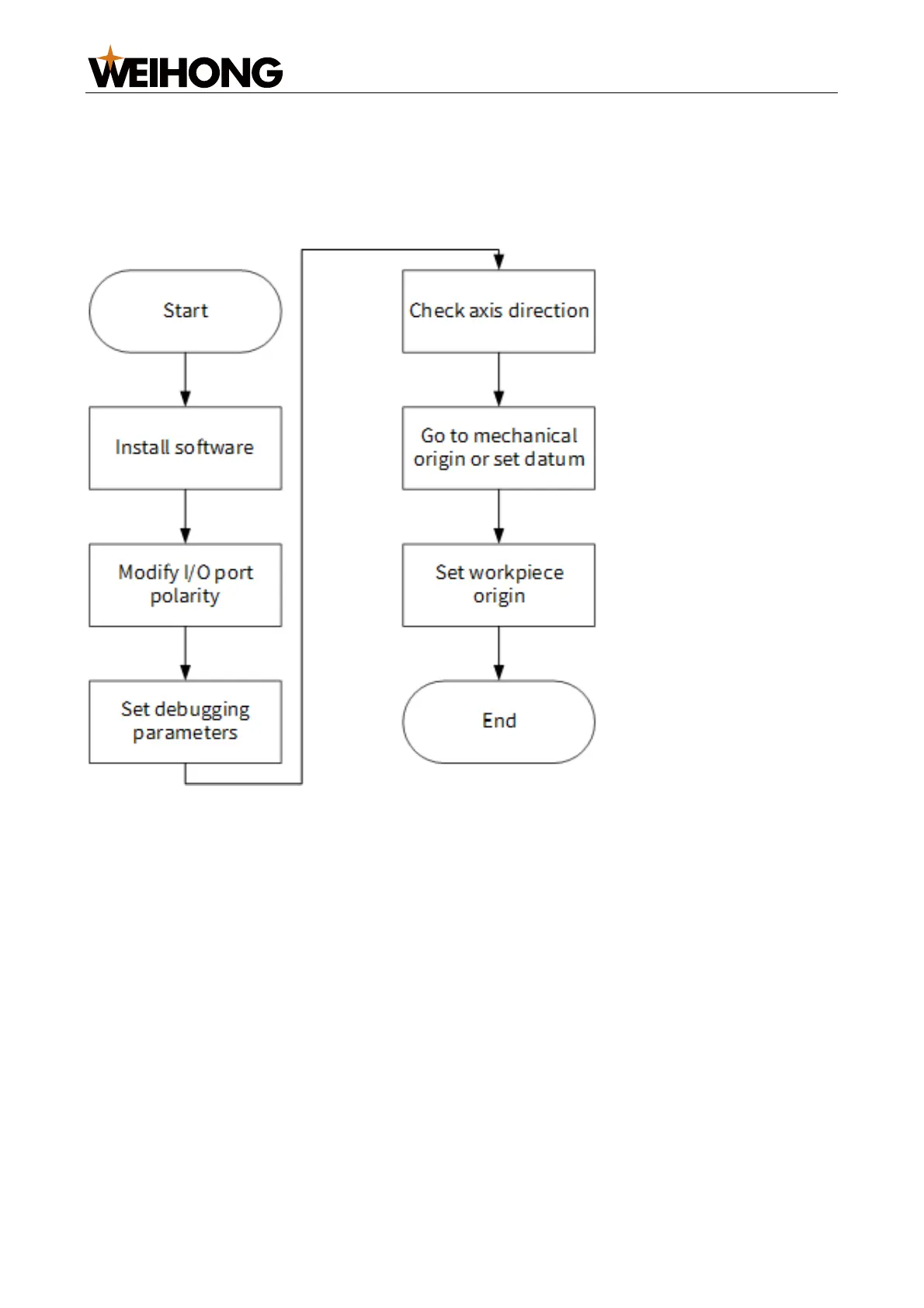上海维宏电子科技股份有限公司
SHANGHAI WEIHONG ELECTRONIC TECHNOLOGY CO., LTD.
16 / 61
3 Machine Debugging
3.1 Overview
This section gives you a brief introduction of the basic debugging process for the
NcStudio Phoenix Three-axis Engraving System.
The debugging process is shown below:
If the manufacturer's password is required during debugging, contact the manufacturer.
3.2 Install the Software
Before installing the software:
Ensure that the machine can be powered on normally.
The USB flash drive storing the installation package is connected to the USB port of
the NC65C host.
Follow the steps below to install the software:
1. Double-click the installation package. The installation wizard window is displayed.
2. Select the installation language. Go to OK > Next.
3. After all settings are finished, click Finish.
3.3 Modify I/O Port Polarity
After the software is started, modify the polarity of the I/O ports based on the type of the
detection and position limit switches:
Set the polarity of normally closed switches to NC.
Set the polarity of normally open switches to NO.