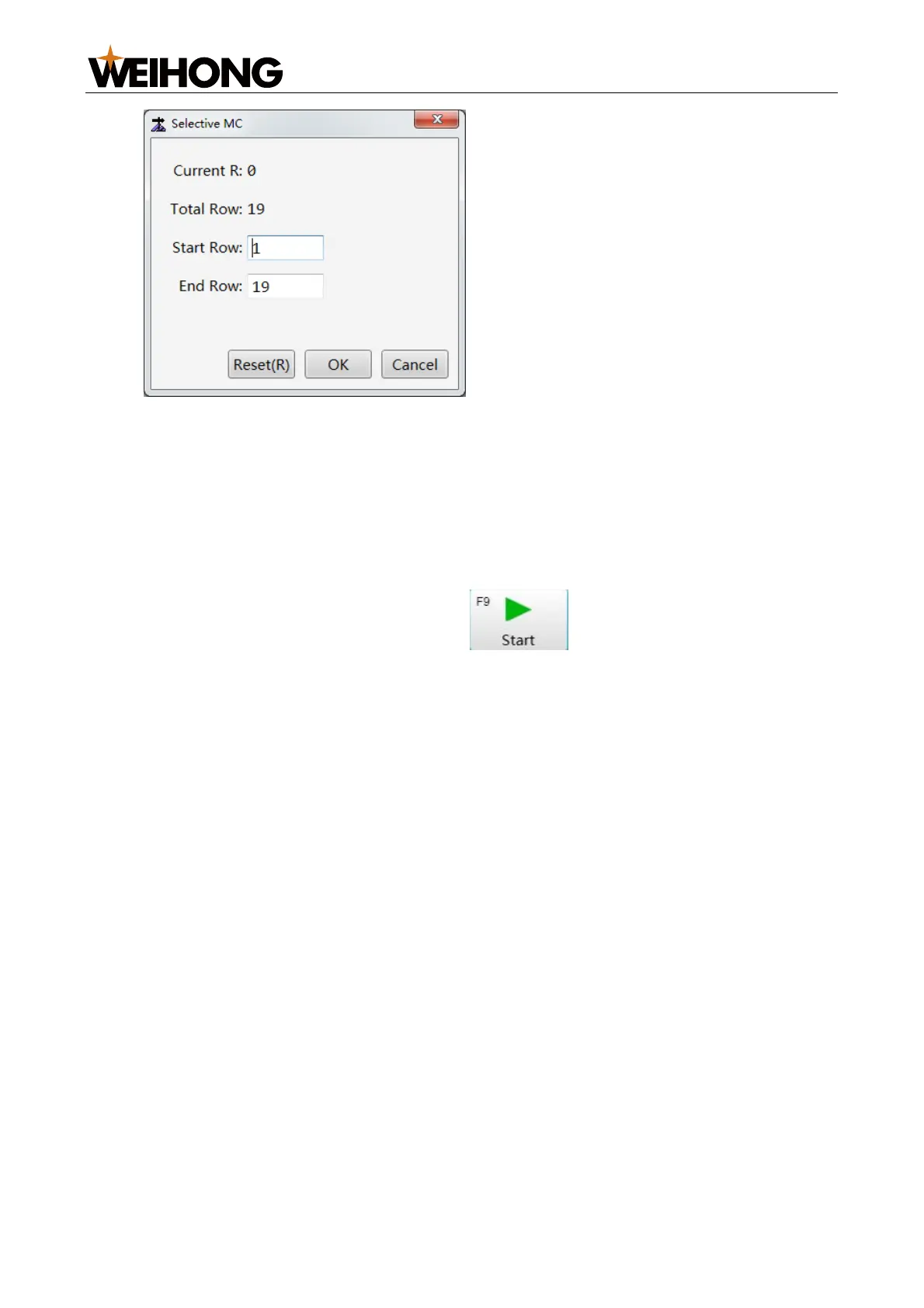上海维宏电子科技股份有限公司
SHANGHAI WEIHONG ELECTRONIC TECHNOLOGY CO., LTD.
31 / 61
o In Auto mode, click Selective MC in the operation button bar.
o In the menu bar, go to Advanced > Selective Machining.
2. Enter target values in the Start Row and End Row fields.
3. Optional: To reset the row numbers, click Reset. The Start Row and End Row
values will be restored to their default values.
The default start row is the first row and the default end row is the last row.
4. Select one from the following methods to start selective machining:
o Press the F9 key.
o In the operation button bar, click .
o In the menu bar, go to Machine > Cycle Start.
5.5 ENG Tool and Line Selection
If the loaded program is an ENG file, you can specify a tool to run certain command lines.
Follow the steps below to use this function:
1. After loading the ENG program, go to Advanced > ENG choose tool and row in
the menu bar to open the ENG Choose dialog box: