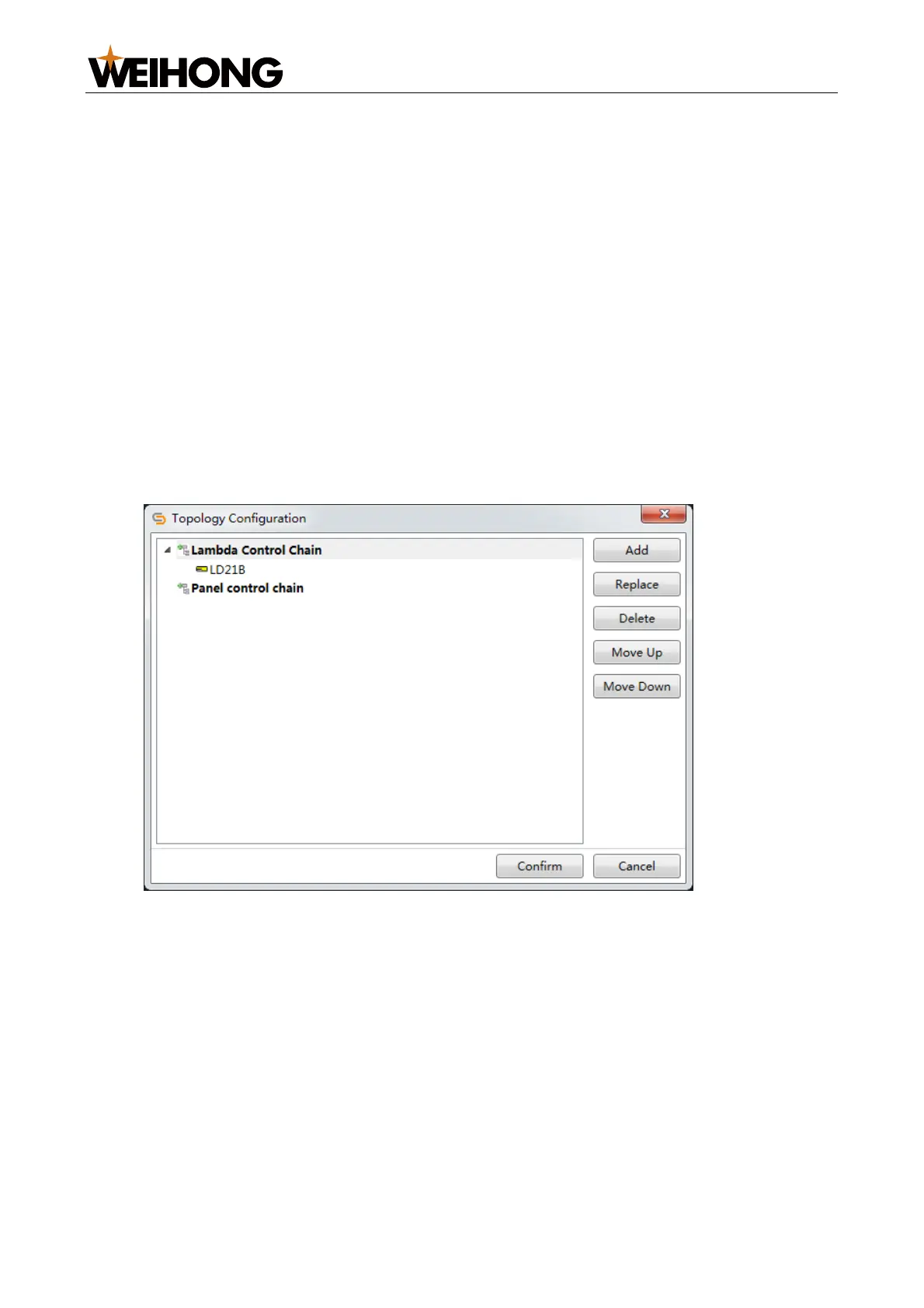上海维宏电子科技股份有限公司
SHANGHAI WEIHONG ELECTRONIC TECHNOLOGY CO., LTD.
45 / 61
8 NcConfig
With NcConfig, you can configure Lambda controllers, terminal boards and machine parts,
set port mapping and port protection to improve project efficiency.
8.1 Opening NcConfig
Use the following method to open NcConfig:
1. Open C:\Program Files\Weihong\NcStudio\NcConfig\Bin. Double-click
NcConfig.exe.
2. Optional: In the menu bar, go to View > Configuration/Project to show the
Configuration or Project tab in the left column.
8.2 Configuring Device
You can configure the Lambda controller and terminal boards used in the system.
Follow the steps below to configure the system devices and mapping ports:
1. In the left column, click the Configuration tab. Go to NcStudio > Hardware
Connection and Configuration > Topology Configuration.
2. Right-click on Topology Configuration and click Edit Topology, or double-click
Topology Configuration to open the Topology Configuration dialog box:
3. Configure the devices based on your demands:
o To add a controller/terminal board, click Add and double-click the target
controller/terminal board in the displayed list.
o To replace a controller/terminal board, click the controller/terminal board to
be replaced on the left side and click Replace. Double-click the target
controller/terminal board in the displayed list.
o To delete a controller/terminal board, click the controller/terminal board to be
deleted on the left side and click Delete.
o To move a controller/terminal board, click the controller/terminal board to be
moved on the left side and click Move Up/Move Down.
4. Click Confirm.