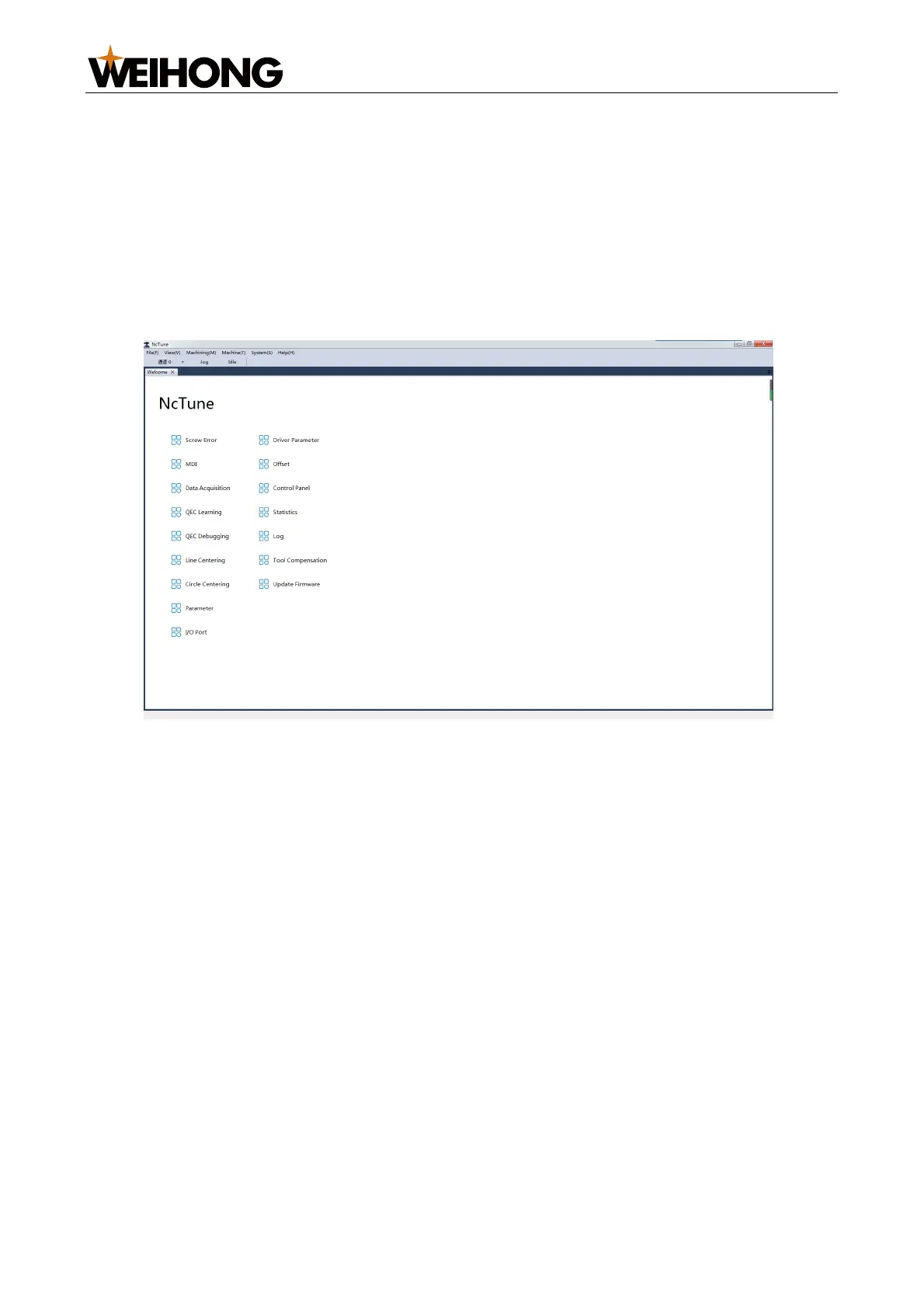上海维宏电子科技股份有限公司
SHANGHAI WEIHONG ELECTRONIC TECHNOLOGY CO., LTD.
53 / 61
9 NcTune
NcTune includes functions that can be used during debugging instead of normal
machining.
Functions supported by NcTune are displayed on the welcome page, as shown below,
such as setting lead screw error compensation and centering parameters, etc.
Select one from the following methods to open NcTune:
Open NcStudio. In the menu bar, go to System > NcTune.
Close NcStudio. In the NcStudio installation path (C:\Program
Files\Weihong\NcStudio\Bin), double-click NcTune.exe.