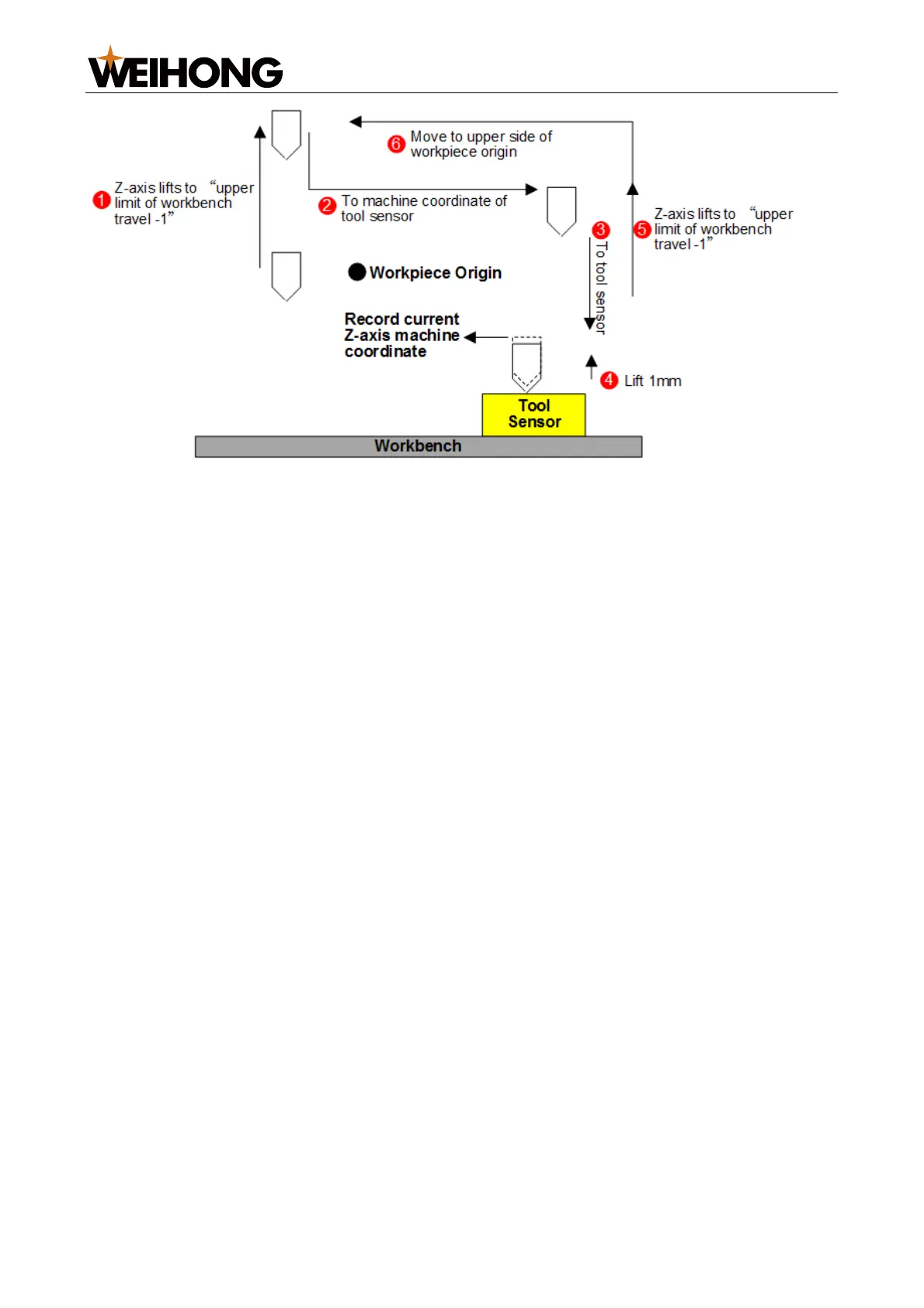上海维宏电子科技股份有限公司
SHANGHAI WEIHONG ELECTRONIC TECHNOLOGY CO., LTD.
26 / 61
3.7.4.3 Mobile Calibration
During mobile calibration, the Z-axis workpiece coordinate is automatically cleared. Only
workpiece offset of the current workpiece coordinate system will be changed.
Before executing mobile calibration, ensure that:
Set the manufacturer parameter Tool Calibration Type to 1.
In the Calibration Mode area of the Calibration tab, Click Z Mobile Cali. The system
executes tool calibration at the current position and records the calibration result into the
tool offset parameter.
3.7.5 Setting Tool Compensation Parameters
For details, see section 3.7.5 Tool Compensation Parameters.