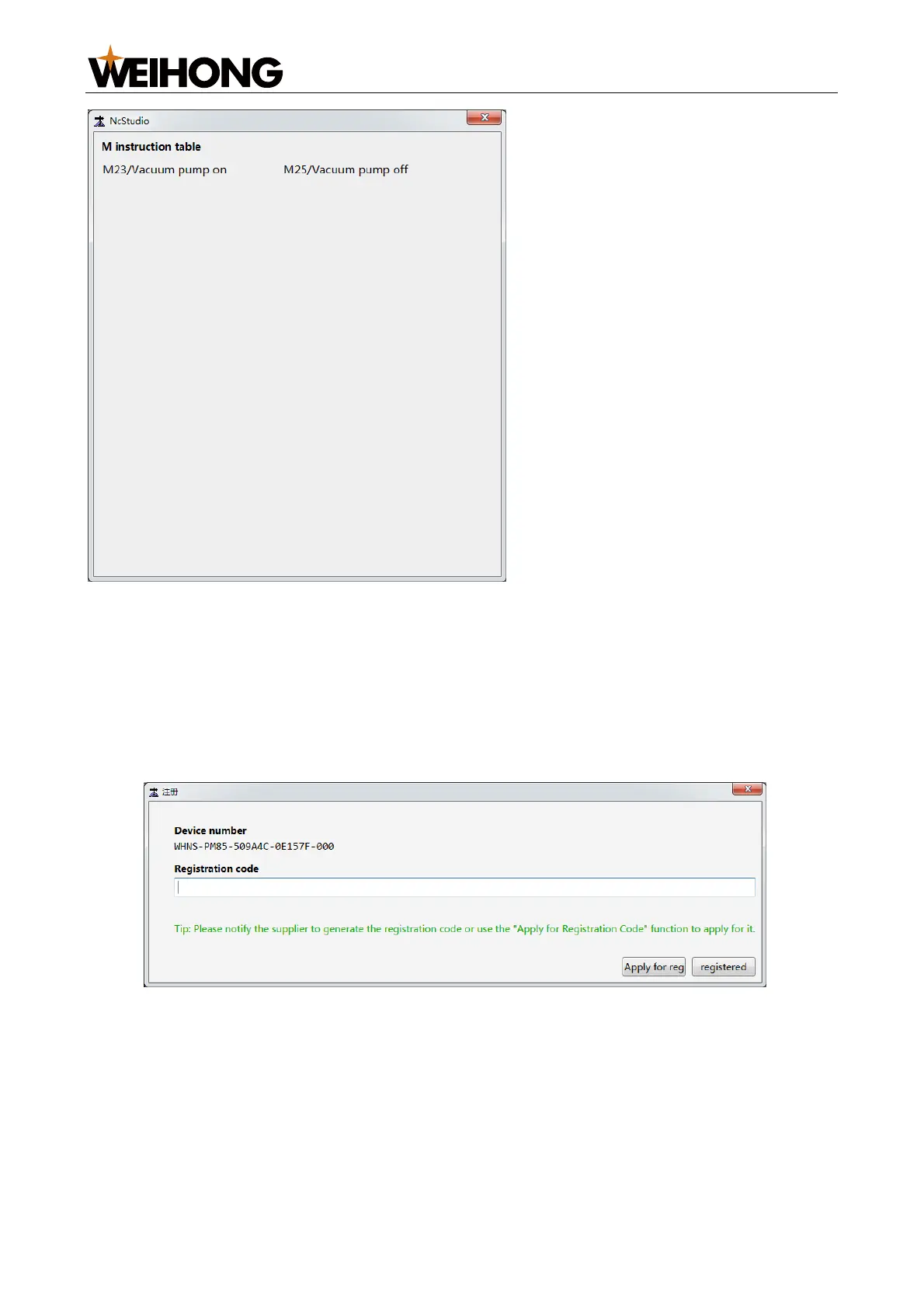上海维宏电子科技股份有限公司
SHANGHAI WEIHONG ELECTRONIC TECHNOLOGY CO., LTD.
44 / 61
After adding software components in NcConfig, M codes of the components will also be
added. Modification is supported.
7.9 Software Registration
You need to register the software if the software use period has or is about to expire, or if
the writing type does not match.
Follow the steps below to register the software:
1. In the menu bar, go to System > About > Register:
2. Click Apply for reg and acquire the registration code by following instructions in the
application guide, or contacting the supplier.
3. Enter the registration code in the Registration Code field.
4. Click registered.