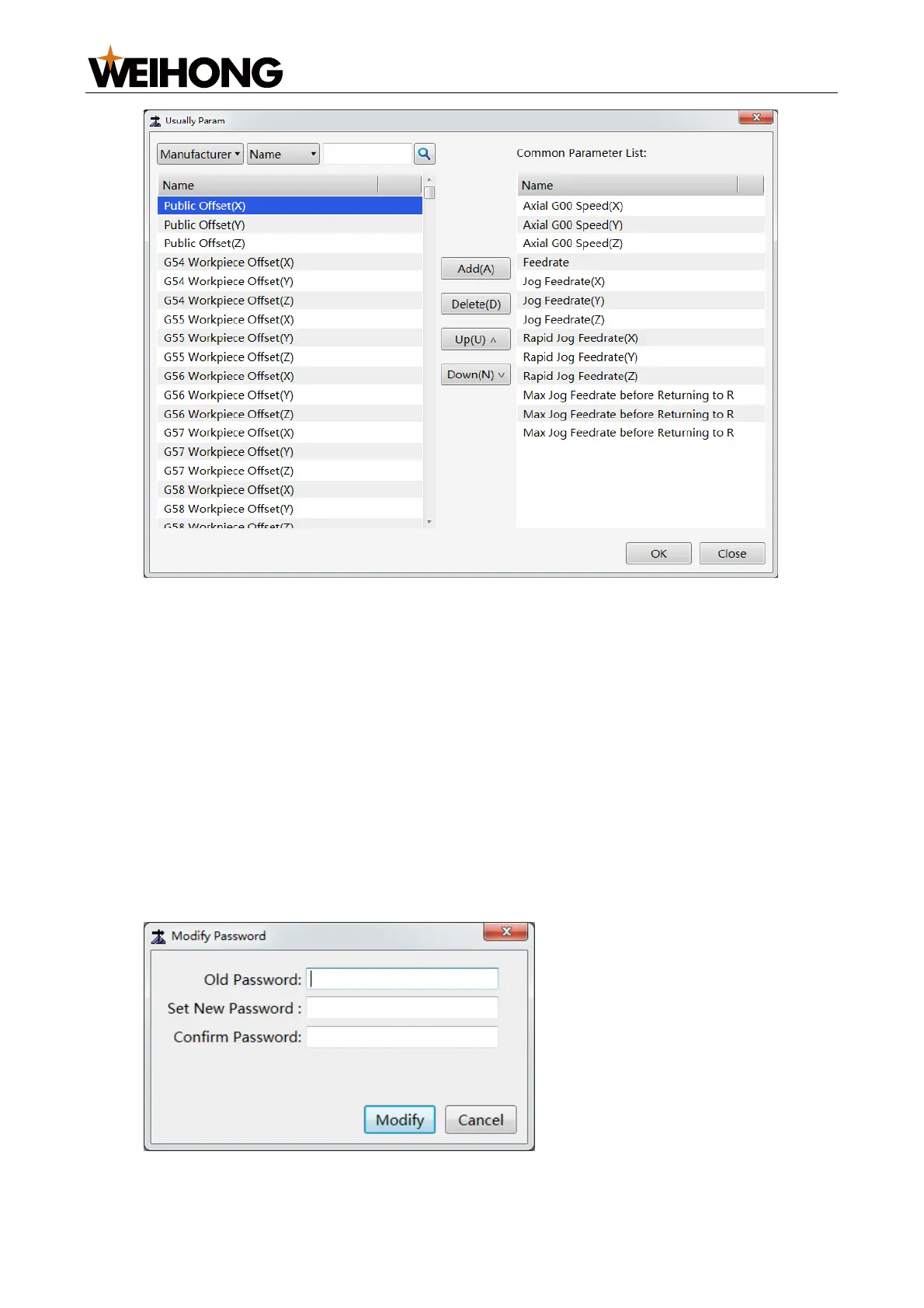上海维宏电子科技股份有限公司
SHANGHAI WEIHONG ELECTRONIC TECHNOLOGY CO., LTD.
42 / 61
3. Click the first pull-down menu and select Operator or Manufacturer to display
operator or manufacturer common parameters. Click the second pull-down menu
and select Name, Description, or Address to determine the query condition. Enter
the searching keyword in the blank field and click the searching icon.
4. After locating the target parameter, click it and click Add. The target parameter will
also be displayed under the right Common Parameter List.
5. Repeat step 3 and step 4 until all target parameters are added.
6. Optional: To remove a parameter from the common parameter list or adjust its
position in the list, click the parameter and click Delete/Up/Down.
7.3 Changing Password
The password is used to view and modify manufacturer parameters.
Follow the steps below to change the password:
1. In the menu bar, go to System > Change Password to open the Modify
Password dialog box: