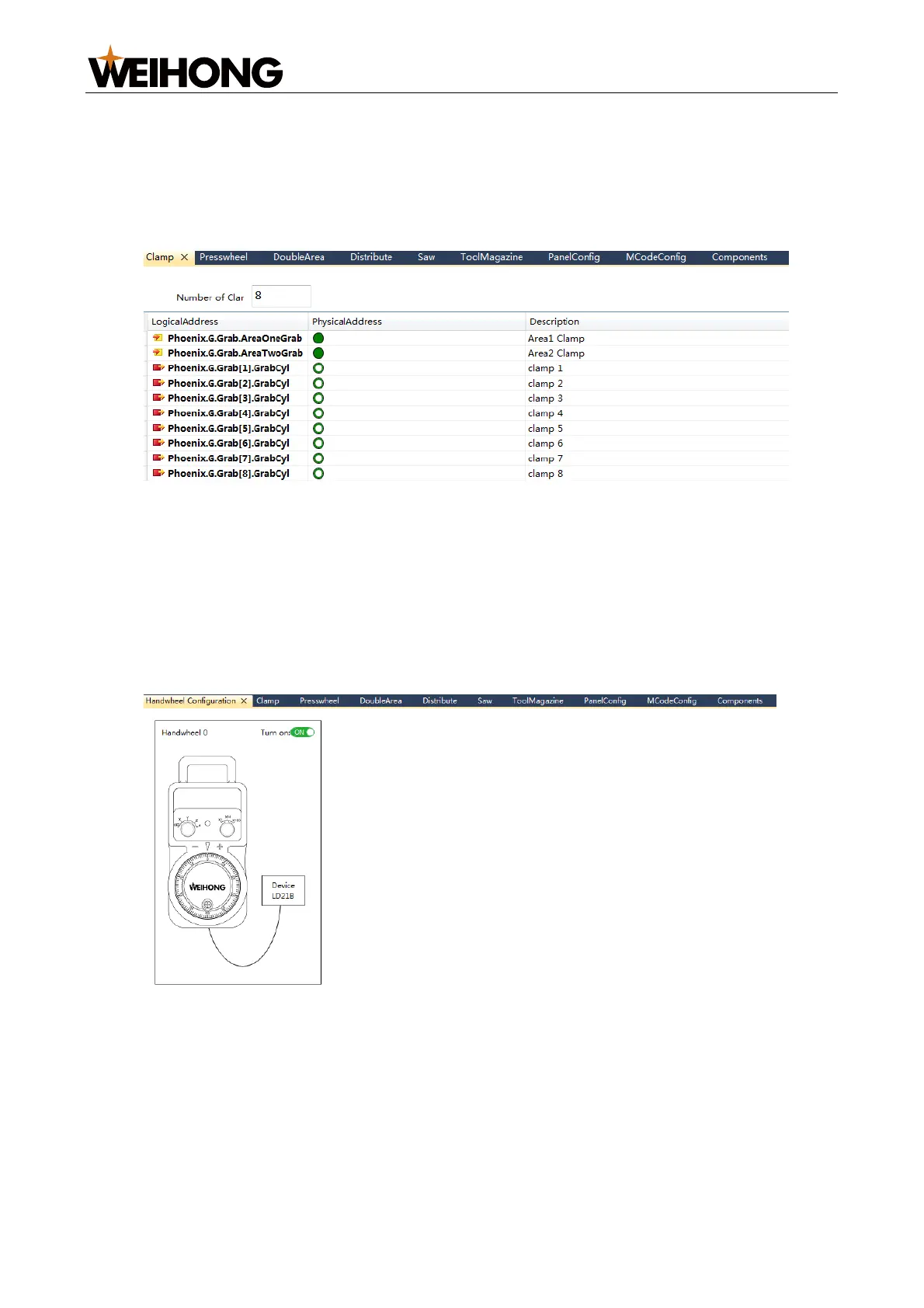上海维宏电子科技股份有限公司
SHANGHAI WEIHONG ELECTRONIC TECHNOLOGY CO., LTD.
50 / 61
3. Double-click the target PhysicalAddress field to specify a physical address
(controller and port) for the corresponding logical address.
8.3.8 Configure Clamps
Follow the steps below to configure clamps:
1. In the left Configuration list, double-click Clamp to open the Clamp page on the
right:
2. Set the parameter Number of Clamp.
3. Double-click the target PhysicalAddress field to specify a physical address
(controller and port) for the corresponding logical address.
8.3.9 Configure the Handwheel
You can use a handwheel to control machine movement.
Follow the steps below to configure the handwheel:
1. In the left Configuration list, double-click Handwheel Configuration to open the
Handwheel Configuration page on the right:
2. Set Turn on to ON.
8.4 Set Port Mapping
You can change the physical address of a logical address based on the port mapping.
Follow the steps below to set port mapping:
1. In the left Configuration list, double-click Port Mapping to open the Port Mapping
page on the right: