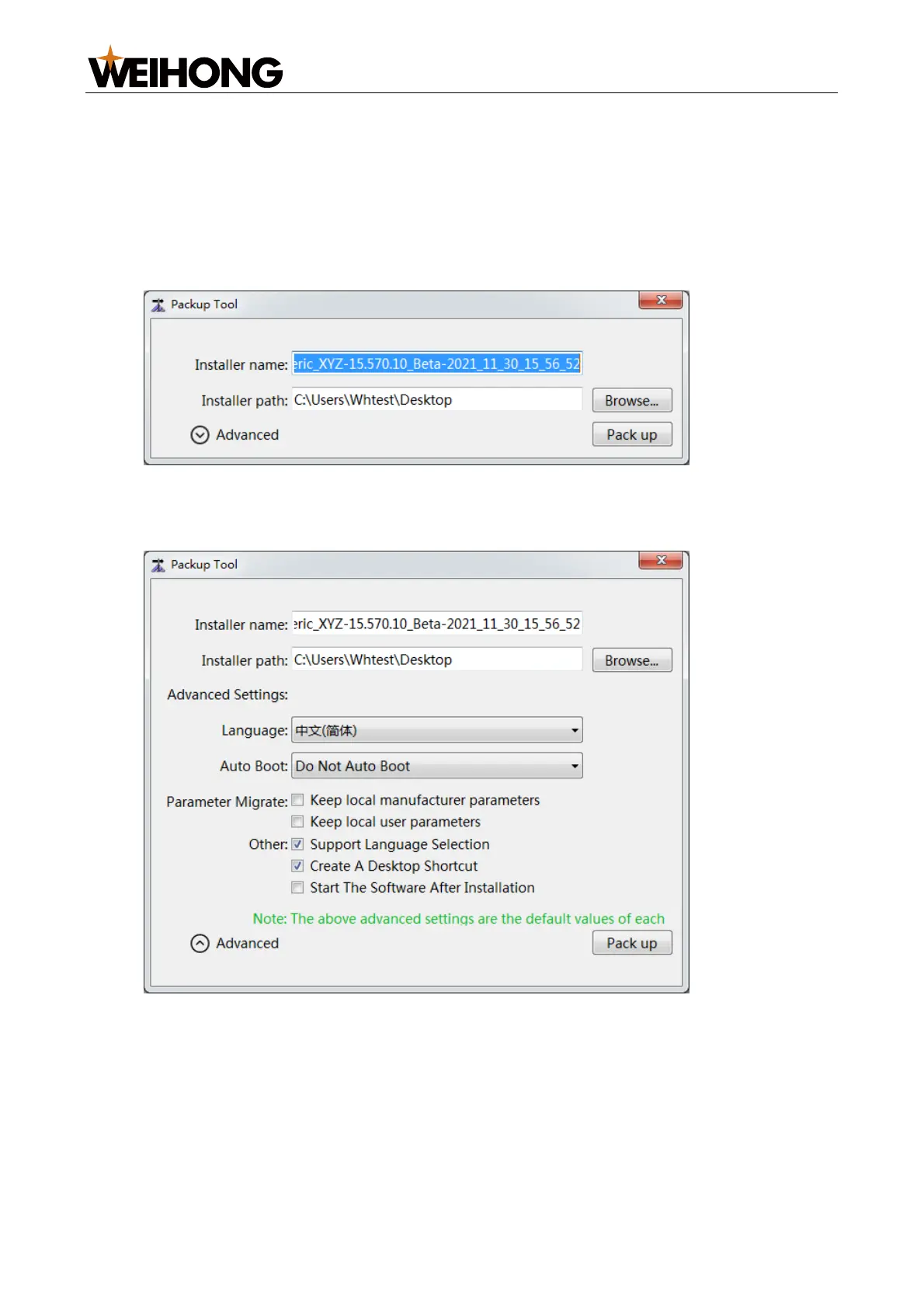上海维宏电子科技股份有限公司
SHANGHAI WEIHONG ELECTRONIC TECHNOLOGY CO., LTD.
54 / 61
10 Other Functions
10.1 Generating Installation Package
You can create a complete installation package in the current system to have a backup of
the system files and a steady version of system.
Follow the steps below to create an installation package:
1. In the menu bar, go to File > Generate Installation Package to open the Packup
Tool dialog box:
2. Enter a name for the installation package.
3. Click Browse to select a storage path.
4. Optional: Click Advanced and set the following parameters:
Language: The software supports interface in Chinese and English.
Parameter Migrate
o Keep local manufacturer parameters: Keeps manufacturer parameter
settings.
o Keep local user parameters: Keeps user local settings.
Auto Boot: Whether to start the software automatically upon computer system boot.
Support Language Selection: Whether supports switching between Chinese and
English interfaces.