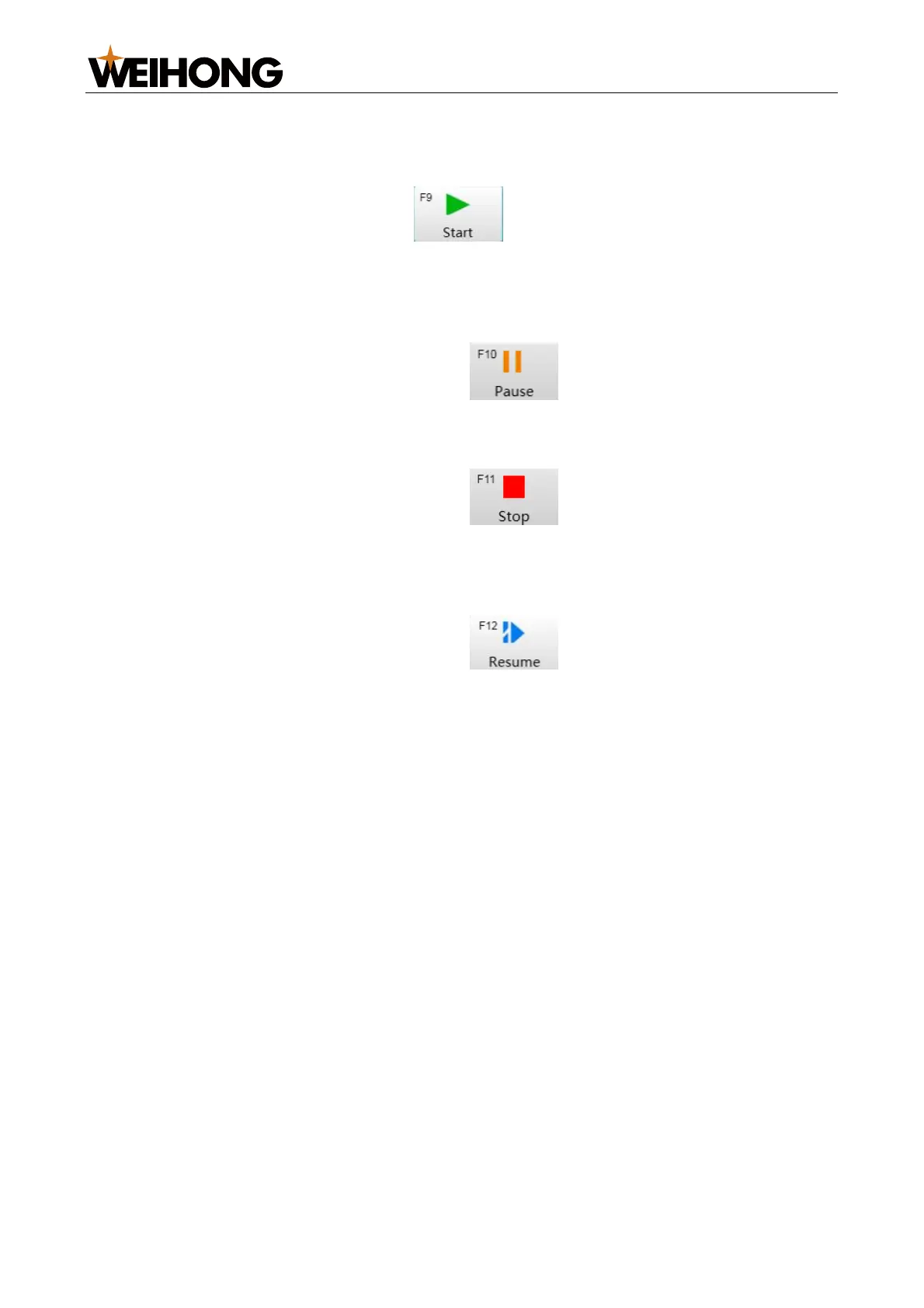上海维宏电子科技股份有限公司
SHANGHAI WEIHONG ELECTRONIC TECHNOLOGY CO., LTD.
28 / 61
4.4 Starting Machining
Select one from the following methods to start machining:
Press the F9 key.
In the operation button bar, click .
In the menu bar, go to Machine > Cycle Start.
After machining is started, the following functions are supported:
To pause machining, select one from the following methods:
o Press the F10 key.
o In the operation button bar, click .
o In the menu bar, go to Machine > Cycle Pause.
To stop machining, select one from the following methods:
o Press the F11 key.
o In the operation button bar, click .
o In the menu bar, go to Machine > Cycle Stop.
To resume machining from the interrupted position in case of power-off, emergency
stop, or other exception, select one from the following methods:
o Press the F12 key.
o In the operation button bar, click .
o In the menu bar, go to Machine > Resume.