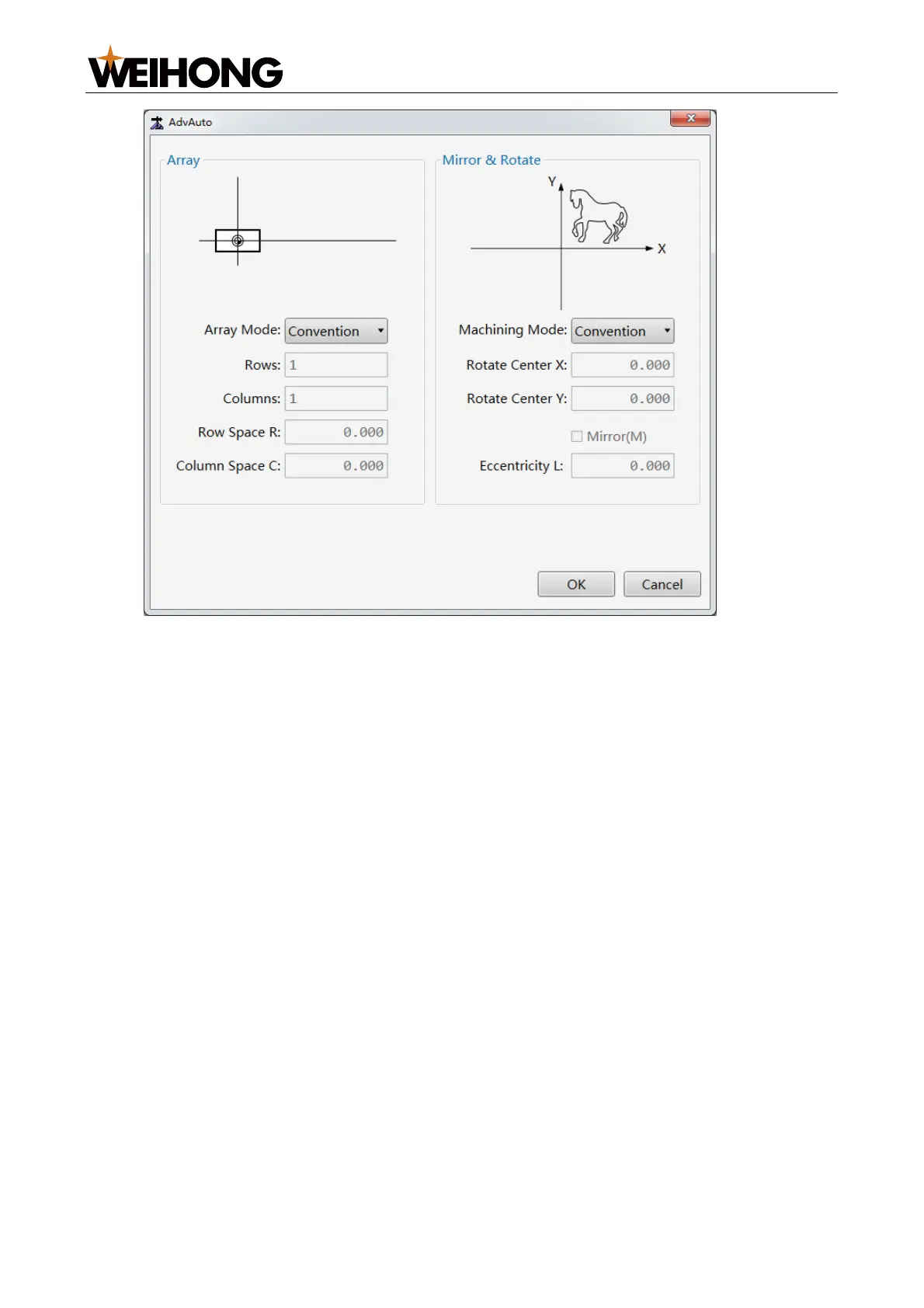上海维宏电子科技股份有限公司
SHANGHAI WEIHONG ELECTRONIC TECHNOLOGY CO., LTD.
34 / 61
2. In the Array area, click the Array Mode pull-down menu and select Rectangular.
The array mode is set to Convention by default, which means does not enable
array.
3. Enter the number of rows and columns, row interval, and column interval in the
Rows, Columns, Row Space R, and Column Space C fields.
5.6.2 Rotation and Mirroring
Rotation means to rotate the machining path by a certain angle while mirroring means to
generate a symmetrical path along the X axis or Y axis.
Follow the steps below to use the rotation and mirroring function:
1. In Auto or Manual mode, go to Advanced > AdvAuto in the menu bar to open the
AdvAuto window: