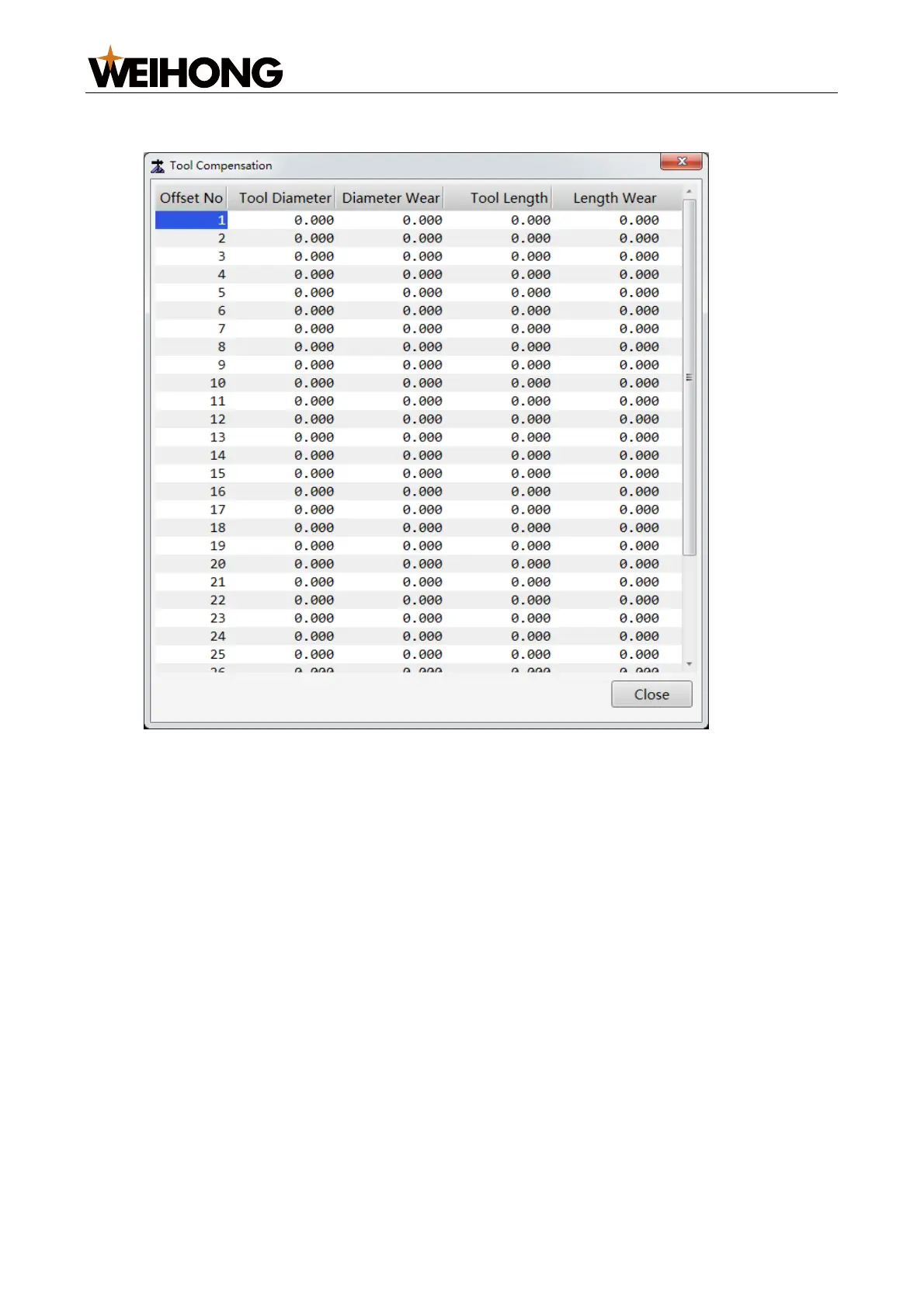上海维宏电子科技股份有限公司
SHANGHAI WEIHONG ELECTRONIC TECHNOLOGY CO., LTD.
41 / 61
1. In the menu bar, go to System > Tool Compensation Parameters to open the
Tool Compensation dialog box:
2. Double-click the target field, enter the measured value, and click OK.
7.2 Adding Common Parameters
You can set target parameters to become common parameters and displayed under the
Common tab of the function window.
Follow the steps below to add a parameter into the common parameter list:
1. Click the Common tab in the function window.
2. Click Set in the lower right corner to open the Usually Param window: