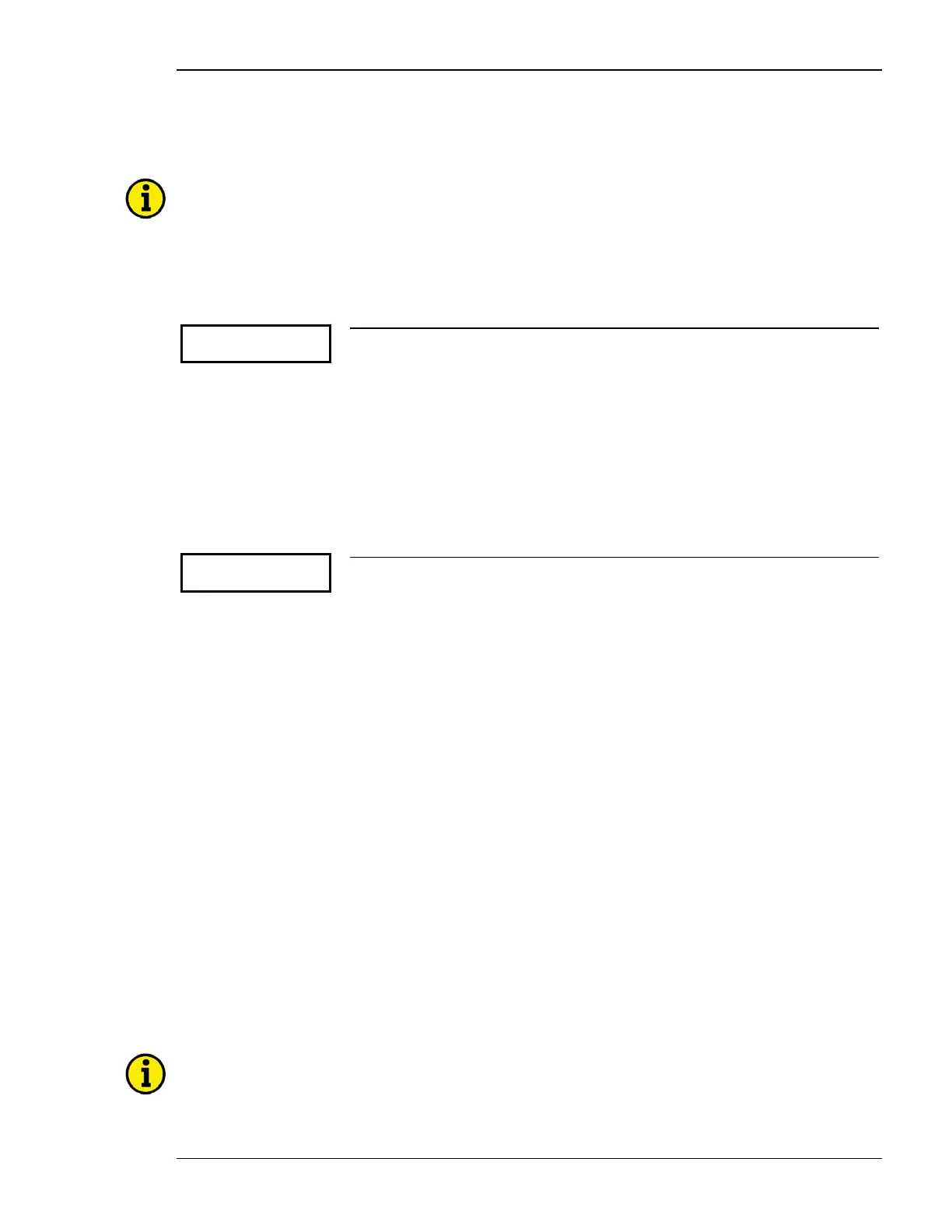Manual 37365A GCP-30 Series Packages - Genset Control
© Woodward Page 139/179
Counter / Real Time Clock
≡≡≡≡≡≡≡≡≡≡≡≡≡≡≡≡≡≡≡≡≡≡≡≡≡
NOTE
The parameters for this control are grouped together in blocks to permit navigation through the large
number of configuration screens more rapidly. Selecting "YES" or "NO" has no effect whether or not
control or monitoring is carried out for the parameters located in that block. Selecting "YES" or "NO"
only determines if the individual parameters may be accessed and changed or are bypassed.
Parameter 277
Configure
counters YES
Configuration of the counters YES/NO
The counters are configured in this block of parameters. This parameter has the fol-
lowing effects:
YES .............. The parameters in this block are displayed and can either be viewed
("Select" button), or modifications can be made to the parameters
("Cursor→", "Digit↑" or "Select" buttons).
NO ................ The parameters in this block are not displayed, cannot be modified,
and are skipped.
Maintenance Call
Parameter 278
Service interval
in 0000h
Counter; maintenance call 0 to 9,999 h
A maintenance counter may be desired to alert the operator that the generator has
run for a specified number of hours and preventive maintenance should be per-
formed. This parameter defines the length of the time period for the maintenance
call. This timer functions as a count down timer. When this time expires, a message
is issued (F1 class alarm) to alert the operator.
Note
The maintenance call counter may be disabled, preventing the maintenance alarm
from being issued, by configuring the time for 0000h.
Proceed as follows to acknowledge the maintenance call:
• After the maintenance interval has expired, the message "Service" is displayed, the alarm LED is
flashing, and the horn (if present) is enabled.
• The horn may be silenced by pressing the RESET button. The maintenance call may not be acknowl-
edged at this point in time.
• The maintenance will be performed now.
• After successful maintenance, acknowledge the message by navigating to the display screen "Service
in 000h" using the "Select" button.
• Press and hold the "Digit" button for 10 seconds.
• The time remaining in the new maintenance interval is displayed, but the message "Service" remains
active.
• Acknowledge the message by pressing the RESET button.
NOTE
If a maintenance is to be performed before the maintenance interval expires, the new maintenance in-
terval may also be reset as described bove.
