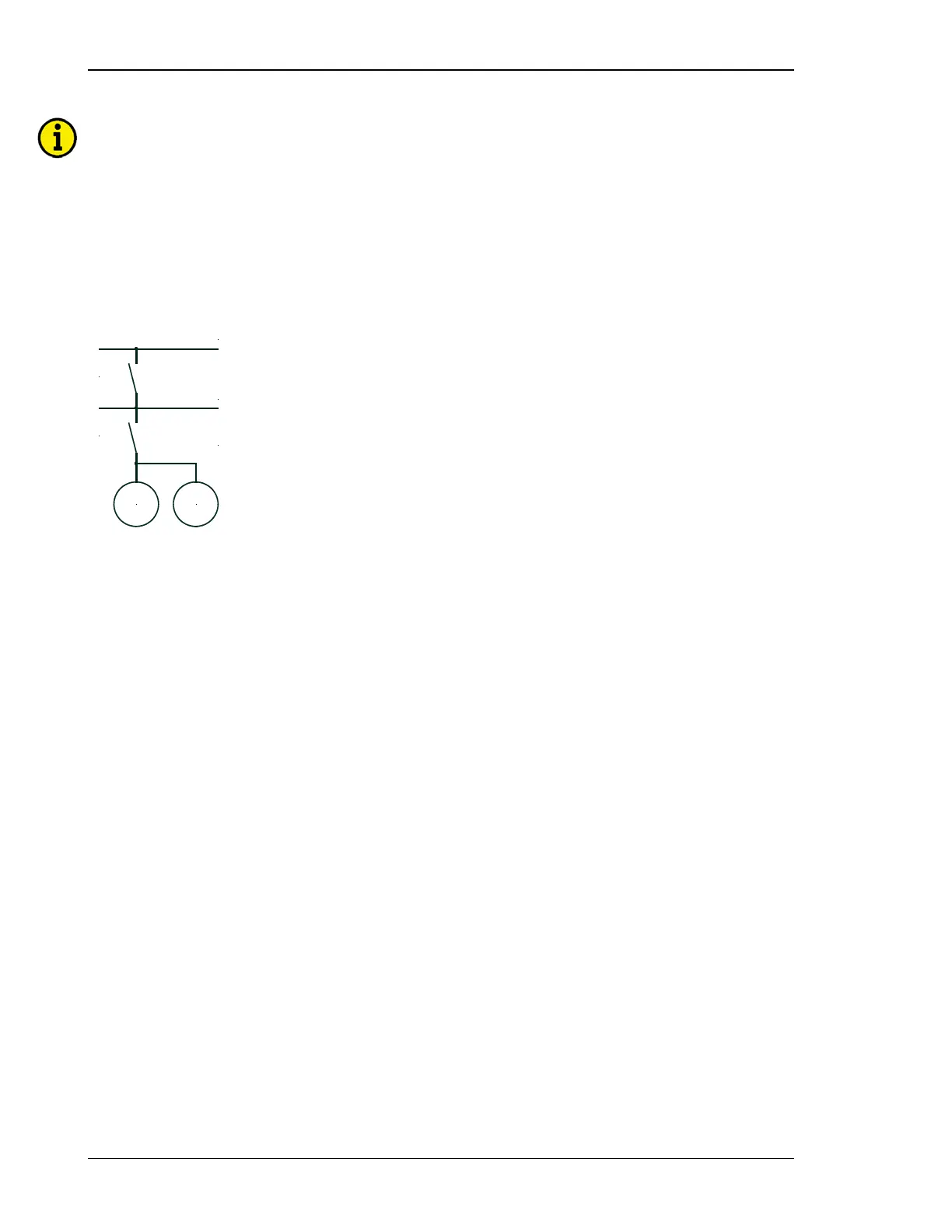Manual 37365A GCP-30 Series Packages - Genset Control
Page 118/179 © Woodward
NOTE
If a "Sprinkler operation" (terminal 6) has been activated, F2 and F3 class alarms are converted to F1
class alarms (exception: terminal 34 or 61 and overspeed).
F2 and F3 class alarms F1 class alarm
"Sprinkler shutdown F1 active": Parameter 213 permits the user to select if the F2 and F3 class alarms are
enabled after the Sprinkler coasting has concluded or if the F2 and F3 alarm
class will be enabled as soon as the
Sprinkler (critical) mode request has terminated (terminal 6 energized).
A distinction is made between three operating conditions:
1.) MCB is closed ( mains voltage available)
a) The engine is stopped: The engine will be started and the GCB will not be closed
b) The engine runs with the GCB open
2.) MCB is opened ( mains voltage not available and the Parameter 137 "Emergency
power" i
s ON)
a) The GCB will be closed or remains closed
b) In the event of a generator overload, the GCB will open
c) Following the alarm acknowledgement the GCB will be closed again
Figure 3-11: Sprinkler operation
3.) MCB is open ( mains voltage available)
a) The MCB will be synchronized
b) Following the synchronization of the MCB, the GCB will be opened
Sprinkler "OFF": Energizing terminal 6 terminates the Sprinkler (critical) mode and the Sprinkler ON com-
mand. The message "Sprinkler coasting" appears on the display screen. The Sprinkler (critical mode) operation
concludes after a 10-minute coasting period. Changing the GCP operation mode to STOP will result in the coast-
ing period terminating immediately. When the Sprinkler (critical) mode operation has concluded, fault conditions
that result in shutdowns are enabled again.
G M
Sprinkler
pump
GCB
MCB
Mains
Busbar
