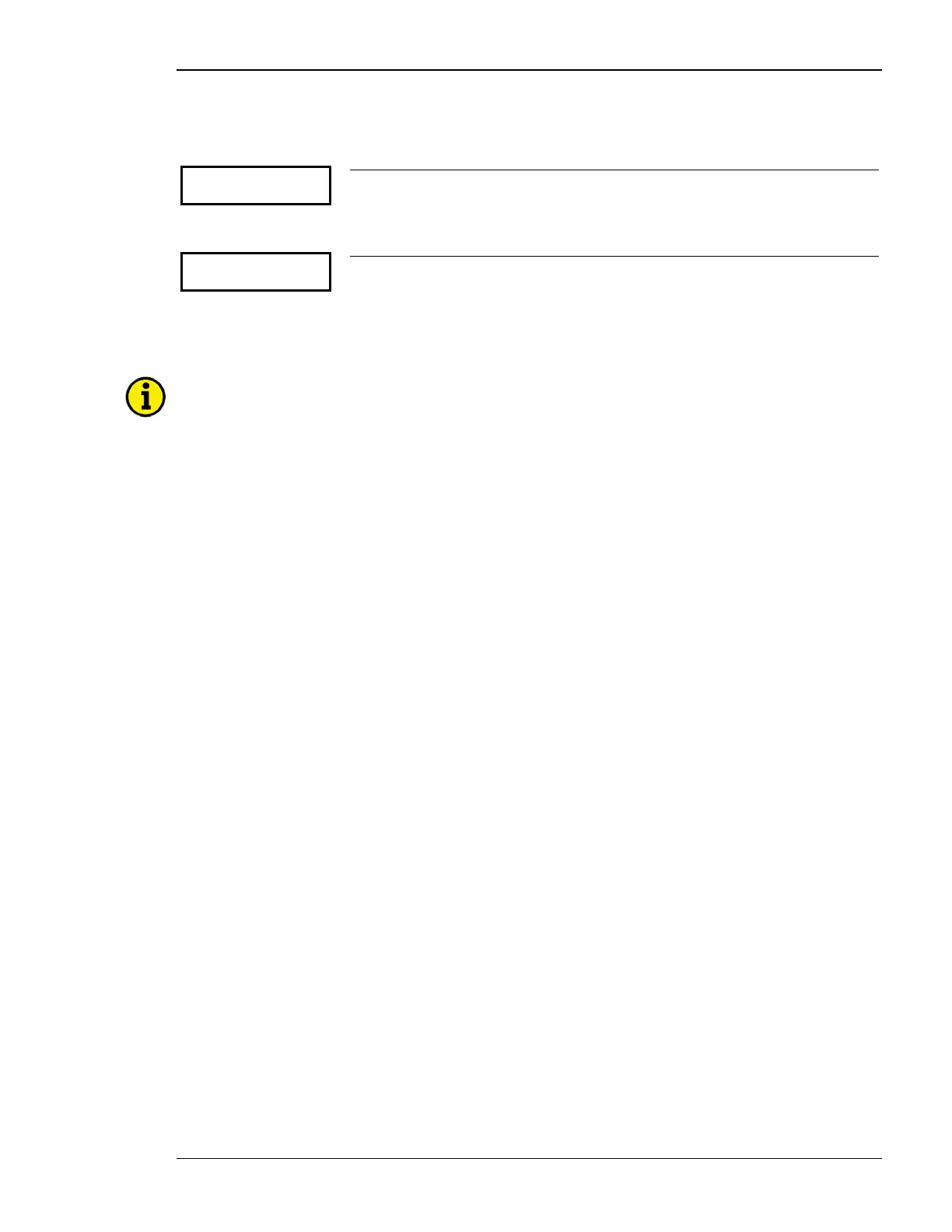Manual 37365A GCP-30 Series Packages - Genset Control
© Woodward Page 141/179
kWh Counter
Parameter 281
kWh counter
set in ---
Counter; power measurement scaling kWh/MWh
The power produced may be measured in kWh or MWh. The user defined which
scale is desired for the controller with this parameter.
Parameter 282
kWh counter
set 00000---
Counter; kWh 0 to 65,500 kWh/MWh
The kWh/MWh counter (depending on Parameter 281) is used to display how
much power the generator has produced. This parameter permits the user to display
the correct kWh/MWh if this controller retrofitted to an older generator or this con-
troller is replacing an older controller.
NOTE
If the kWh counter is to be changed from the factory default value, the controller must be in code level
CS2 before the change can be made. The counter is set in a two-step procedure due to safety reasons.
The following proceeding is valid:
Step 1: Configure new value
-- Set and store the desired counter values for the parameters 293 and 294
Step 2: Integrate the new value
-- Terminate the configuration mode and change to AUTOMATIC mode
-- Display the kWh counter
-- Press and hold the "Digit" button for at least 5 seconds
