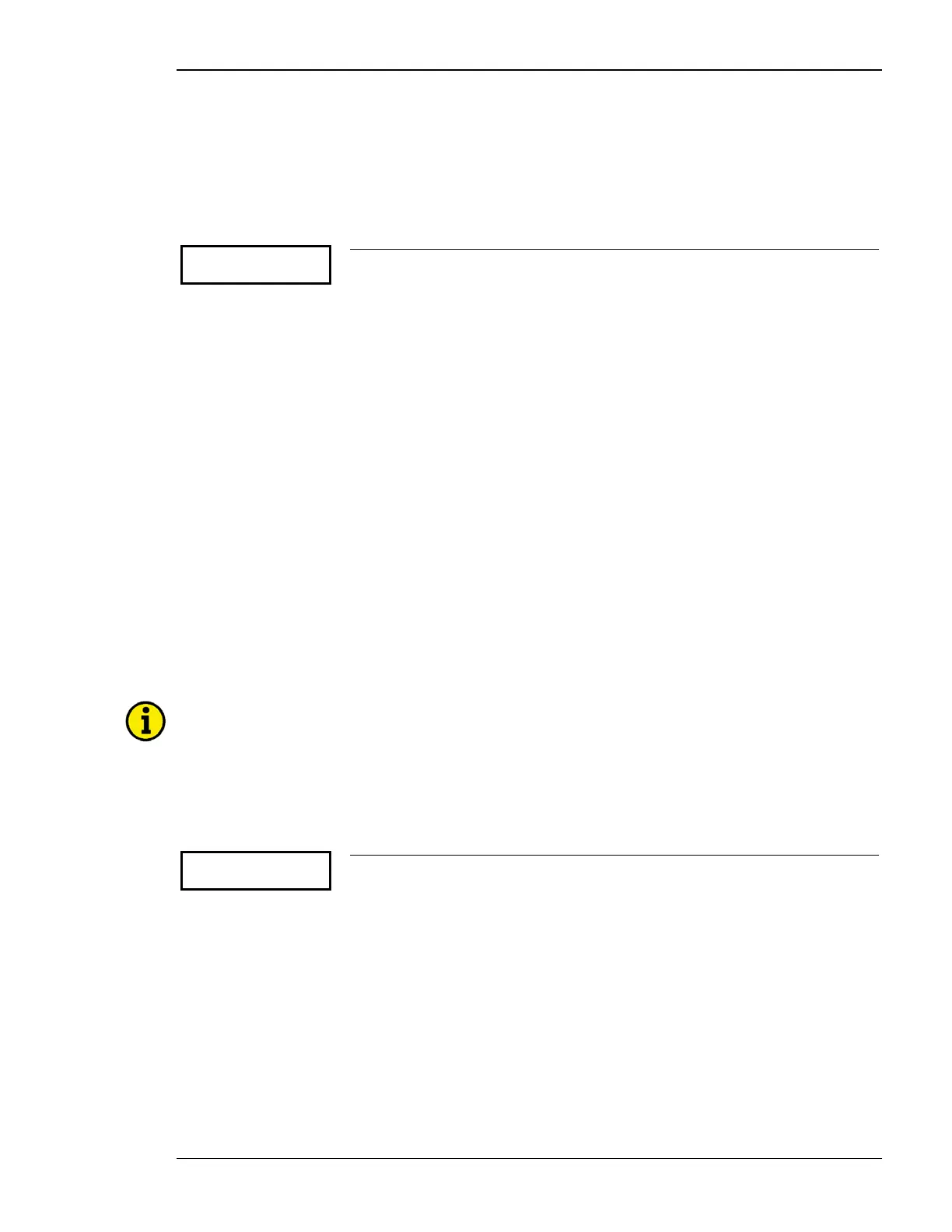Manual 37365A GCP-30 Series Packages - Genset Control
© Woodward Page 15/179
Basic Data
≡≡≡≡≡≡≡≡≡≡≡≡≡≡≡≡≡≡≡≡≡≡≡≡≡
Version Number (Software Version)
Parameter 1
Software version
Vx.xxxx
Software version
This screen displays the software version loaded into the control (the last two xx
are for software revisions which do not affect the function of the unit).
Password
The unit is equipped with a three-level code and configuration hierarchy, which allows different user access to
the control. A distinction is made between:
Code level CS0 (User Level) Factory password = none
This code level allows for monitoring of the system and does not permit access to the parameters. Configuration
is blocked.
Code level CS1 (Basis Service Level) Factory password = "
0 0 0 1"
This code level entitles the user to change selected parameters, like setting Bar/PSI, °C/°F, and clock adjustment.
Changing a password is not permitted at this level. This password expires two hours after entering the password
and the user is returned to the CS0 level.
Code level CS2 (Commissioning Level) Factory password = "
0 0 0 2"
Allows direct access to all parameters (displaying and changing). In addition, the user may also set the password
for levels CS1 and CS2. This password expires two hours after entering the password and the user is returned to
the CS0 level.
NOTE
Once the code level is entered, access to the configuration menus will be allowed for two hours or until
another password is entered into the control. If a user needs to exit a code level, then code level CS0
should be entered. This will block any configuration of the control.
Specific code levels may also be accessed using the LeoPC1 program.
Parameter 2
Enter code
0000
Enter code number 0000 to 9999
Upon enabling the configuration mode, the user is required to enter an access code
number, which identifies the various users. The displayed number 0000 is a ran-
domly generated number. If the random number is confirmed by pressing the "Se-
lect" button without being changed, the current level of access maintained. Upon
entering either a level 1 or level 2 access code, the corresponding level of access is
granted. If an incorrect access code is entered the control unit changes to code level
0 and all access is blocked until a code level 1 or 2 access code is entered.
