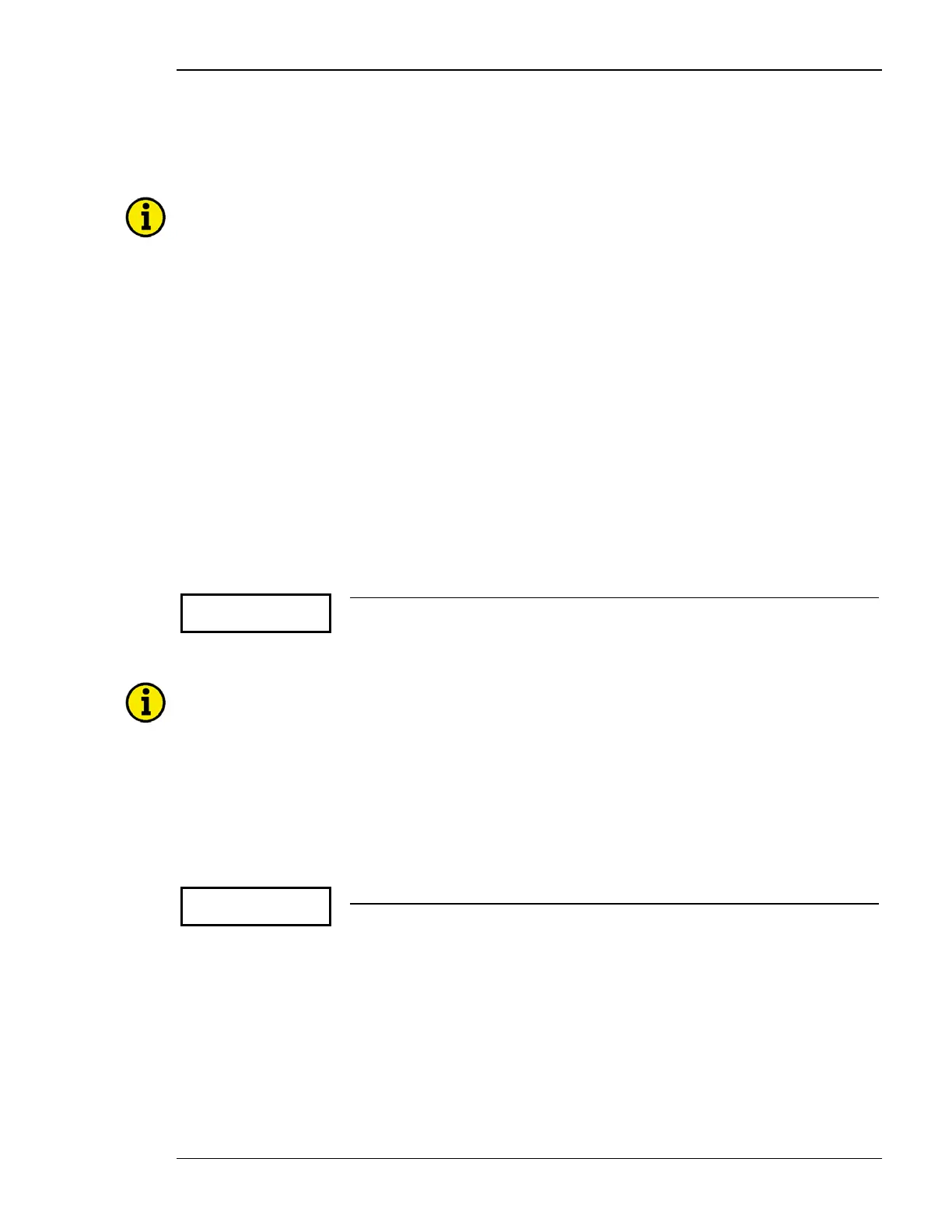Manual 37365A GCP-30 Series Packages - Genset Control
© Woodward Page 21/179
Event Logger (XPD, XPQ)
≡≡≡≡≡≡≡≡≡≡≡≡≡≡≡≡≡≡≡≡≡≡≡≡≡
NOTE
Displaying and clearing of events depends on access authorization:
• Displaying of events ..................... Access authorization CS
#
1 und CS
#
2
• Clearing of events ......................... Access authorization CS
#
2
#
CS = Code level (see chapter "Password" on page 15.
When an event listed on Table 3-1 or Table 3-2 occurs, it is stored in the event logger. The following information
is recorded:
• Event
• Date of occurrence
• Tim
e of occurrence
Up to 50 events can be stored in the event logger. The stored events are listed in chronological order starting with
the most recent event. The oldest event entries are automatically deleted when the event log reaches 50 entries
and a new event is recorded. Pressing the "RESET" button while an event is displayed will clear the event from
the event log. The events are displayed on two lines. The top line indicates the date and time of the event that has
occurred; the lower line shows the type of event.
Parameter 6
check event list
YES
Event logging YES/NO
YES .............. Events can be viewed and acknowledged.
NO ................ Events cannot be viewed and acknowledged.
NOTE
Starting from version 4.3010, the event logger can also be read via CAN. This makes it possible for the
event logger to be read via a GW4/modem for example.
If the event logger is to be read via CAN, the respective connection protocol (i.e. Gateway-RS232, IX-
XAT VCI2-CAN, etc.), must be selected in LeoPC1. Reading the event logger is then performed in the
same manner as for direct configuration.
Possible Event Logger Entries
YY-MM-DD ss:mm
xxxxxxxxxxxxxxxx
50 × alarm log
YY-MM-DD ss:mm ........ Display of date and time of the event.
xxxxxxxxxxxxxxxx ... Refer to Table 3-1 or Table 3-2 for event text.
