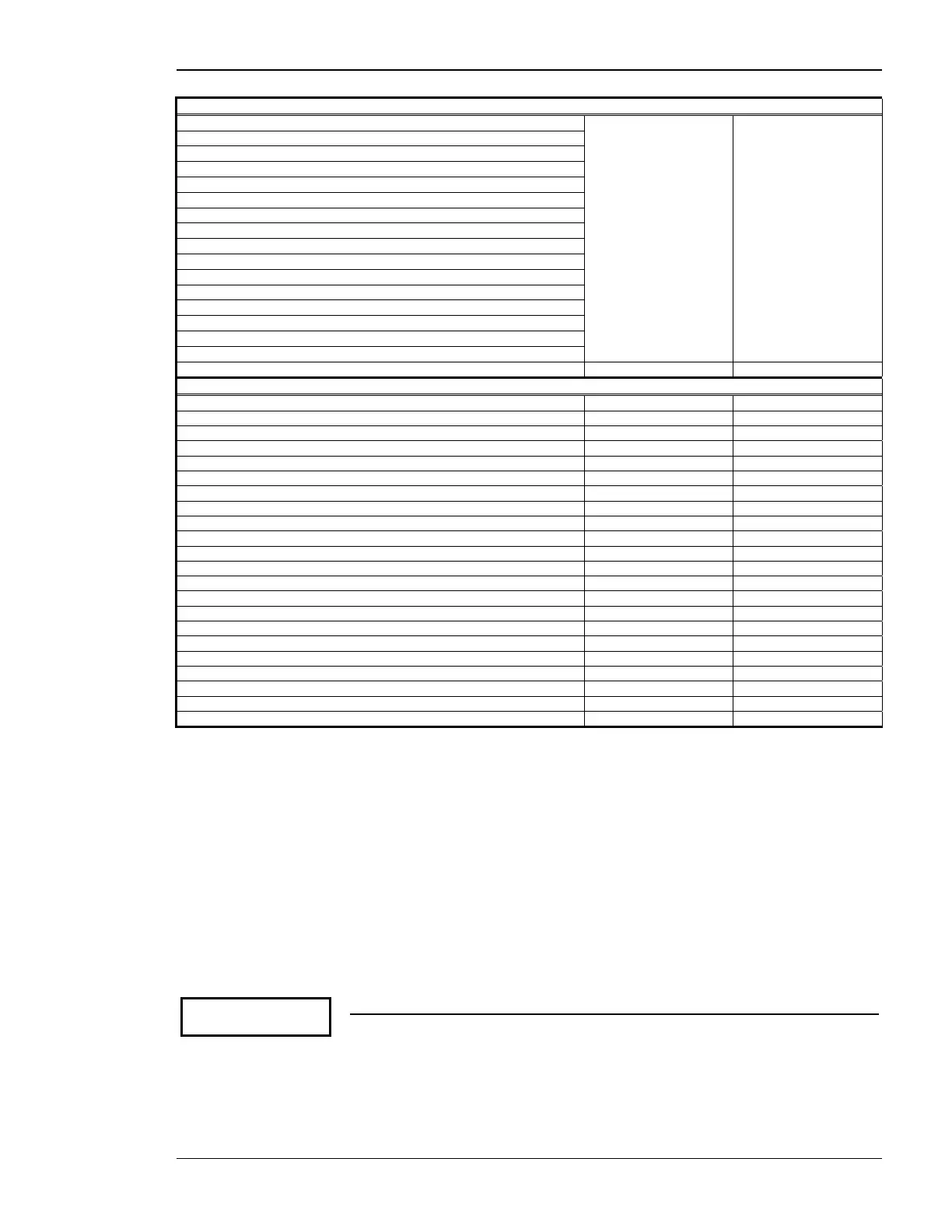Manual 37365A GCP-30 Series Packages - Genset Control
© Woodward Page 23/179
External expansions
Discrete input [D1.01] of IKD1.1 Option SC10 + IKD1
frei parametrierbar freely configurable
Discrete input [D1.02] of IKD1.1 Option SC10 + IKD1
Discrete input [D1.03] of IKD1.1 Option SC10 + IKD1
Discrete input [D1.04] of IKD1.1 Option SC10 + IKD1
Discrete input [D1.05] of IKD1.1 Option SC10 + IKD1
Discrete input [D1.06] of IKD1.1 Option SC10 + IKD1
Discrete input [D1.07] of IKD1.1 Option SC10 + IKD1
Discrete input [D1.08] of IKD1.1 Option SC10 + IKD1
Discrete input [D2.01] of IKD1.2 Option SC10 + IKD1
Discrete input [D2.02] of IKD1.2 Option SC10 + IKD1
Discrete input [D2.03] of IKD1.2 Option SC10 + IKD1
Discrete input [D2.04] of IKD1.2 Option SC10 + IKD1
Discrete input [D2.05] of IKD1.2 Option SC10 + IKD1
Discrete input [D2.06] of IKD1.2 Option SC10 + IKD1
Discrete input [D2.07] of IKD1.2 Option SC10 + IKD1
Discrete input [D2.08] of IKD1.2 Option SC10 + IKD1
Air-fuel-ratio sender alarm from ST 3 Option SC10 + ST 3
Lambdasonde
Lambda probe
Other Events
MANUAL operation mode enabled
BAW Hand
Manual mode
AUTOMATIC operation mode enabled
BAW Automatik
Automatic mode
STOP operation mode enabled
BAW Stop
Stop mode
TEST operation mode enabled
BAW Probe
Test mode
Load TEST operation mode enabled
BAW Lastprobe
Loadtest mode
"MCB OFF" button pressed (in MANUAL MODE)
Taste NLS AUS
Button MCB OFF
"GCB OFF" button pressed (in MANUAL MODE)
Taste GLS AUS
Button GCB OFF
"GCB ON" button pressed (in MANUAL MODE)
Taste GLS EIN
Button GCB ON
"MCB ON" button pressed (in MANUAL MODE)
Taste NLS EIN
Button MCB ON
"START" button pressed (in MANUAL MODE)
Taste Hand START
Button START
"STOP" button pressed (in MANUAL MODE)
Taste Hand STOP
Button STOP
Remote start initiated
Fernstart
Remote start
Remote stop initiated
Fernstop
Remote stop
Remote acknowledgment via interface
Fernquittierung
Remote acknowl.
Remote acknowledgment via terminal 6
Quittierung Kl.6
Acknowledg-ter 6
Acknowledgment via "RESET" button
Quittierg. Taste
Ackn.button QUIT
Mains failure (AMF)
Netzausfall
Mains failure
Mains settling time has expired
Netzwiederkehr
Mains o.k.
Emergency power (AMF) started
Notstrom Anfang
Emerg. run start
Emergency power (AMF) ended
Notstrom Ende
Emerg. run stop
Engine successfully started (engine enabled, firing speed exceeded)
Aggr. gestartet
Start of engine
Engine intentionally stopped
Aggregatestop
Stop of engine
Table 3-2: Event recorder – Messages, part 2
Analog Inputs
The display of the control unit is the analog alarm texts. Six digits on the left side of the screen are reserved for
the monitored analog values. If the texts for these alarms are expanded to the complete message, the monitored
values will be overwritten and not displayed. The text below is displayed when the controller detects the listed
fault conditions.
WIRE__ ....... Wire break (Analog input wire broken)
ALARM_ ....... Limit 1 value exceeded
STOP__ ....... Limit 2 value exceeded
YY-MM-DD ss:mm
STOP Analog inpu
Example
Limit 2 value (STOP) of analog input 1 was exceeded. The text for the analog input
shifts 6 digits to the right. This results in the measured value not being displayed.
Ensure you take the text displacement into account when configuring the analog
input!
