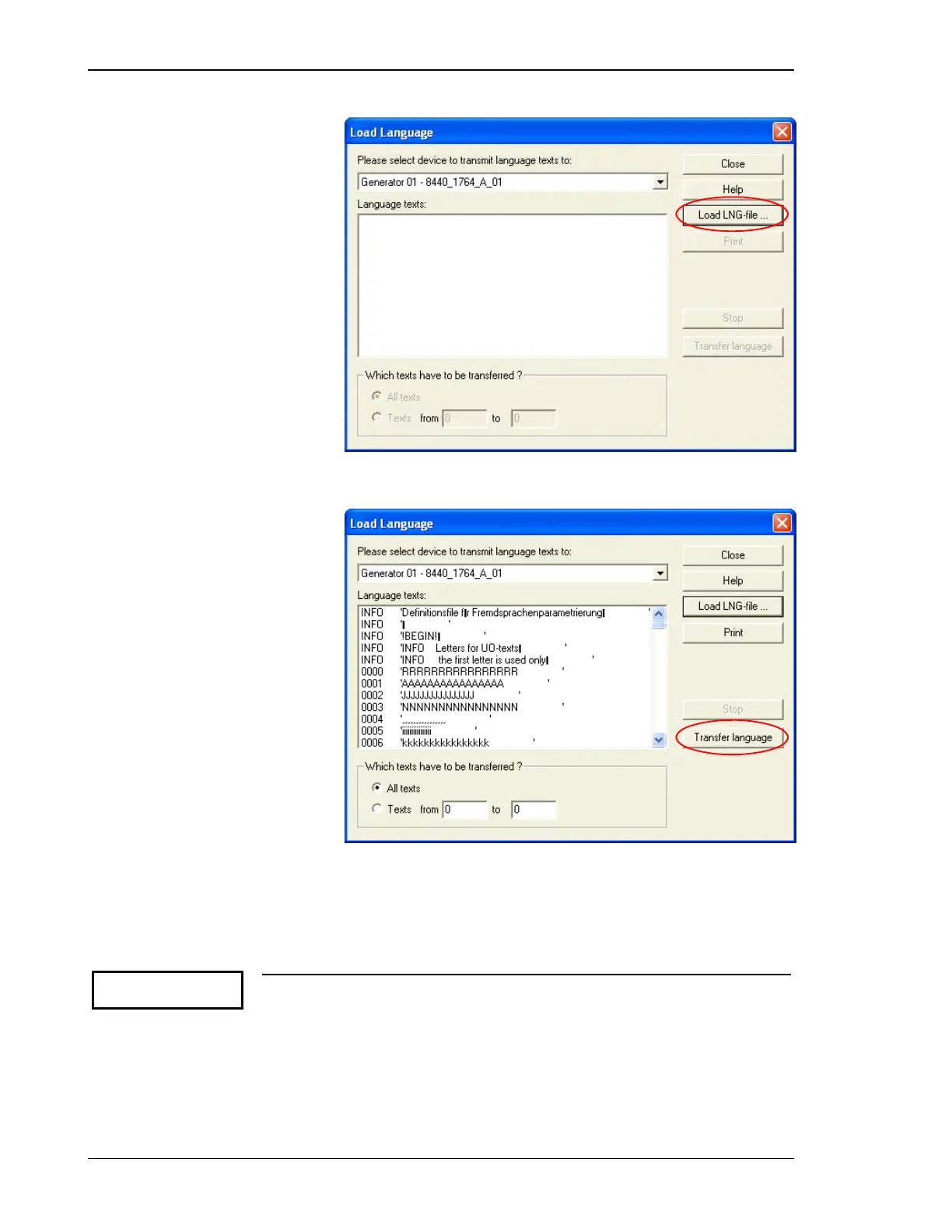Manual 37365A GCP-30 Series Packages - Genset Control
Page 20/179 © Woodward
15.) Load the desired language file using the button "Load LNG file ..."
16.) Select the desired language and click the "Transfer language" button.
17.) If an additional language is to be loaded into the control unit, return to step 5 and change the language se-
lection from the currently active language to the inactive language and acknowledge the change with the
"Select" button. This is cannot be accomplished via LeoPC1. Repeat the sequence of step use to load the
previous language.
Parameter 5
Language
-----
Language first / second
first ............... All texts are displayed in the primary language.
second........... All texts are displayed in the secondary language.
Service Display
Refer to manual 37238 for a description of these screens.
