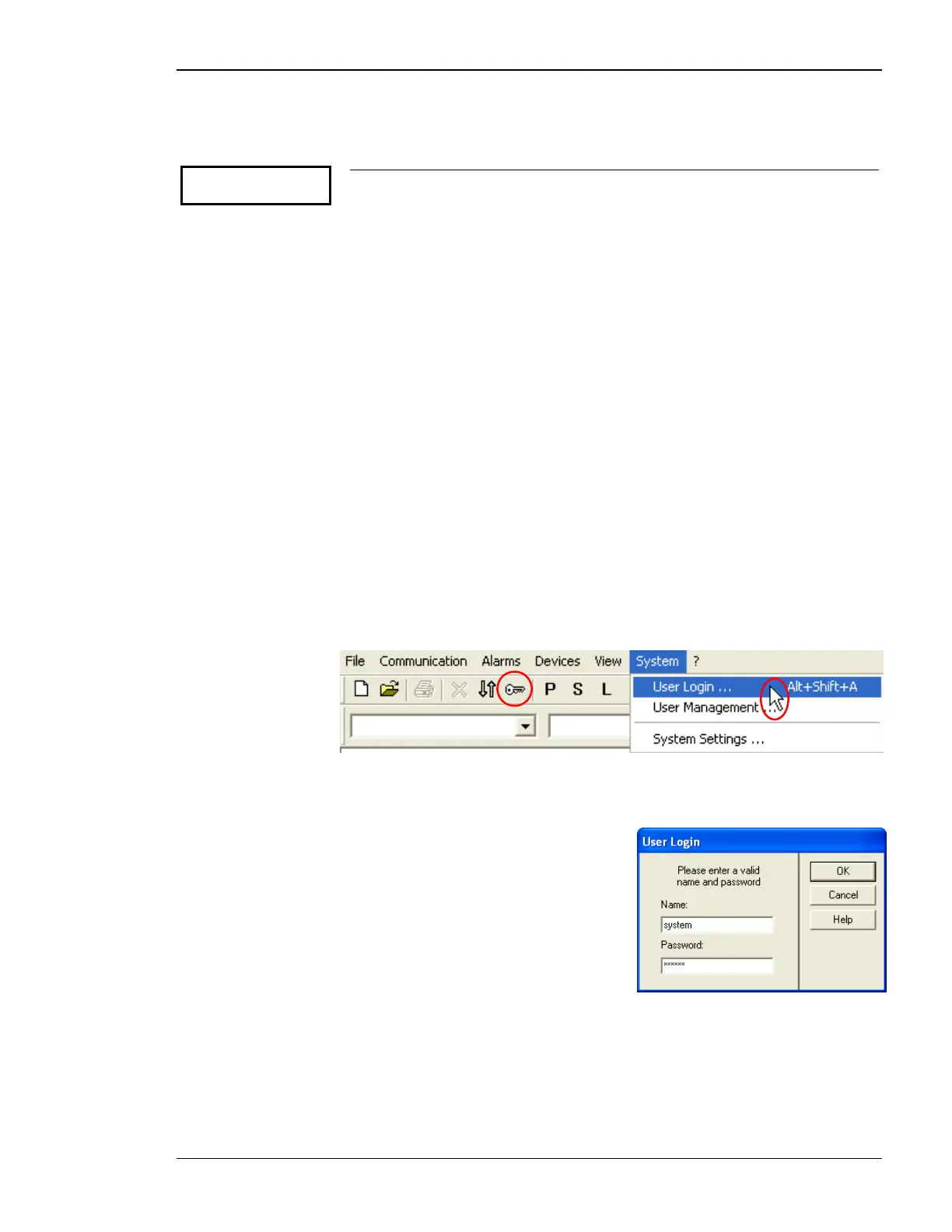Manual 37365A GCP-30 Series Packages - Genset Control
© Woodward Page 17/179
Generator Number
Parameter 4
Generator number
0
Generator number (controller CAN bus address) 1 to 14
If a power plant is composed of multiple generators with controllers, the controllers
must be coupled via a CAN bus. Each controller must be assigned a unique CAN
bus address to differentiate the units. Generator address number 1 should be as-
signed even if the power plant is composed of only a single generator and control-
ler. The address assigned in this parameter corresponds to the control number used
in the LeoPC1 program.
Language Manager (XPD, XPQ)
The following steps must be accomplished in order to load a different language into the control:
1.) A communication link between your PC and the control unit must be established via the direct configura-
tion cable (DPC). To do this insert the serial cable into the COM port of your PC and the RJ45 plug into the
communication port of the control unit (communication via the CAN bus or a GW 4 is also possible).
2.) Enter the CS 2 level password into the control (Parameter 2).
3
.) If the direct configuration cable (DPC) is to be utilized, Parameter 3 "Direct para." must be configured as
"YES". If a GW
4 or the CAN bus is to be utilized for configuration, Parameter 3 "Direct para." must be
confi
gured as "NO".
4.) If a language is to be loaded via the CAN bus, enter the desired CAN bus address (1 to 14) into the "Gene-
rator number" screen (Parameter 4), so that LeoPC1 is able to communicate with the correct control unit.
5.)
Scroll the configuration screen on the controller to "Language" (Parameter 5) and select either the primary
l
anguage for the control unit by selecting "first" or the secondary language by selecting "second".
6.) Start the program LeoPC1, and log into the program by selecting "System" from the tool bar and "User lo-
gin…" from the drop down menu or clicking on the key icon.
7.) Enter the user name and password and click the "OK" button. The default user ID is "system" and the de-
fault password is "system".
