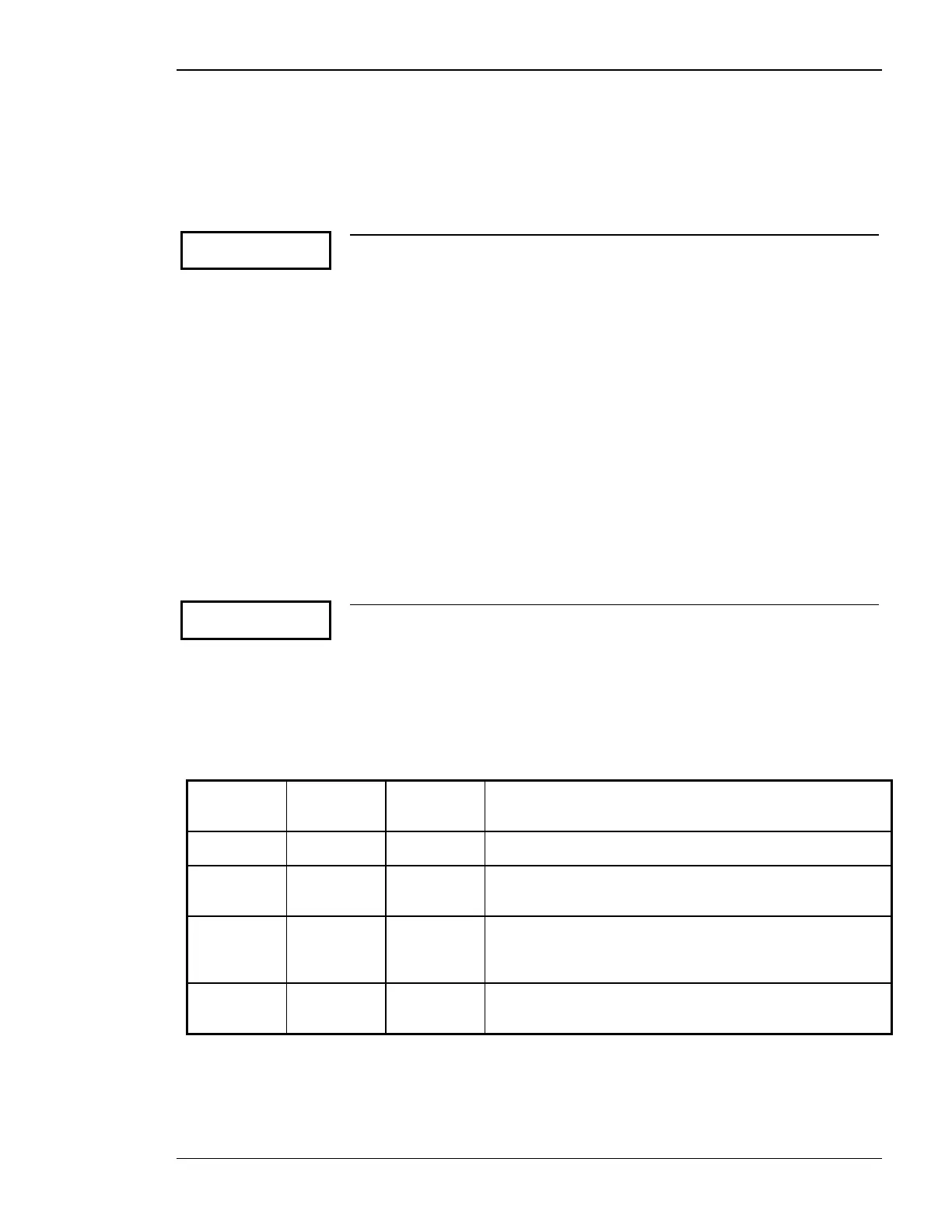Manual 37365A GCP-30 Series Packages - Genset Control
© Woodward Page 113/179
Control Inputs
Acknowledge firing speed via terminal 62
Parameter 204
Firing speed by
Term. 62 ON
only accessible via LeoPC1
Firing speed reached via terminal 62 ON/OFF
OFF .............. This terminal is used as an alarm input.
ON ................ Configuring the starting sequence logic:
If Parameter 199 is configured to "E", the discrete input utilizes
“N.O.” cont
acts and the starter disengages when this discrete input
becomes TRUE/energized. Once the delayed engine monitoring time
has expired, the discrete input changes to "N.C." logic internally even
though "N.O." logic is still programmed. This permits the controller
to generate an alarm condition in the event of a voltage loss (includ-
ing a configured time delay).
This input will operate on the inverse of this principle as well. If
Parameter 199 is configured to "D", the discrete input utilizes "N.C."
lo
gic to disengage the starter in the event of a voltage loss. Once the
delayed engine monitoring has expired, the discrete input changes to
"N.O." logic internally even though "N.C." logic is still programmed
and will initiate an alarm as soon as voltage is applied.
Block operation mode selector switch via terminal 63
Parameter 205
Op.mode blocked
by Ter.63 ON
only accessible via LeoPC1
Disabling the change of the mode using terminal 63 ON/OFF
OFF .............. This terminal is used as an alarm input.
ON ................ Terminal 63 is used as control input.
If terminal 63 is energized, the operation mode buttons of the face of
the control are disabled and cannot be used to operating mode.
If this input is configured as control input and energized, it is possible for units with XPD or XPQ Packages
from version 4.3010 to change the operation mode externally using terminals 127 and 128 as control inputs. The
functionality is described in the following table:
Operation
mode blocked
(terminal 63)
Input
STOP
(terminal 127)
Input
AUTOMATIC
(terminal 128)
Function
de-energized not applicable not applicable The operation mode can be selected using the buttons on the face of
the GCP. (The terminals 127/128 have no effect.)
energized energized de-energized The STOP operation mode is activated. After connecting the supply
voltage, the unit is in STOP operation mode. The operation mode se-
lection buttons on the face of the GCP are disabled.
energized de-energized energized The AUTOMATIC operation mode is activated. After connecting the
supply voltage, the unit changes to AUTOMATIC operation mode via
STOP. The operation mode selection buttons on the face of the GCP
are disabled.
energized energized energized The STOP operation mode is activated. After connecting the supply
voltage, the unit is in STOP operation mode. The operation mode se-
lection buttons on the face of the GCP are disabled.
Table 3-10: Function - external operation mode selection
