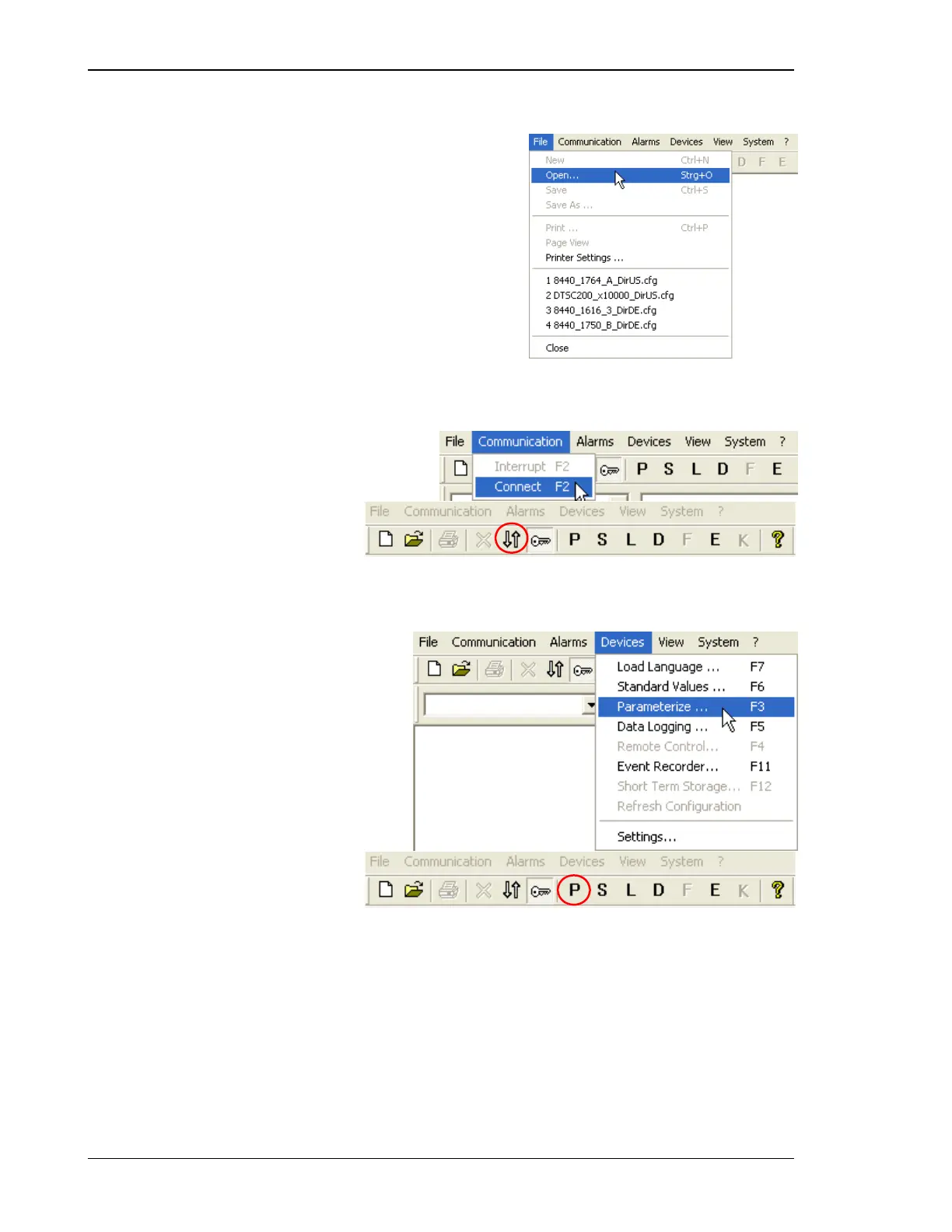Manual 37365A GCP-30 Series Packages - Genset Control
Page 18/179 © Woodward
8.) Open the applicable *.cfg file for the application by selecting "File" from the tool bar and "open" from the
drop down menu. Select the proper *.cfg file from the window that appears.
9.) To start communication between the control unit and LeoPC1 select "Communication" from the tool bar
and "Connect" from the drop down menu or click on the up and down arrow icon.
10.) Select "Devices" from the tool bar and "Parameterize…" from the drop down menu or click on the letter P
icon.
