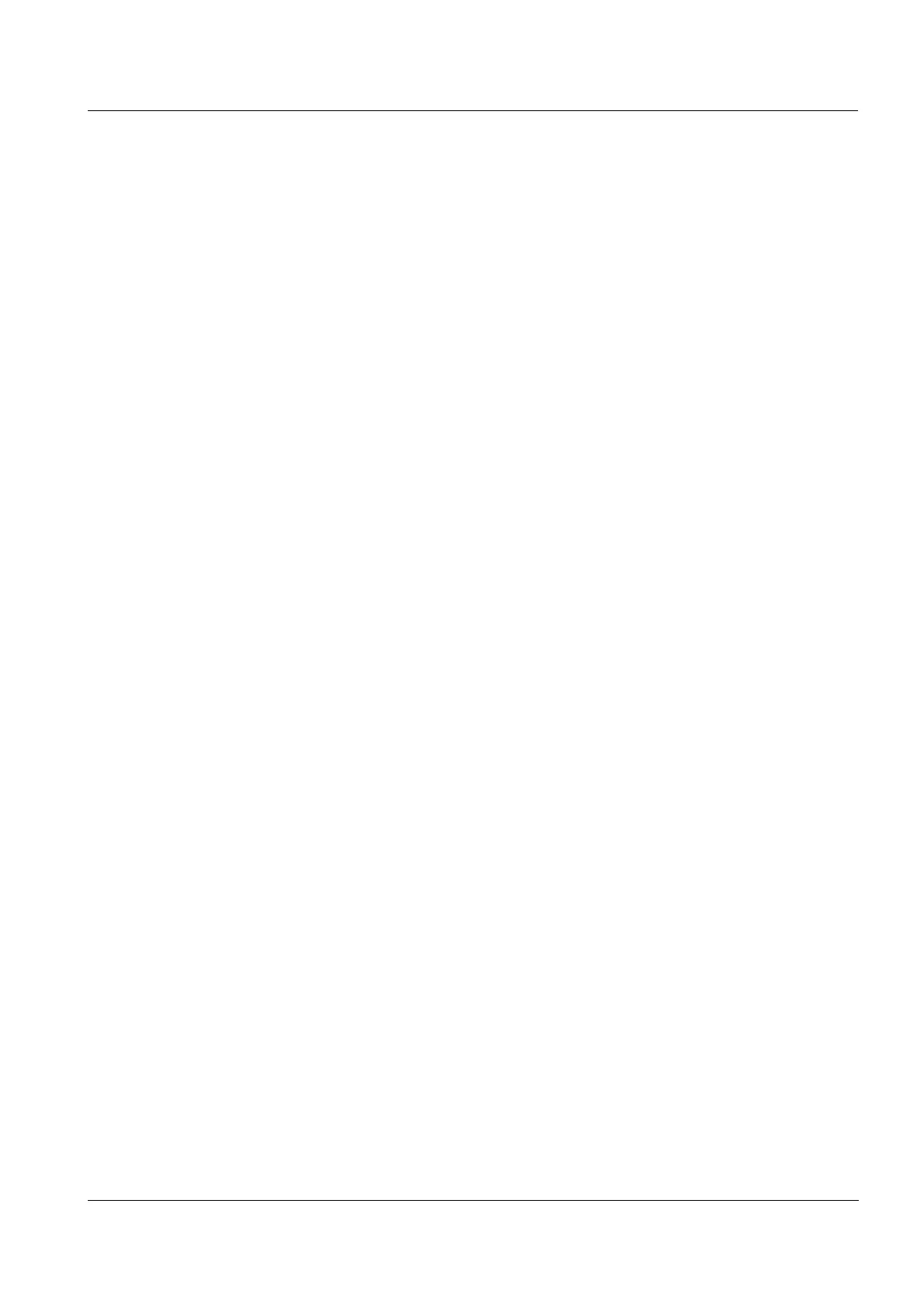Multi 3620 IDS
6
ba77169d01 04/2016
12 Data memory . . . . . . . . . . . . . . . . . . . . . . . . . . . . . . . . . . . . . . . 91
12.1 Manual storage . . . . . . . . . . . . . . . . . . . . . . . . . . . . . . . . . . . . . . . 91
12.2 Automatic data storage at intervals . . . . . . . . . . . . . . . . . . . . . 91
12.3 Measurement data memory . . . . . . . . . . . . . . . . . . . . . . . . . . . . . 94
12.3.1 Editing the measurement data memory . . . . . . . . . . . . . . 94
12.3.2 Erasing the measurement data memory . . . . . . . . . . . . . 95
12.3.3 Measurement dataset . . . . . . . . . . . . . . . . . . . . . . . . . . . 95
13 Transmitting data. . . . . . . . . . . . . . . . . . . . . . . . . . . . . . . . . . . . 97
13.1 Outputting current measurement data . . . . . . . . . . . . . . . . . . . . . 97
13.2 Transmitting data . . . . . . . . . . . . . . . . . . . . . . . . . . . . . . . . . . . . . 97
13.3 Connecting the PC (USB-B interface (USB Device)) . . . . . . . . 97
13.4 Connecting a USB memory device/USB printer
(USB-A interface (USB Host)). . . . . . . . . . . . . . . . . . . . . . . . . . . . 98
13.5 Options for data transmission to the USB-B (PC) interface and the
USB-A (USB printer) interface . . . . . . . . . . . . . . . . . . . . . . . . . . . 98
13.6 Data transmission to the USB-A interface (USB memory device) 99
13.7 MultiLab Importer . . . . . . . . . . . . . . . . . . . . . . . . . . . . . . . . . . . . 100
14 Maintenance, cleaning, disposal . . . . . . . . . . . . . . . . . . . . . . 102
14.1 Maintenance . . . . . . . . . . . . . . . . . . . . . . . . . . . . . . . . . . . . . . . . 102
14.1.1 General maintenance activities . . . . . . . . . . . . . . . . . . . 102
14.1.2 Replacing the rechargeable batteries . . . . . . . . . . . . . . 102
14.2 Cleaning . . . . . . . . . . . . . . . . . . . . . . . . . . . . . . . . . . . . . . . . . . . 103
14.3 Packing . . . . . . . . . . . . . . . . . . . . . . . . . . . . . . . . . . . . . . . . . . . . 103
14.4 Disposal . . . . . . . . . . . . . . . . . . . . . . . . . . . . . . . . . . . . . . . . . . . 103
15 What to do if... . . . . . . . . . . . . . . . . . . . . . . . . . . . . . . . . . . . . . 104
15.1 General information. . . . . . . . . . . . . . . . . . . . . . . . . . . . . . . . . . . 104
15.2 pH . . . . . . . . . . . . . . . . . . . . . . . . . . . . . . . . . . . . . . . . . . . . . . . . 105
15.3 Dissolved oxygen . . . . . . . . . . . . . . . . . . . . . . . . . . . . . . . . . . . . 107
15.4 Conductivity. . . . . . . . . . . . . . . . . . . . . . . . . . . . . . . . . . . . . . . . . 107
15.5 Turbidity . . . . . . . . . . . . . . . . . . . . . . . . . . . . . . . . . . . . . . . . . . . 108
16 Technical data . . . . . . . . . . . . . . . . . . . . . . . . . . . . . . . . . . . . . 110
16.1 General data . . . . . . . . . . . . . . . . . . . . . . . . . . . . . . . . . . . . . . . . 110
16.2 Measuring ranges, resolution, accuracy . . . . . . . . . . . . . . . . . . . 111
17 Appendix: Firmware update . . . . . . . . . . . . . . . . . . . . . . . . . . 112
17.1 Firmware update for the meter Multi 3620 IDS . . . . . . . . . . . . . . 112
17.2 Firmware-Update for IDS Sensors . . . . . . . . . . . . . . . . . . . . . . . 113
18 Glossary . . . . . . . . . . . . . . . . . . . . . . . . . . . . . . . . . . . . . . . . . . 114
19 Index . . . . . . . . . . . . . . . . . . . . . . . . . . . . . . . . . . . . . . . . . . . . . 116
