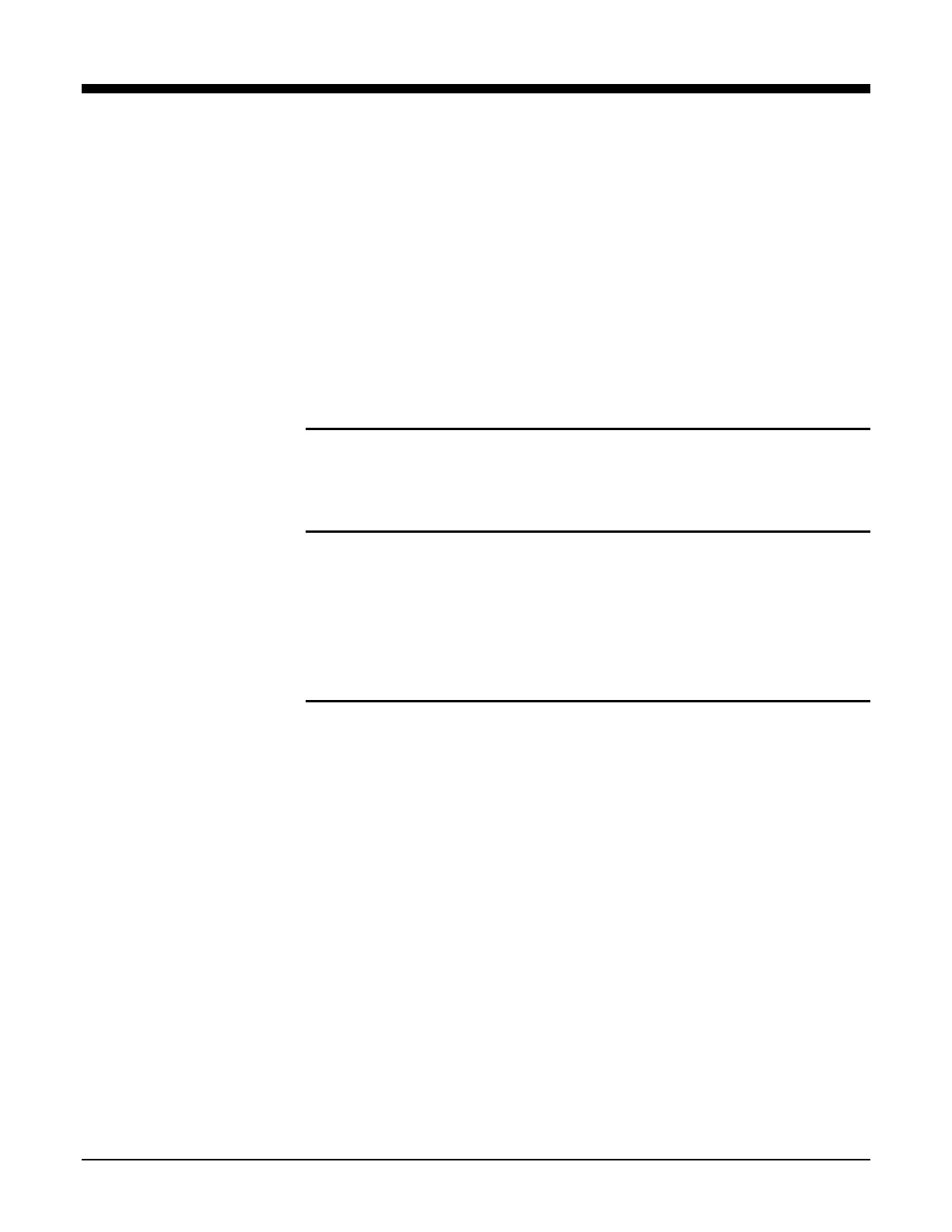Xerox 6204 Wide Format Solution Participant Guide
11
4 Control Panel
The Control Panel is the key to operating the machine and
performing copy and scan jobs. The Touch Screen displays the
menus, messages, and on-screen feature buttons required for
machine operation. The hard buttons located below the Touch
Screen enable you to set copy, scan, and print quantity, start and
stop copy and scan jobs, interrupt a job to perform a high priority
job, and set up and check system features.
Objectives
When you complete this section you will be able to:
• Describe the functions of the features on the Control Panel.
Reading Activity
Read the following sections in the Xerox 6204 Wide Format
Solution User Guide before using the Control Panel.
2 Product Overview:
Control Panel
Using the Touch Screen
Resources Required
None
