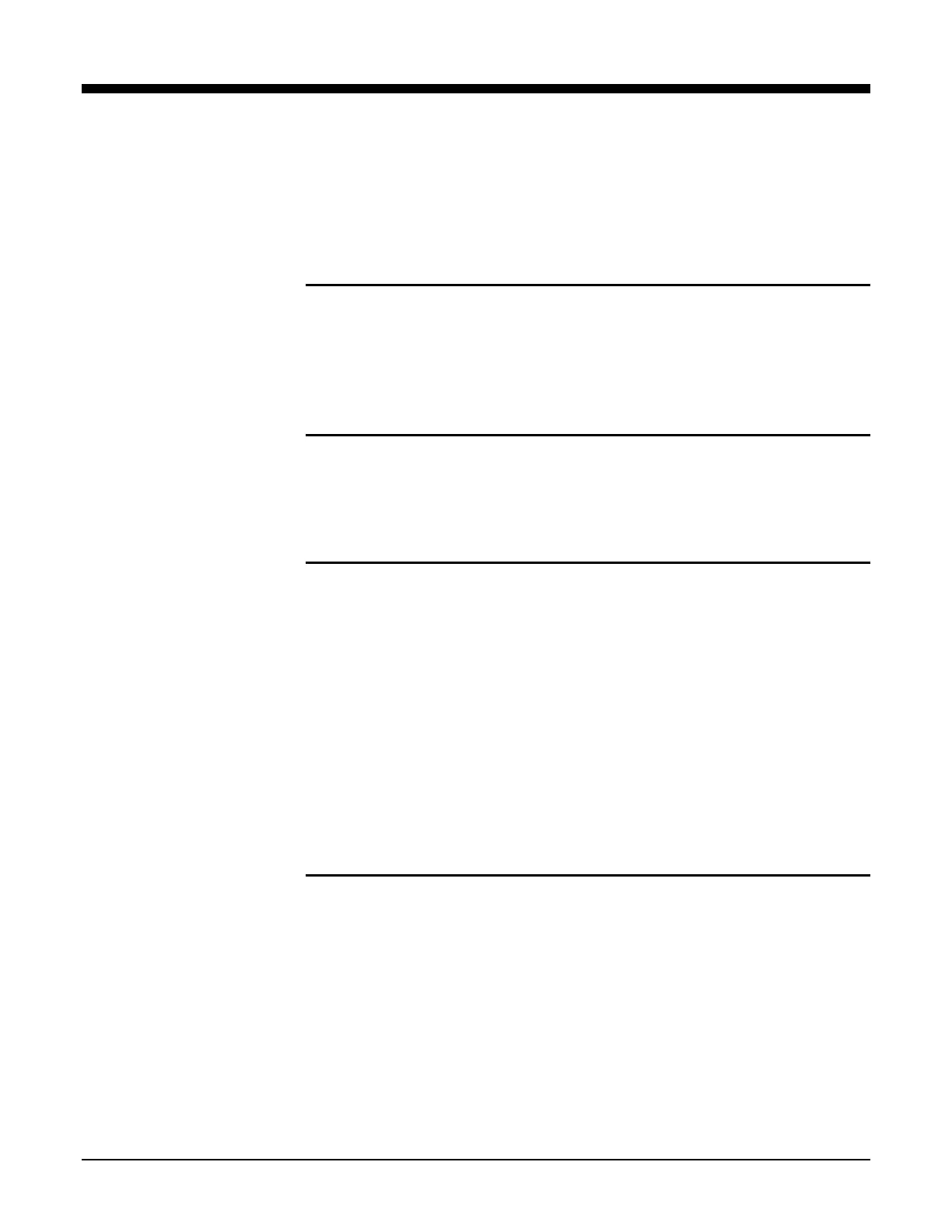Xerox 6204 Wide Format Solution Participant Guide
23
9 Interrupting a Print Job (Optional)
Objectives
Upon completion of this module, you will be able to:
• Start and then interrupt a print job.
• Run an interruption copy job.
• Restart and complete the original print job.
Reading Activity
Read the following section in the User Guide before setting up and
running the job.
3 Copy:
Interrupting a Print Job
Resources Required
Correctly networked 6204 Wide Format Copier/Printer.
Networked PC workstation on which Accxes Client Tools
(ACT) has been installed, with the 6204 Wide Format selected
on the [Device Manager] tab.
Accxes Client Tools (ACT) documentation, if you are new to
ACT.
Print file to send to print, minimum ARCH B size, in any one of
the supported formats listed in the User Guide’s Appendix,
e.g., HP-GL, TIFF, CALS, PDF (if enabled).
Use one of the 12” x 18” documents from the previous activity
as the interruption document.
Activity
Refer to 3 Copy – Interrupting a Print Job in the User Guide and
to your Accxes Client Tools documentation as you perform the
activity.
1. Launch Accxes Client Tools on the PC workstation.
2. Select a print file using [Document Submit], and send it to the
6204 Wide Format. Be sure to specify a print quantity of at least
four to ensure that the machine will be printing when you
interrupt the job to run a copy.
To perform the activity below, you must have a networked
Copier/Printer. Accxes Client Tools also must be installed on a
workstation. If these resources are not available, read the information
in the User Guide, and then proceed to the next topic.