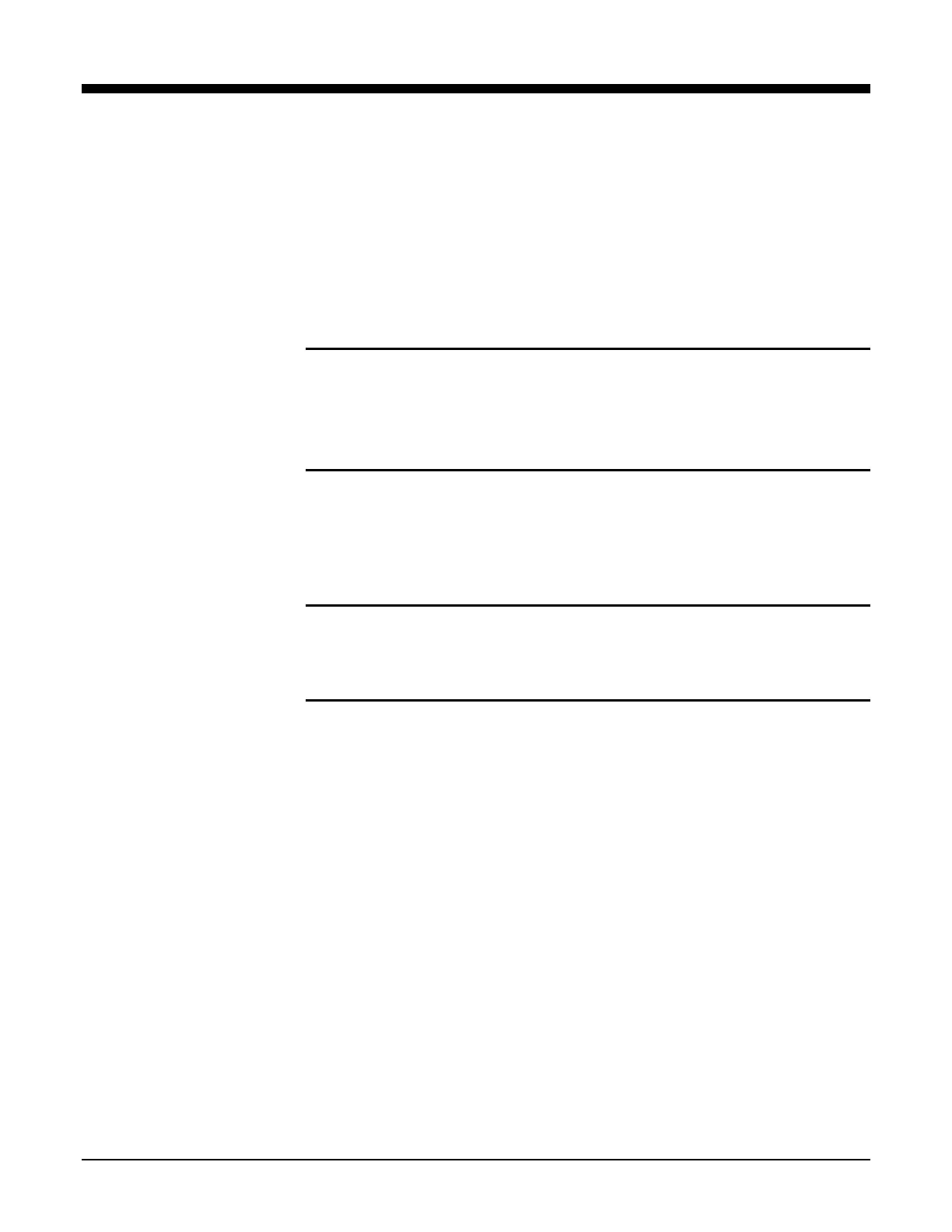Xerox 6204 Wide Format Solution Participant Guide
21
8 Making Collated and Uncollated Copies
The Xerox 6204 Wide Format is capable of producing both collated
and uncollated sets of copies from multiple originals.
Objectives
Upon completion of this module, you will be able to:
• Produce sets of collated copies from multiple originals.
• Produce sets of uncollated copies from multiple originals.
Reading Activity
Read the following sections in the User Guide before performing
the collation activities.
3 Copy:
Creating Collated Copies
Resources Required
Set of three 12” x 18” (B/A3) line drawings
Activity 1 – Make Two Sets of Uncollated Copies
Refer to 3 Copy – Creating Collated Copies in the User Guide as
you perform the activities.
1. Make the following selections on the Touch Screen:
Reduce/Enlarge: 100%
Media Source: Select the 18” (B/A3) roll paper
Media Type: The setting is constrained to the predefined Roll
2 media, therefore the buttons are disabled.
Output Format: Preset, 12X18 ARCH B
Original Type: Text/Line
2. Press the Collation button.
3. On the [Collation (Sets)] screen, select the Uncollated button
(it may already be selected because it is the default setting),
and then press the Save button. (Also deselect [Checkplot]).
4. Set the copy quantity to 2.
5. Feed the originals into the scanner, LEF, one at a time.
.
