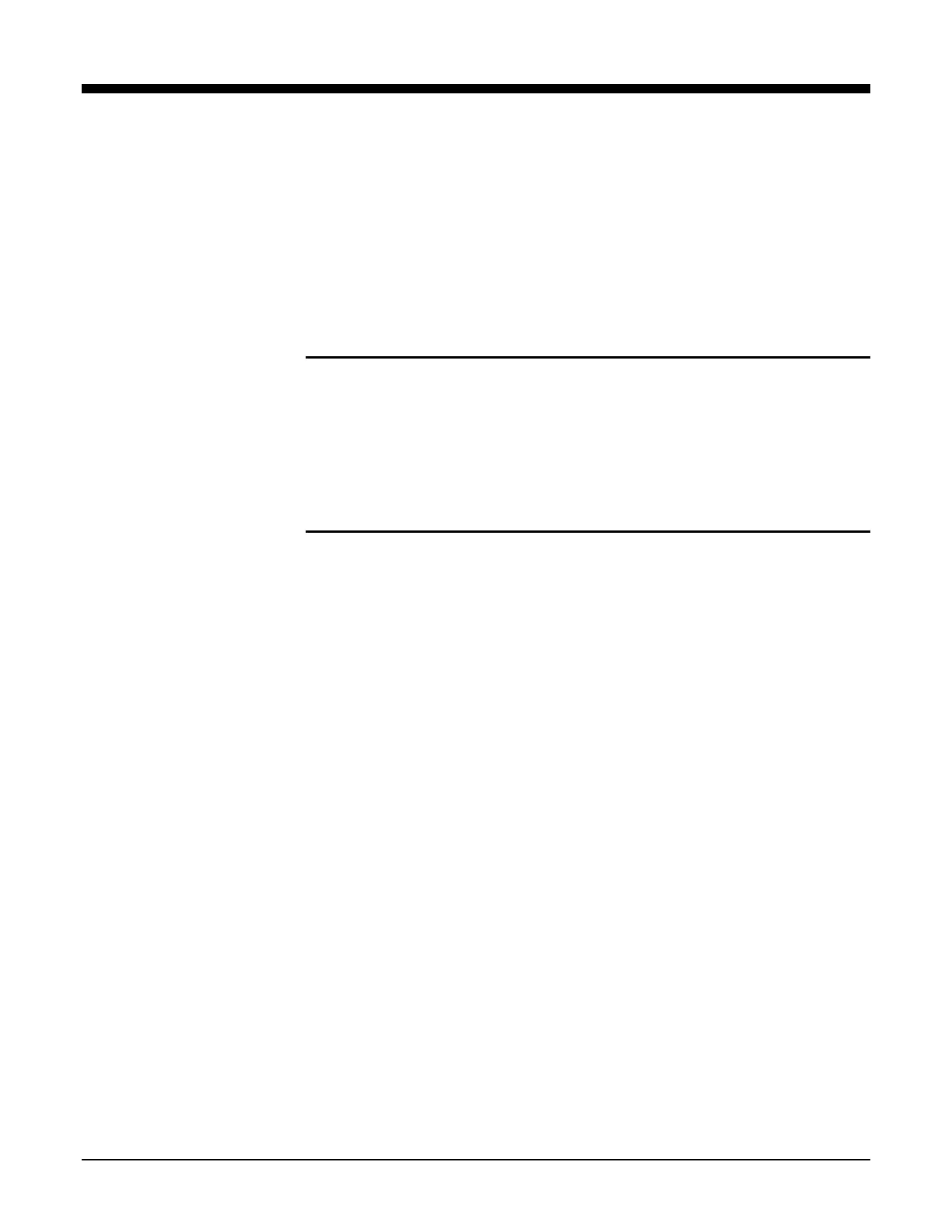Xerox 6204 Wide Format Solution Participant Guide
57
Appendix D. Problem Solving
The Problem Solving section of the User Guide provides valuable
guidance for many of the conditions that you are likely to encounter
with the machine during normal operation.
Objectives
When you complete this module you will be able to:
• Successfully solve common problems encountered while
copying/scanning/printing.
• Solve problems that trigger Error Messages.
• Successfully clear document and paper path jams.
Reading Activity
Read the following sections in the User Guide.
10 Problem Solving:
Troubleshooting
General Problems
Problems during Copying
Problems during Scanning
Error Messages
Document Jams
Paper Jams