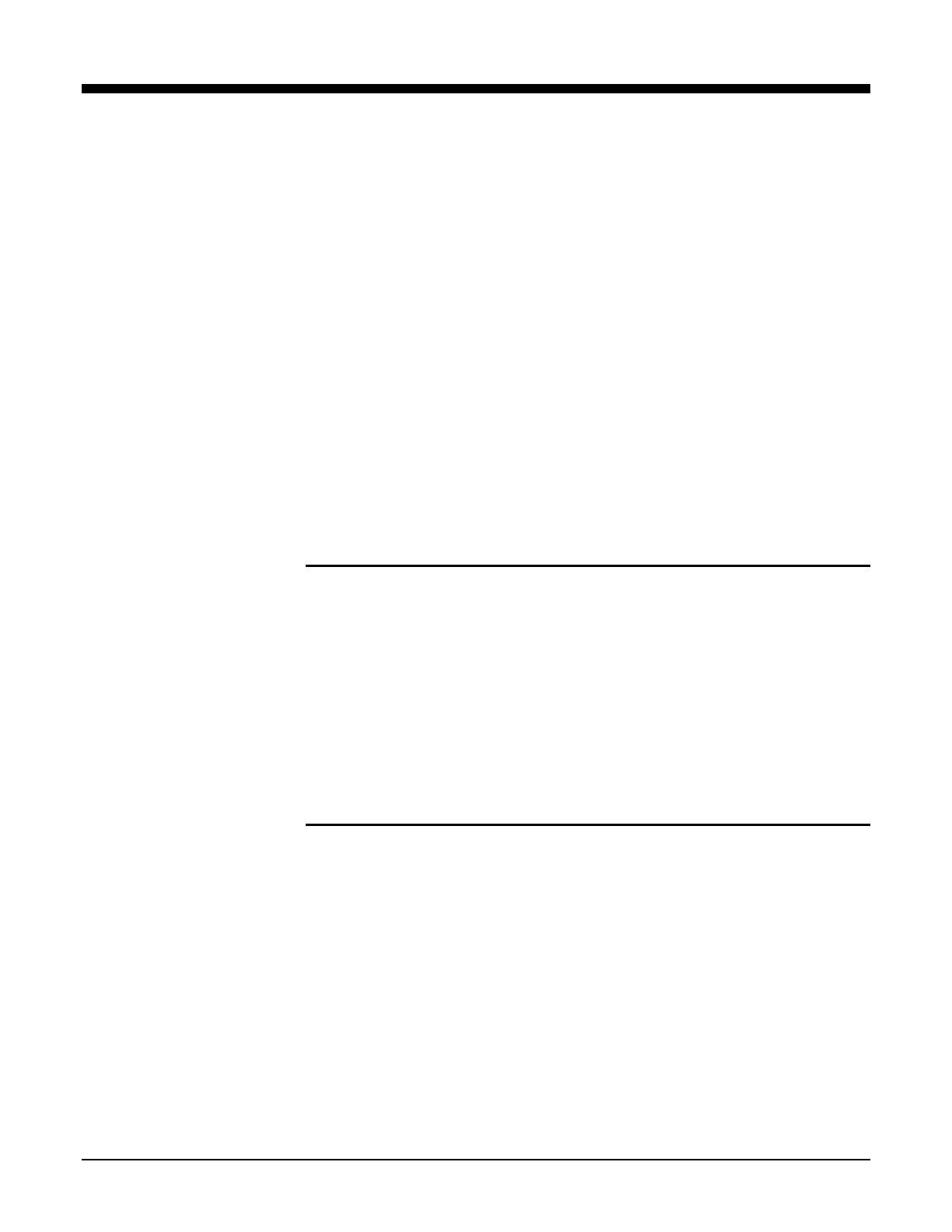Xerox 6204 Wide Format Solution Participant Guide
39
14 Using the More Features Selections
The Xerox 6204 Wide Format Copier/Printer also is able to perform
the following:
• Create a Sample Copy to be used as a proof
• Image Location adjustments
• Scan Width adjustments
• Margins adjustments
• Invert Image
• Rendering adjustments
• Mirror Image
• Sharpness adjustments
• Scan Offset (scan start position) adjustments
Objectives
When you complete this module, you will be able to:
• Understand the purpose and use of the Sample Copy, Scan
Width, Invert Image, Rendering, Mirror Image, and Sharpness
adjustments.
• Set up and make copies using the Image Location feature.
• Use the Margins feature to eliminate unwanted detail from the
edges of a document.
• Adjust the Scan Offset setting to prevent the copying of
unwanted image detail at the lead edge of a document.
Reading Activity
Read the following section in the User Guide.
3 Copy:
Setting Up the [More Features] selections
There are no activities associated with the Sample
Copy, Scan Width, Invert Image, Rendering, Mirror
Image, and Sharpness adjustments.