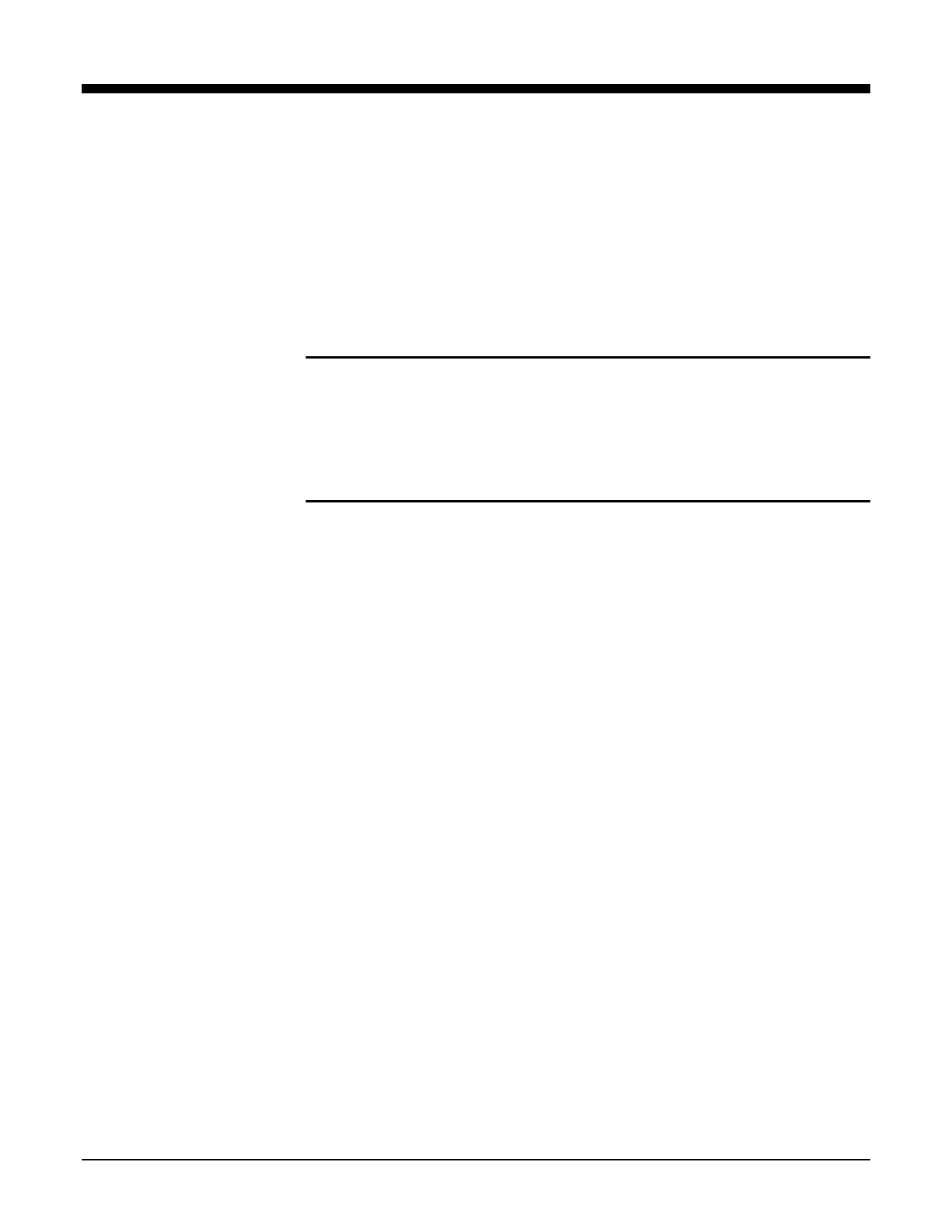Xerox 6204 Wide Format Solution Participant Guide
59
Appendix E. Image Quality Guidelines
The Xerox 6204 Wide Format Copier/Printer and Wide Format
Printer are capable of achieving excellent output quality from many
types of documents, including those that are faded or damaged.
Considerations
There are three items to consider to achieve good output quality:
• Media type
• Document type
• Input quality
Identifying the Media Type
The first step in obtaining good output quality is to determine the
type of document you are scanning into the system. There are three
major types of input document media: Opaque, Translucent, and
Transparent.
Opaque
Opaque media, such as standard paper,
allow little or no light to pass through them.
Because opaque media reflect an
acceptable amount of light to the scanner,
you do not need to make any special setting
adjustments for them.
Translucent Translucent media permits light to pass
through it but scatters the light in the
process. A frosted glass window is an
example of a translucent material. Two
common translucent documents are drafting
vellums and tracing paper.
To compensate for the scattering of light
when scanning a translucent document,
select Text/Line from the Image Quality,
Original Type section of the Touch Screen.
Transparent Transparent media allows light to pass
through with little or no blockage. A clear
glass window is an example of a transparent
material.
Clear film, or acetate, is the most common
example of a transparent media.
