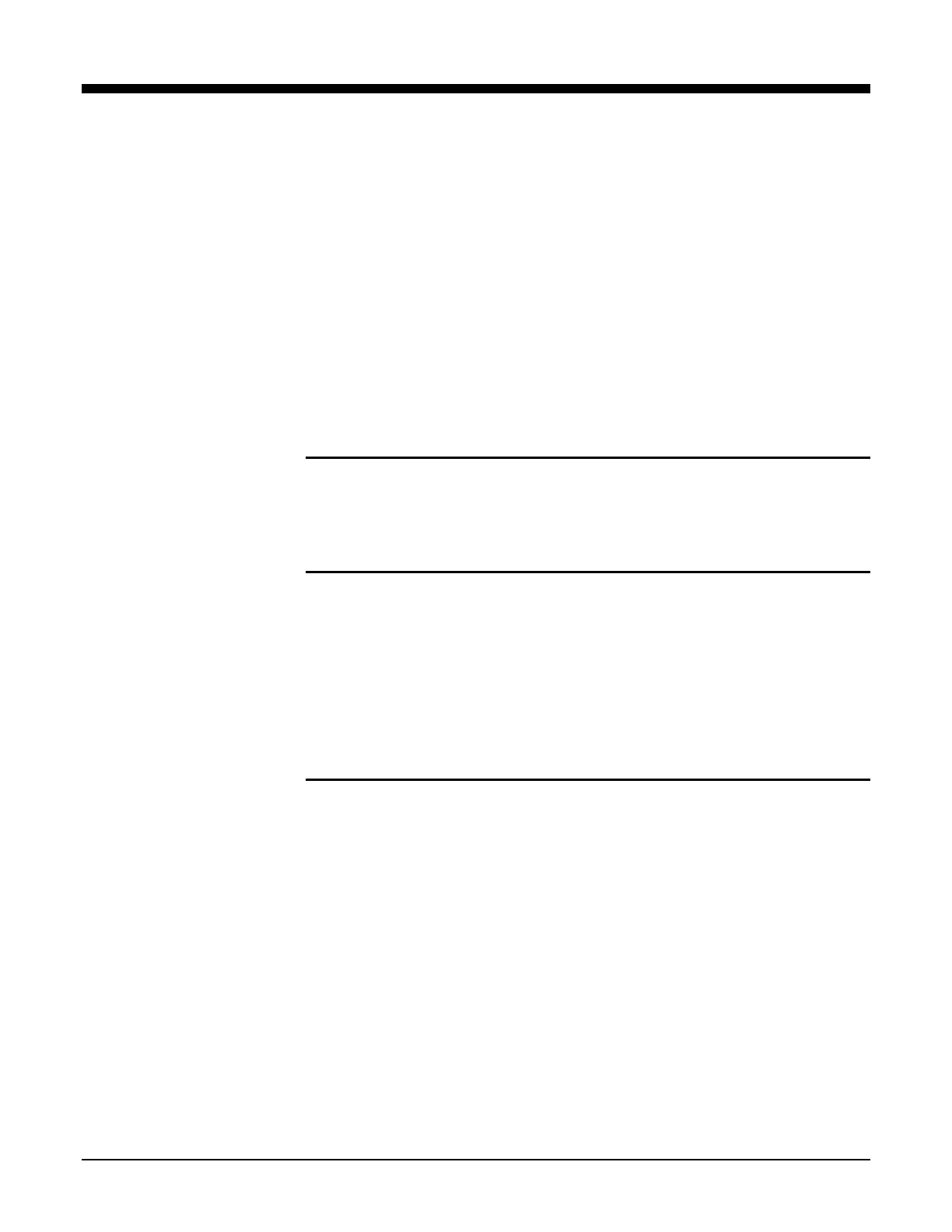Xerox 6204 Wide Format Solution Participant Guide
33
13 Using the Image Quality Selections
The image quality selections enable you to enhance your copy
output and compensate for poor quality originals. The image quality
selections covered in this section include:
• Original Type
• Copy Density
• Background Suppression
• Contrast
Objectives
Upon completion of this module, you will be able to:
• Select image quality settings that improve the appearance of
copies.
Reading Activity
Read the following sections in the User Guide before performing
the activities in this section.
3 Copy:
Original Type
Copy Density
Background Suppression
Contrast
Resources Required
One 8.5” x 11” line drawing with faint or light lines for the
Original Type Selection and Density Adjustment activities.
One 8.5” x 11” continuous tone photo (black and white) for the
Original Type Selection, Density, and Contrast Adjustment
activities.
One print with objectionable background for the Background
Suppression Adjustment activity.
18” (B/A3) roll paper in the lower media drawer
