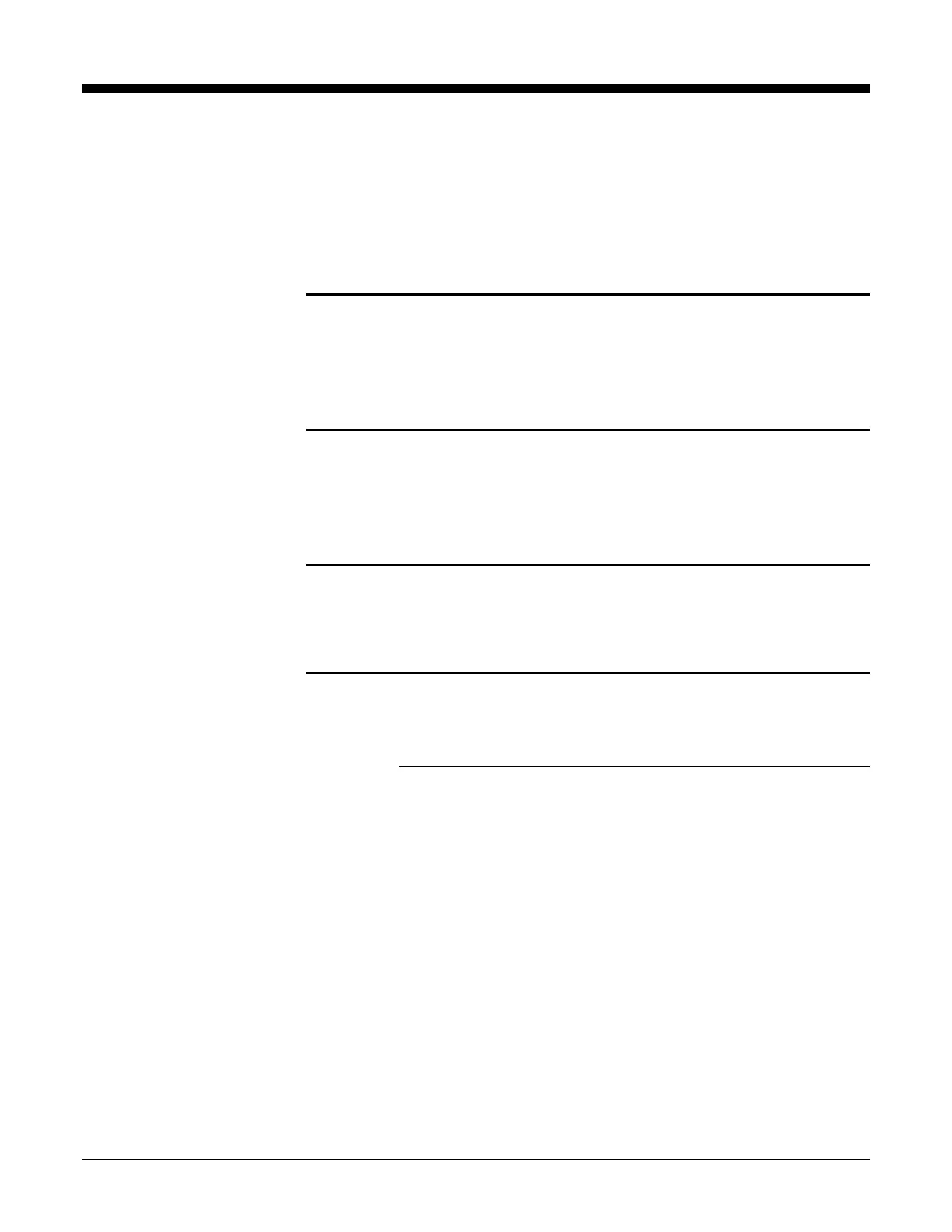Xerox 6204 Wide Format Solution Participant Guide
27
11 Using Reduction and Enlargement
Objectives
Upon completion of this module, you will be able to:
• Make enlarged and reduced size copies using the Xerox 6204
Wide Format Copier/Printer’s reduction and enlargement
features.
Reading Activity
Read the following section in the User Guide before setting up and
running the copies.
3 Copy:
Reduce/Enlarge
Resources Required
24” x 36” (Arch D/A1) original
36” x 48” (Arch E/A0) original
R/E Activity 1 – Using the Preset R/E Ratios
Refer to 3 Copy –Reduce/Enlarge in the User Guide as you
perform the activities.
Reduce a Document by 50%
The Preset Ratios, which you access by selecting the More button
on the [Basic Copy] tab, simplify making reduced or enlarged
copies.
For your first Reduction/Enlargement activity you will reduce a
36” x 48” (E/A0) document to an 18” x 24” (C/A2) size.
1. If your machine is equipped with one media drawer, load the
18” width roll paper in it. If the machine has two media drawers,
be sure the 18” roll is in the lower one.
